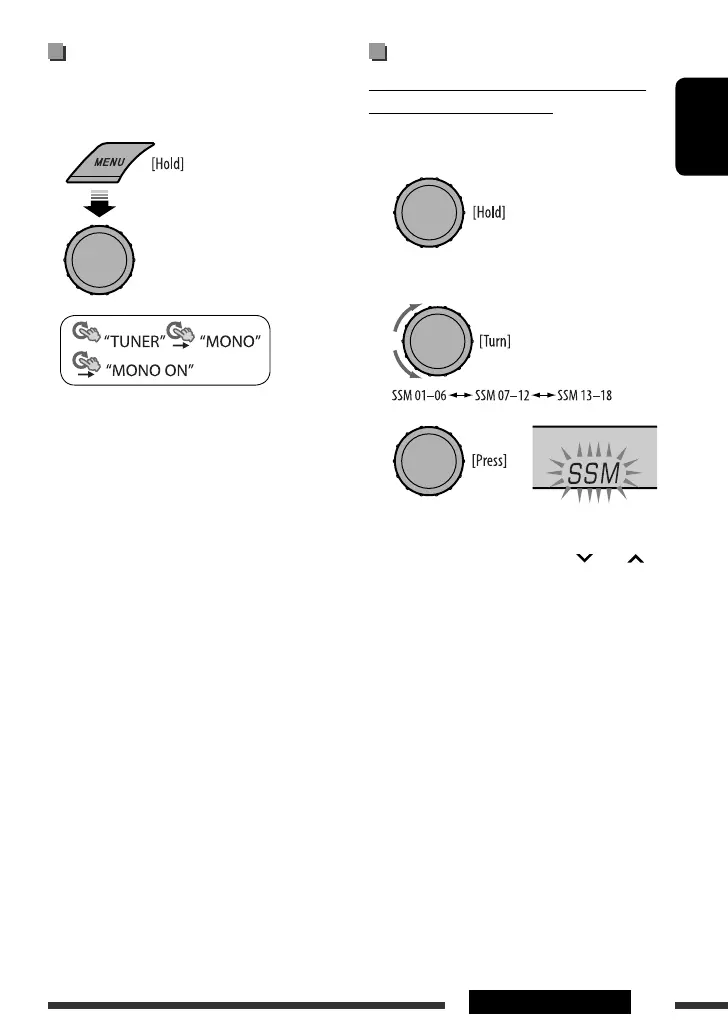ENGLISH
9OPERATIONS
Improving the FM reception
When an FM stereo broadcast is hard to receive,
activate monaural mode for better reception.
• See also page 28.
Reception improves, but stereo effect will be lost.
To restore the stereo effect, repeat the same
procedure to select “MONO OFF.”
Storing stations in memory
Automatic presetting (FM)— SSM (Strong-
station Sequential Memory)
You can preset up to 18 stations for FM.
1 While listening to a station...
2 Select the preset number range you want to
store.
3
Local FM stations with the strongest signals are
searched and stored automatically.
• To stop searching, press 4 /¢ .
To preset other 6 stations, repeat from step 1 again.
[Turn] = [Press]
Continued on the next page
EN02-13_KD-R601_003A_4.indd 9EN02-13_KD-R601_003A_4.indd 9 19/12/08 11:31:23 AM19/12/08 11:31:23 AM
