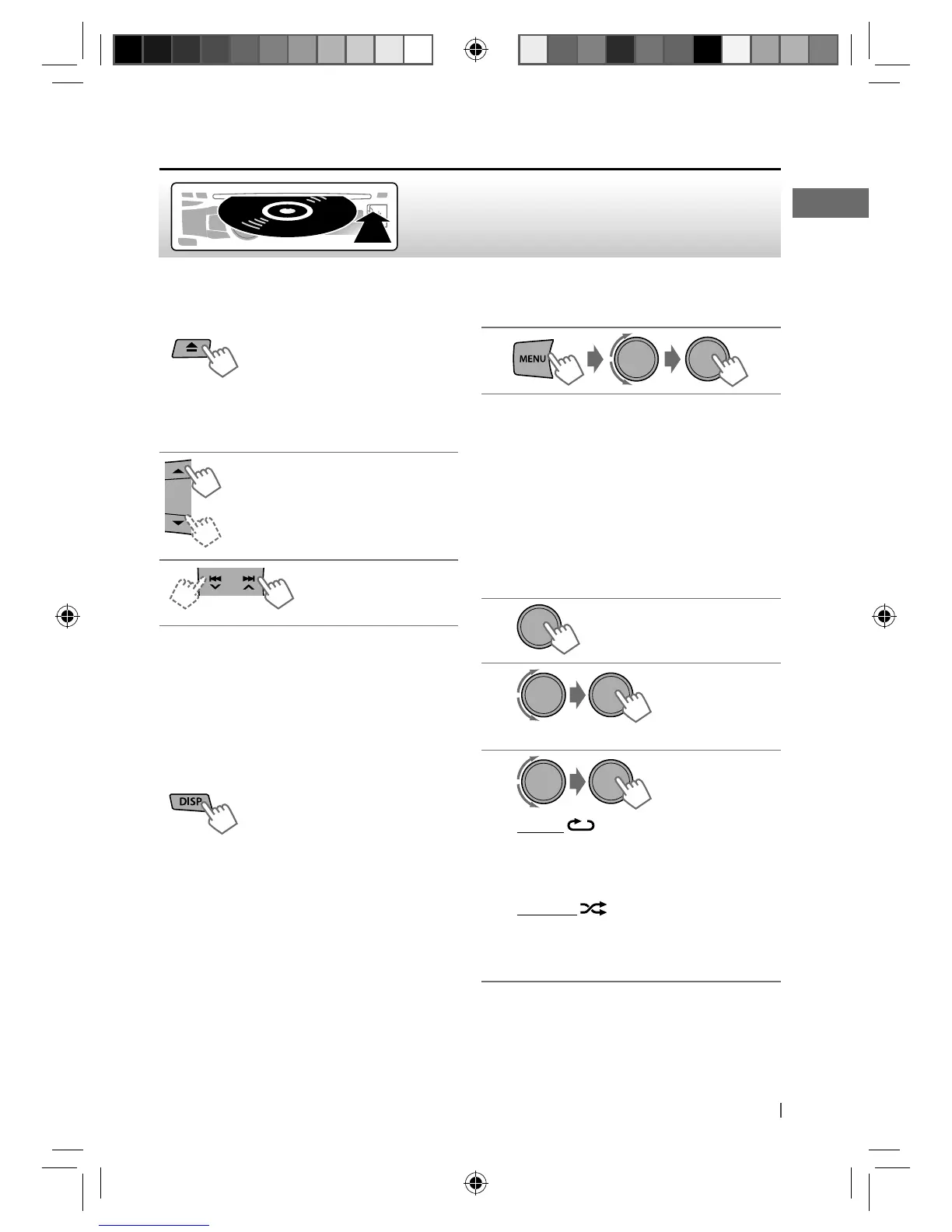9ENGLISH
Listening to a disc
Playback starts automatically.
All tracks will be played repeatedly until you change the
source or eject the disc.
Stopping playback and ejecting
the disc
If the ejected disc is not
removed within 15 seconds, it
will automatically reload into
the loading slot.
Basic operations
Selects folder of the MP3/WMA.
[Press] Selects track.
[Hold] Fast-forwards
or reverses the track.
Using the remote controller
5
/
∞
: Selects folder of the MP3/WMA.
2
/
3
: [Press] Selects track.
[Hold] Fast-forwards or reverses the
track.
Changing the display information
Disc title/Album name/performer (folder
name)*
=
Track title (file name)*
=
Current
track number with the elapsed playing time
=
Current track number with the clock time
=
(back to the beginning)
*
“NO NAME” appears for conventional CDs or if not
recorded.
Selecting a track/folder from the
list
• If the MP3/WMA disc contains many tracks,
you can fast search (±10, ±100) through the
disc by turning the control dial quickly.
• To return to the previous menu, press
T/P BACK.
Selecting the playback modes
You can use only one of the following playback
modes at a time.
1
2
]
“REPEAT”
j
“RANDOM”
3
REPEAT
TRACK RPT : Repeats current track
FOLDER RPT : Repeats current folder
RANDOM
FOLDER RND : Randomly plays all tracks of
current folder, then tracks of next folders
ALL RND : Randomly plays all tracks
To cancel repeat play or random play, select
“RPT OFF” or “RND OFF.”
[Hold]
EN02-21_KD-R621[E]3.indd 9 10/21/10 1:39:05 PM
