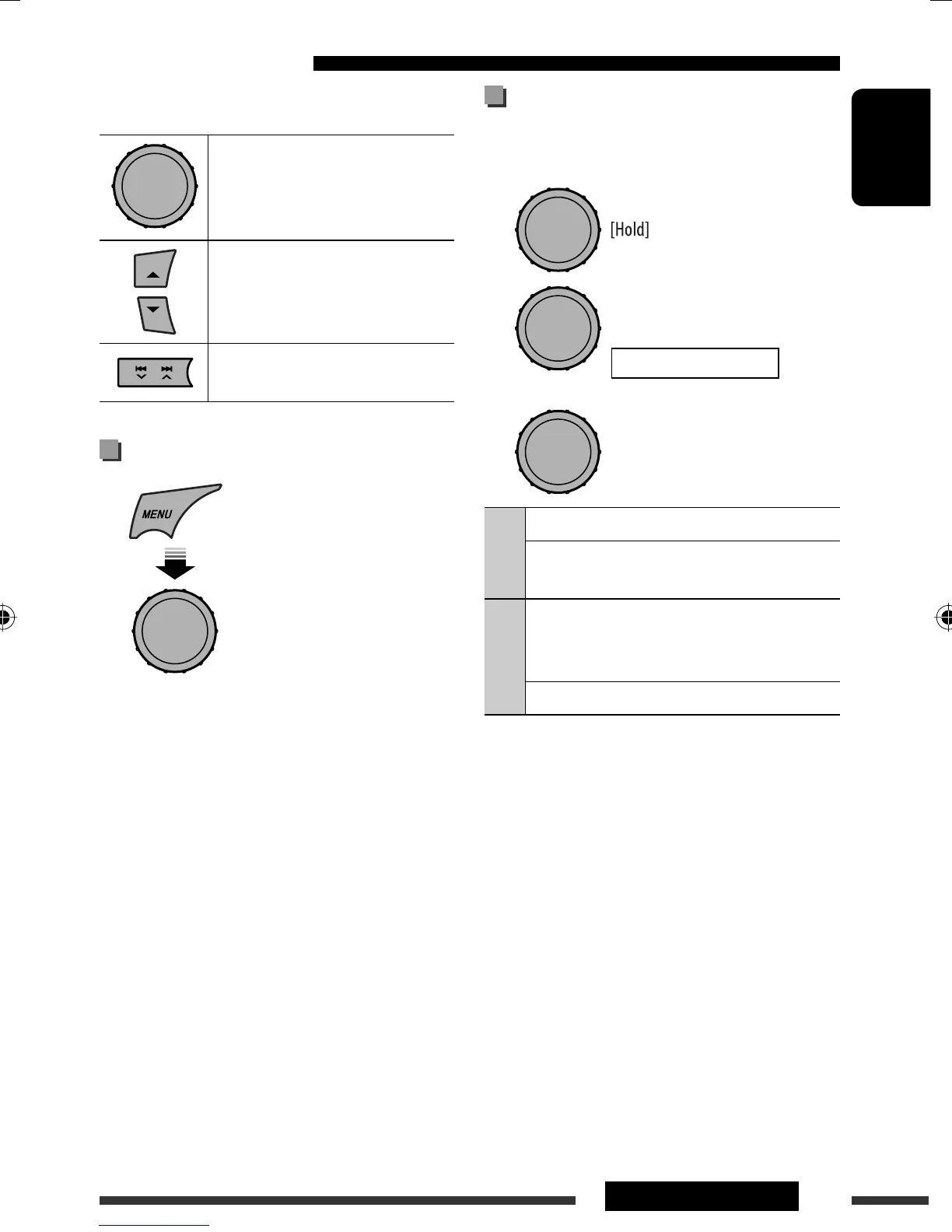ENGLISH
11OPERATIONS
Pressing (or holding) the following buttons allows you
to...
[Press] Pause/resume playback.
MP3/WMA: Select folder
[Press] Select track
[Hold] Reverse/fast-forward track
Selecting a track/folder
• For MP3/WMA discs, select the desired folder,
then the desired track by repeating the control dial
procedures.
• To return to the previous menu, press BACK.
Disc/file operations
Selecting the playback modes
You can use only one of the following playback modes
at a time.
1
2
3
REPEAT
TRACK RPT : Repeats current track
FOLDER RPT : MP3/WMA: Repeats current
folder
RANDOM
FOLDER RND : MP3/WMA: Randomly plays
all tracks of current folder,
then tracks of next folders
ALL RND : Randomly plays all tracks
• To cancel repeat play or random play, select
“RPT OFF” or “RND OFF.”
• To return to the previous menu, press BACK.
REPEAT Ô RANDOM
[Turn]
= [Press]
[Turn] = [Press]
[Turn] = [Press]
EN02-11_KD-R705_001A_2.indd 11EN02-11_KD-R705_001A_2.indd 11 19/12/08 2:43:56 PM19/12/08 2:43:56 PM
