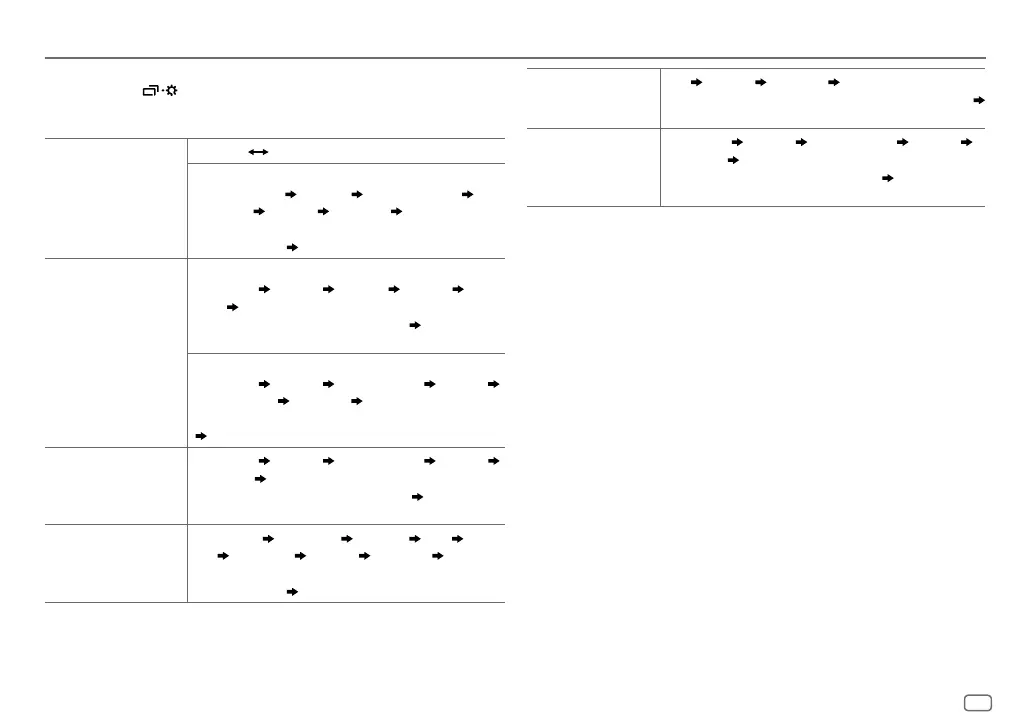ENGLISH
23
Data Size: B6L (182 mm x 128 mm)
Book Size: B6L (182 mm x 128 mm)
REFERENCES
Change the display information
Each time you press , the display information changes.
• If the information is unavailable or not recorded, “NO TEXT”, “NO NAME”, or other
information (eg. station name) appears.
FM
or
AM
Frequency Day/Clock
(For FM Radio Data System stations only)
Station name (PS) Frequency Program type (PTY)
Radiotext+
Day/Clock Level meter Level meter
with brightness synchronisation
*
1
or Level meter with color
synchronisation
*
2
(back to the beginning)
CD
or
USB (For CD-DA)
Playing time Day/Clock Disc name
Track title Level
meter Level meter with brightness synchronisation
*
1
or Level meter with color synchronisation
*
2
(backtothebeginning)
(For MP3/WMA/AAC/WAV/FLAC files)
Playing time Day/Clock Album title/Artist Track title
Folder/file name
Level meter Level meter with brightness
synchronisation
*
1
or Level meter with color synchronisation
*
2
(back to the beginning)
USB-IPOD
or
ANDROID
Playing time Day/Clock Album title/Artist Track title
Level meter Level meter with brightness synchronisation
*
1
or Level meter with color synchronisation
*
2
(back to the
beginning)
PANDORA
Station name
Shared/Radio
Album title
Artist Track
title
Playing time Day/Clock Level meter Level meter
with brightness synchronisation
*
1
or Level meter with color
synchronisation
*
2
(back to the beginning)
AUX
AUX Day/Clock Level meter Level meter with brightness
synchronisation
*
1
or Level meter with color synchronisation
*
2
(back to the beginning)
BT AUDIO
Playing time Day/Clock Album title/Artist Track title
Level meter Level meter with brightness synchronisation
*
1
or Level meter with color synchronisation
*
2
(back to the
beginning)
*
1
For
KD-R771BT
: The brightness of the button illumination changes and synchronises with
the sound level.
*
2
For
KD-R971BT
: The color of the button illumination and display illumination changes and
synchronises with the sound level.
JS_JVC_KD_R971BT_M_EN_3.indd 23JS_JVC_KD_R971BT_M_EN_3.indd 23 23/9/2015 2:31:19 PM23/9/2015 2:31:19 PM