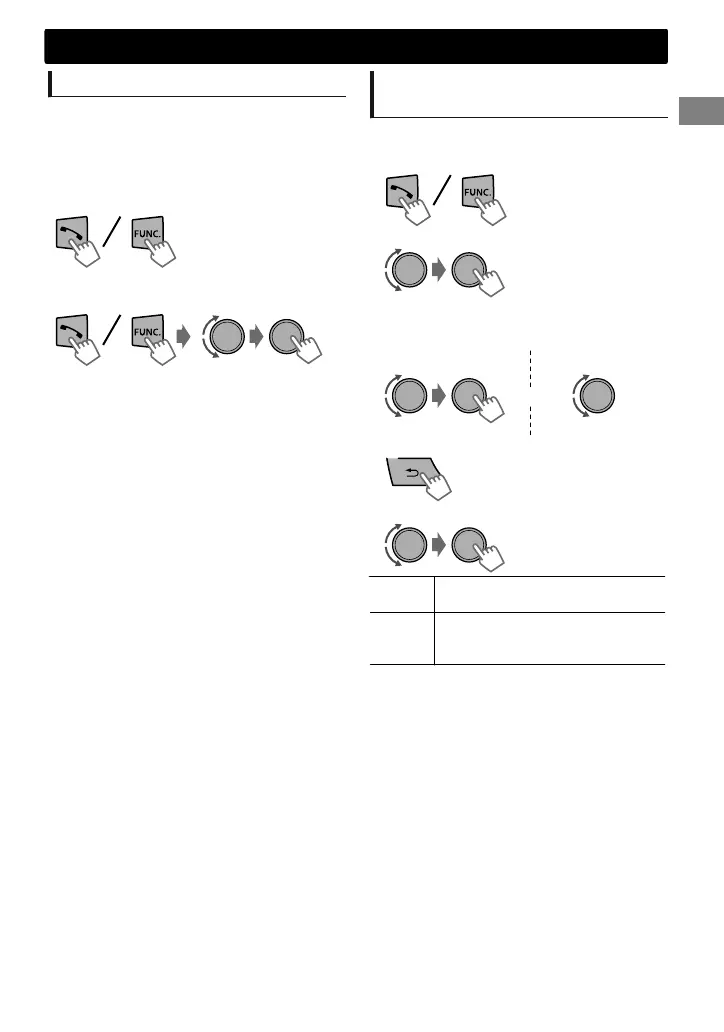Using voice recognition
You can use the voice recognition features of the
connected phone through this unit.
“Not Support” appears if the connected phone
does not support this feature.
If only one phone is connected,
(Hold)
If two phones are connected,
1
Enter voice recognition mode.
(Hold)
Select the desired phoneEnter “phone list”
2
When “Waiting Voice”#“[Device Name]”
appears on the display, speak the name of
the contact you want to call or the voice
command to control the phone functions.
Supported voice recognition features vary for
each phone. Please refer to the instruction
manual of the connected phone for details.
Deleting a contact (name/
phone number)
Only when <Phonebook Select> is set to <In
Unit>. (' page 20)
1
Enter the “Hands-Free” menu.
-<Dialed Calls>/
<Received Calls>/
<Missed Calls>/
<Phonebook>
2
Select a call method.
3
Select the contact (name/phone number)
to be deleted.
4
Enter “Delete Entries” menu.
Delete Selected name/phone number
from step 3 is deleted.
Delete
All
All name/phone numbers from
selected menu in step 2 are
deleted.
5
Select <Delete> or <Delete All>.
Bluetooth mobile phone
ENGLISHޓ|
19
2012/2/6ޓ13:16:41KD-R80BT_J_EN
