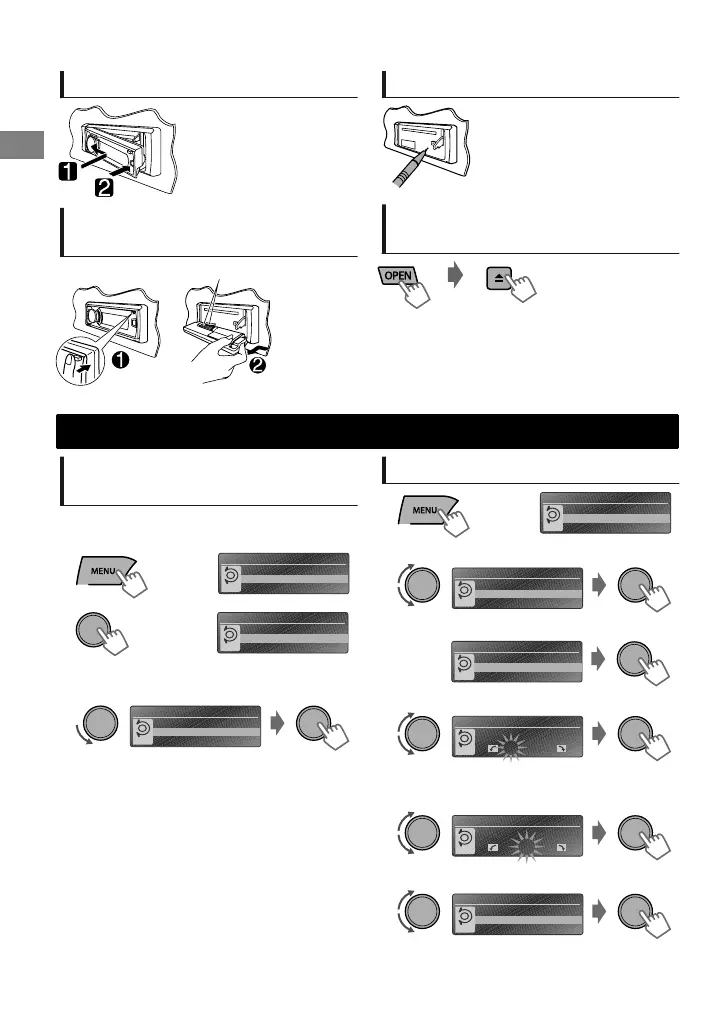Cómo montar el panel de control
Cómo desmontar el panel de
control
No toque los conectores.
Cómo reposicionar su unidad
También se borrarán los ajustes
preestablecidos por usted.
Cómo expulsar el disco por la
fuerza
Tenga cuidado de no dejar caer el disco al ser
expulsado.
Si esto no funciona, intente reposicionar su
receptor.
Preparativos
Cancelación de las
demostraciones en pantalla
La demostración en pantalla siempre se activa a
menos que la cancele.
SET UP
DEMO
Clock
PUSH
(Sostener)
1
(Configuración inicial)
DEMO
Off
On
PUSH
2
DEMO
Off
On
PUSH
3
Seleccione <Off>.
4
Pulse MENU para salir.
Puesta en hora del reloj
SET UP
DEMO
Clock
PUSH
(Sostener)
1
2
Seleccione <Clock>.
Clock
Clock Display
Set Clock
24/12H
PUSH
3
Seleccione <Set Clock>.
1 : 00AM
Set Clock
PUSH
(Configuración inicial)
4
Ajuste la hora.
5
Ajuste los minutos.
Clock
Set Clock
Clock Adjust
24/12H
PUSH
6
Seleccione <24H/12H>.
7
Seleccione <24Hours> o <12Hours>.
8
Pulse MENU para salir.
4
|ޓESPAÑOL
2012/2/6ޓ13:47:25KD-R80BT_J_SP
