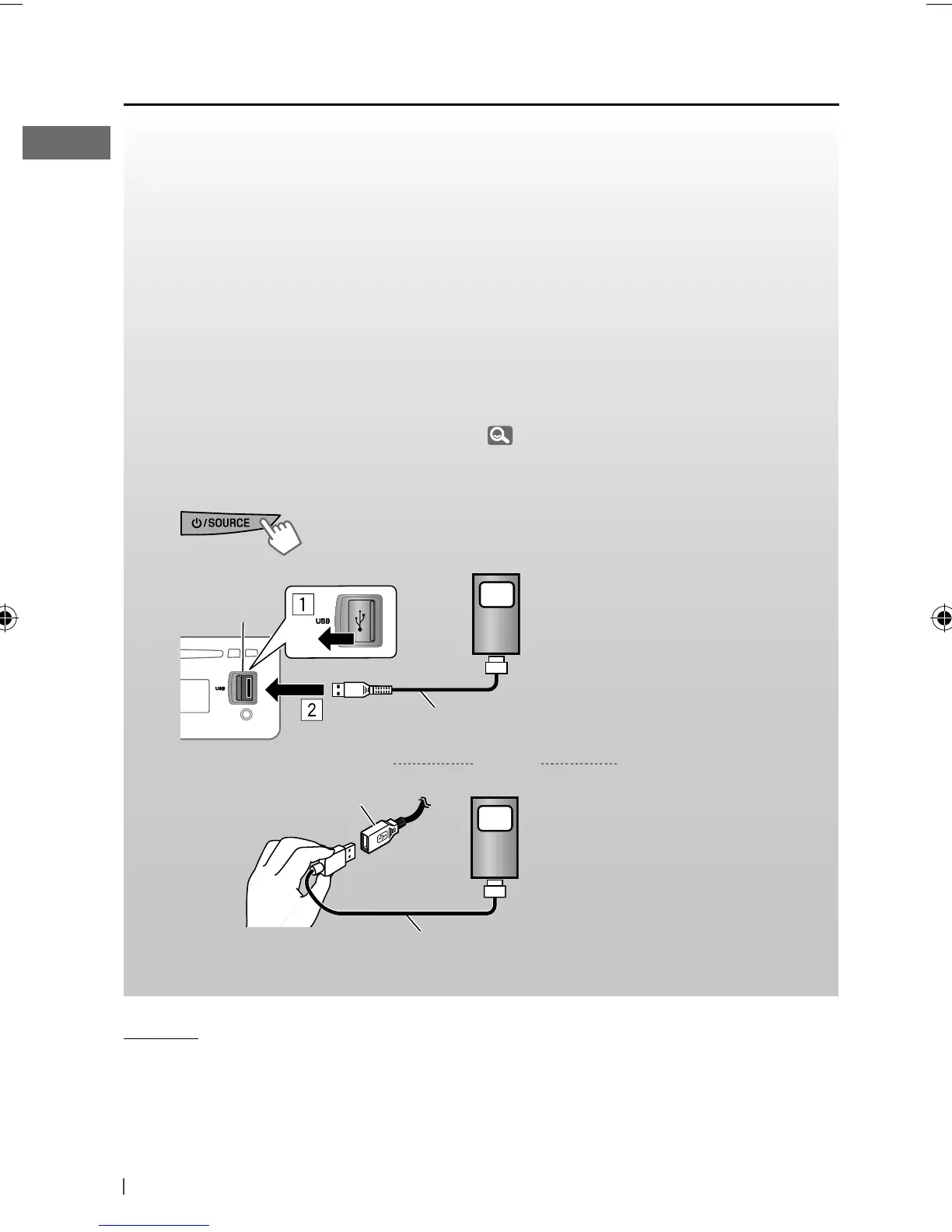22 ENGLISH
Listening to the iPod/iPhone
You can connect the iPod/iPhone using the USB 2.0 cable (accessory of the iPod/iPhone) to the
USB input terminal on the control panel or USB cable from the rear of the unit.
There are three control terminals:
• <Headunit Mode> Control by this unit;
• <iPod Mode> Control by the connected iPod/iPhone;
• <External Mode> The sound of any functions (musics, games, applications, etc.) running on
the connected iPod/iPhone is emitted through the speakers connected to
this unit.
Preparation:
Select the controlling terminal, <Headunit Mode>, <iPod Mode>, or <External Mode> for iPod
playback:
• Press and hold
T/P BACK
button.
• Make the selection from <iPod Switch> setting, 31.
The operations explained below are under <Headunit Mode>.
~
]
Turn on the power.
Ÿ
and/or
Playback starts automatically.
Caution:
• Some of the applications in the connected iPod/iPhone may not work correctly with this unit.
• Avoid using the iPod/iPhone if it might hinder your safety while driving.
• Make sure all important data has been backed up to avoid losing the data.
USB input
terminal
USB cable from the
rear of the unit
iPod/iPhone
iPod/iPhone
USB 2.0 cable (accessory of the iPod/iPhone)
USB 2.0 cable (accessory of the iPod/iPhone)
EN20-27_KD-R811_003A_2.indd 22EN20-27_KD-R811_003A_2.indd 22 12/24/09 9:35:34 AM12/24/09 9:35:34 AM
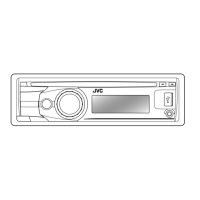