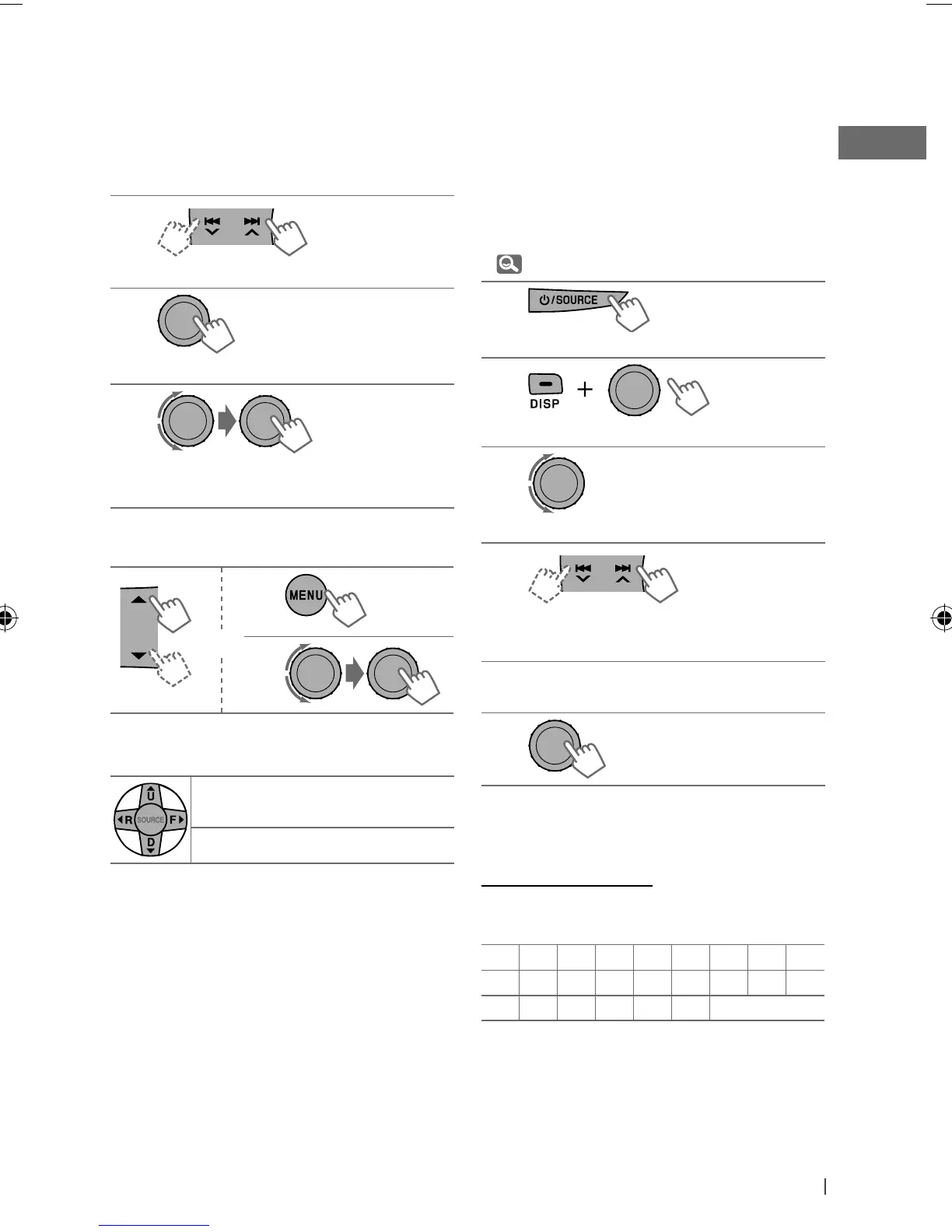9ENGLISH
Manual presetting (FM/AM)
You can preset up to 18 stations for FM and 6
stations for AM.
Ex.: Storing FM station of 92.50 MHz into preset
number “4.”
1
]
“92.50MHz”
2
]
Shows the “Preset Mode” screen.
3
]
Selects preset number “4.”
“04” flashes.
Selecting a preset station
or
1
2
Using the remote controller
5
U
/
D
∞
: Changes the preset
stations
2
R
/
F
3
: Searches for stations
[Hold]
Title assignment
You can assign titles up to 30 station
frequencies (FM and AM) using 8 characters
(maximum) for each title.
• If you try to assign titles to more than 30
station frequencies, “Name Full” appears.
Delete unwanted titles before assignment.
• When HD Radio tuner box is connected
(
21 ), this feature will be disabled.
1
]
“FM” or “AM”
2
]
Shows the title entry screen.
3
]
Selects a character.
4
]
Moves to the next (or previous)
character position.
5
Repeat steps 3 and 4 until you have
finished entering the title.
6
To erase the entire title, press and hold
DISP
after step 2, then press the control dial.
Available characters
A – Z (upper case), a – z (lower case), 0 – 9
(numbers), and the following symbols:
!”#
$
%
&
’()
*+,–./:;<
=>?@
–
' space
[Hold]
EN02-09_KD-A815[J]1.indd 9EN02-09_KD-A815[J]1.indd 9 12/10/09 10:06:15 AM12/10/09 10:06:15 AM
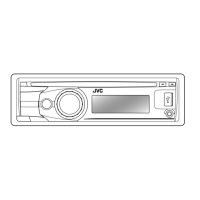