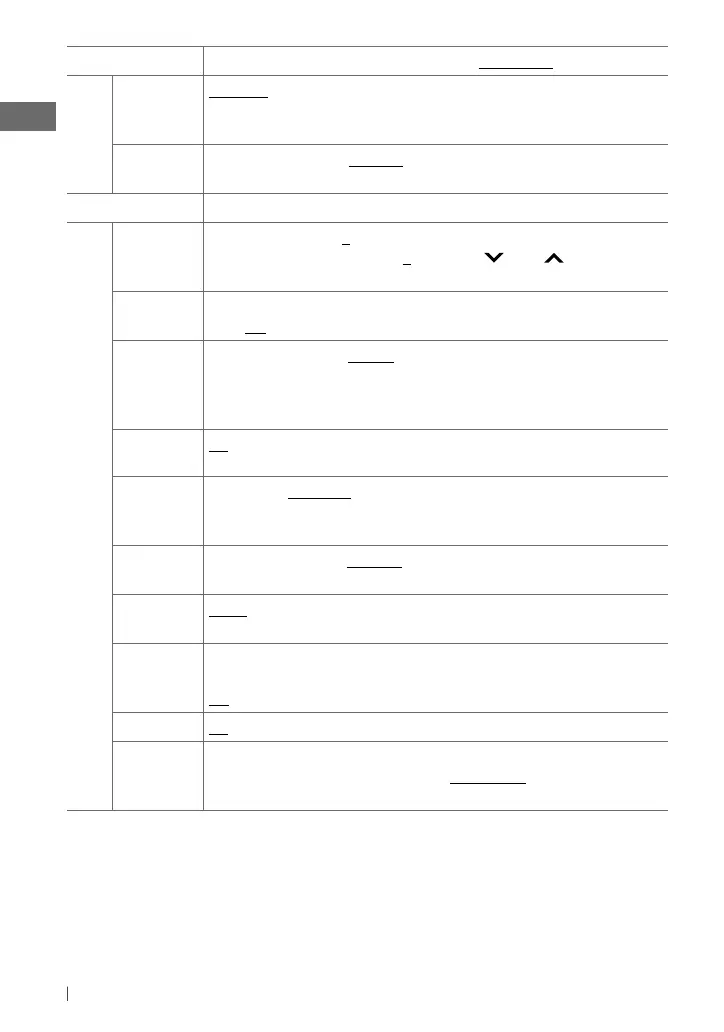24 ENGLISH
Menu item
Selectable setting, [
Initial: Underlined
]
Display
LCD Type Negative
: Negative pattern of the display. /
Positive
: Positive pattern of the display. /
Auto
: Positive pattern will be selected during the day time
*
4
; while negative pattern will
be used during the night time
*
4
.
Contrast Level
01
—
Level
08
[
Level 05
] : Adjust the display contrast to make the display
indications clear and legible.
PRO EQ
For settings, see page 22.
Audio
Fad/Bal *
5,
*
6
Fad
(fader) :
F6 — R6
[
0
] : Press
5
/
∞
to adjust the front and rear speakers output
balance. /
Bal
(balance) :
L6 — R6
[
0
] : Press
4
/
¢
to adjust the left
and right speakers output balance.
Loud On
: Boost low and high frequencies to produce a well-balanced sound at a low volume
level. /
Off
: Cancels.
Volume
Adjust
Level
–5 — Level
+5
[
Level 0
] : Presets the volume adjustment level of each source
(except “FM”), compared to the FM volume level. The volume level will automatically
increase or decrease when you change the source. Before adjustment, select the source you
want to adjust. (“FIX” appears on the display if “FM” is selected as the source.)
Subwoofer
On/Off
On
: Turns on the subwoofer output. /
Off
: Cancels.
Subwoofer
LPF *
7
LOW
55Hz
/
MID 85Hz
/
HIGH
120Hz
: Frequencies lower than 55 Hz/ 85 Hz/
120 Hz are sent to the subwoofer. /
Off
: Deactivates (all signals are sent to the rear
speakers).
Subwoofer
Level *
7
Level
00 — Level
08
[
Level 04
] : Adjusts the subwoofer output level.
Subwoofer
Phase *
7
0 Deg
(normal)
— 180 Deg
(reverse) : Selects the subwoofer phase.
HPF LOW
62Hz
/
MID 95Hz
/
HIGH
135Hz
: Activates the High Pass Filter.
Frequencies lower than 62 Hz/ 95 Hz/ 135 Hz are cut off from the front/rear speakers. /
Off
: Deactivates (all signals are sent to the front/rear speakers).
Beep On
/
Off
: Activates or deactivates the keypress tone.
Amplifier
Gain *
8
Low Power
: Vol 0 – Vol 30 (Selects if the maximum power of each speaker is less
than 50 W to prevent damaging the speakers.) /
High Power
: Vol 0 – Vol 50 /
Off
: Deactivates the built-in amplifier.
*
4
Depends on the <Dimmer Set> setting.
*
5
If you are using a two-speaker system, set the fader level to <00>.
*
6
This adjustment will not affect the subwoofer output.
*
7
Displayed only when <On> is selected for <Subwoofer On/Off>.
*
8
The volume level automatically changes to “Vol 30” if you change to <Low Power> with the volume level set
higher than “Vol 30.”
EN02-29_KD-R821BT_003A_2.indd 24EN02-29_KD-R821BT_003A_2.indd 24 1/13/11 5:17:19 PM1/13/11 5:17:19 PM