
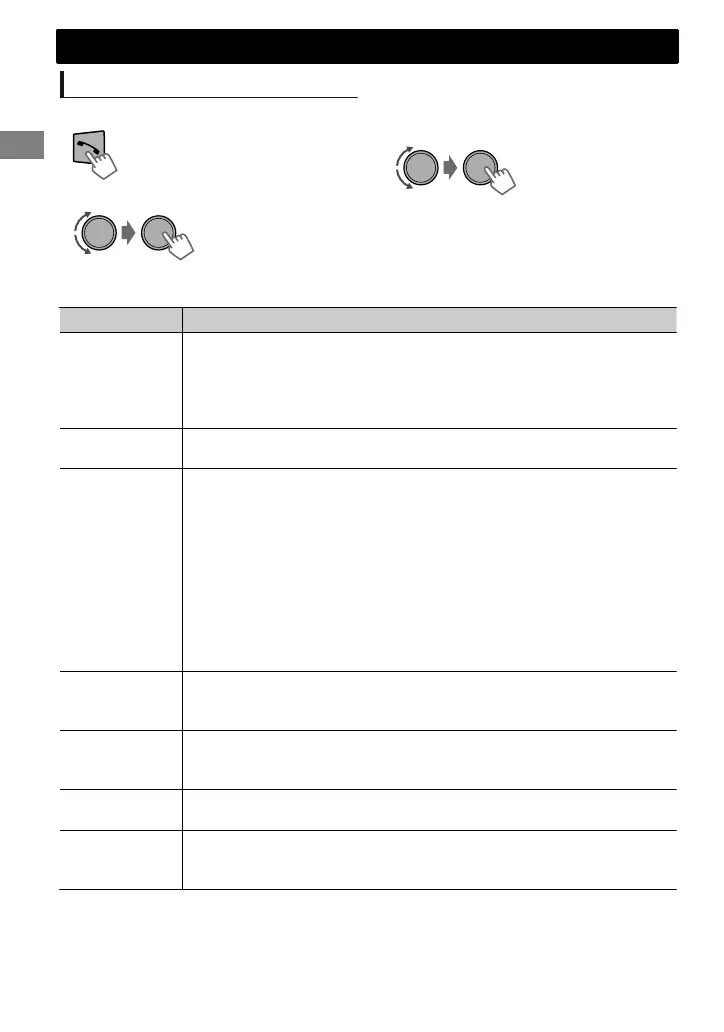
Do you have a question about the JVC KD-R90BT and is the answer not in the manual?
| Brand | JVC |
|---|---|
| Model | KD-R90BT |
| Category | Car Receiver |
| Language | English |
Identifies the unit as a Class 1 Laser Product with specific laser radiation warnings.
States that there are no user-serviceable parts inside and all servicing should be done by qualified personnel.
Provides instructions for disposing of old equipment and batteries according to national legislation.
Advises on safe operation, including stopping the car, adjusting volume, and avoiding distractions.
Notes effects of temperature and condensation on unit operation and display.
Instructions on how to attach, detach, and reset the control panel and the unit.
Describes the procedure for forcibly ejecting a disc if it cannot be ejected normally.
Guides on cleaning the unit's panel and connector using appropriate materials.
Explains symbols and conventions used throughout the manual for easier understanding.
Steps to cancel the display demonstration and set the unit's clock.
How to change and scroll through display information using the DISP button.
Identifies the main components of the control panel and the remote sensor.
Explains the use of the /SOURCE button for powering on/off and selecting audio sources.
Details volume adjustment, mute/pause functions, and item selection using buttons.
Describes the function of EQ, T/P buttons for sound modes, call handling, and menu navigation.
Instructions for automatically and manually searching for FM and AM radio stations.
Methods for manually presetting stations and using the SSM auto-preset function.
How to set a timer to automatically tune to a preset station at a specified time.
Enables searching for stations broadcasting specific programme types.
Allows temporary switching to Traffic Announcements or News programmes.
Features for tracking programmes and automatically selecting stations with better signals.
Instructions for inserting discs and connecting USB mass storage devices.
How to navigate through folders and select tracks for MP3/WMA/WAV files.
Details on selecting repeat and random playback modes for media files.
Step-by-step guide to connecting an iPod/iPhone and starting playback.
Explanation of Headunit Mode, iPod Mode, and Application Mode for control.
How to select tracks and set repeat/random playback for iPod/iPhone content.
Method to quickly search folders, tracks, or contacts by the first character.
Guide for connecting portable audio players or other devices via the AUX input.
Instructions for connecting the supplied USB Bluetooth Adapter and microphone.
Step-by-step process for pairing a Bluetooth device with the car audio unit.
Details on verifying passkeys or PIN codes to complete the Bluetooth pairing.
How to manually connect or disconnect previously paired Bluetooth devices.
Guide for connecting and operating the JVC original smartphone application.
Instructions on how to answer, end, and manage incoming phone calls.
How to activate or deactivate the hands-free mode during phone conversations.
How to adjust phone volume, microphone sensitivity, and noise cancellation.
Steps for initiating calls using dialed, received, missed calls, or phonebook entries.
How to use voice commands to call contacts or control phone functions.
Procedure for deleting individual contacts or all entries from the phonebook.
Configuring phonebook source, auto answer, ring tones, and alert colors.
Settings for microphone sensitivity, noise reduction, echo cancellation, and text message alerts.
How to select and play audio streams from a connected Bluetooth device.
Options for repeat and random playback modes when listening to Bluetooth audio.
How to choose from a variety of preset colors for buttons and the display.
Method to save personalized day and night illumination color settings.
How to set brightness levels for the display and button zones separately.
How to select from predefined sound equalizer settings for different music genres.
Guide to customize sound profiles using the unit's built-in music samples.
How to customize sound profiles using downloaded music files (.jms).
Adjusting speaker output timing based on car type and listener position for optimal sound.
A table listing preset speaker distances for various car types and seat positions.
How to enable D.T. Expander to compensate for high frequency sound loss in digital audio.
Automatic adjustment of cutoff frequencies based on selected speaker size.
Manual customization of cutoff frequencies and filter depth for speakers.
How to configure demo mode, clock display, and illumination color settings.
Adjusting dimmer, brightness, scrolling information, TAG display, LCD type, and contrast.
Adjusting fader, balance, loudness, subwoofer output level, and phase settings.
Configuring SSM, IF Band, Programme Search, and News Standby reception.
Managing USB drive changes and iPod/iPhone connection modes.
Connecting/disconnecting devices, managing phonebook, PIN codes, and auto-connect.
Instructions for initial setup, battery replacement, and warnings for the remote controller.
Details on playable CD formats, unplayable discs, and proper disc handling.
Lists playable file extensions, bit rates, sampling frequencies, and channels for audio files.
Information on USB device requirements, capacity limits, and potential connection issues.
Lists iPod/iPhone models that can be connected and operated with the unit.
Notes on Bluetooth device compatibility, version differences, and signal conditions.
Legal notices regarding registered trademarks and licenses for software and hardware.
Remedies for issues like no sound, static noise, unit not responding, or display errors.
Troubleshooting problems with source selection, incorrect character display, or file playback order.
Solutions for pairing errors, device detection failures, and connection issues.
Remedies for poor audio quality, echo, and unsuccessful voice calling.
Technical specifications for the audio amplifier, tuner, and CD player sections.
Technical specifications for the USB interface and Bluetooth connectivity.
Specifications for power voltage, operating temperature, unit dimensions, and weight.