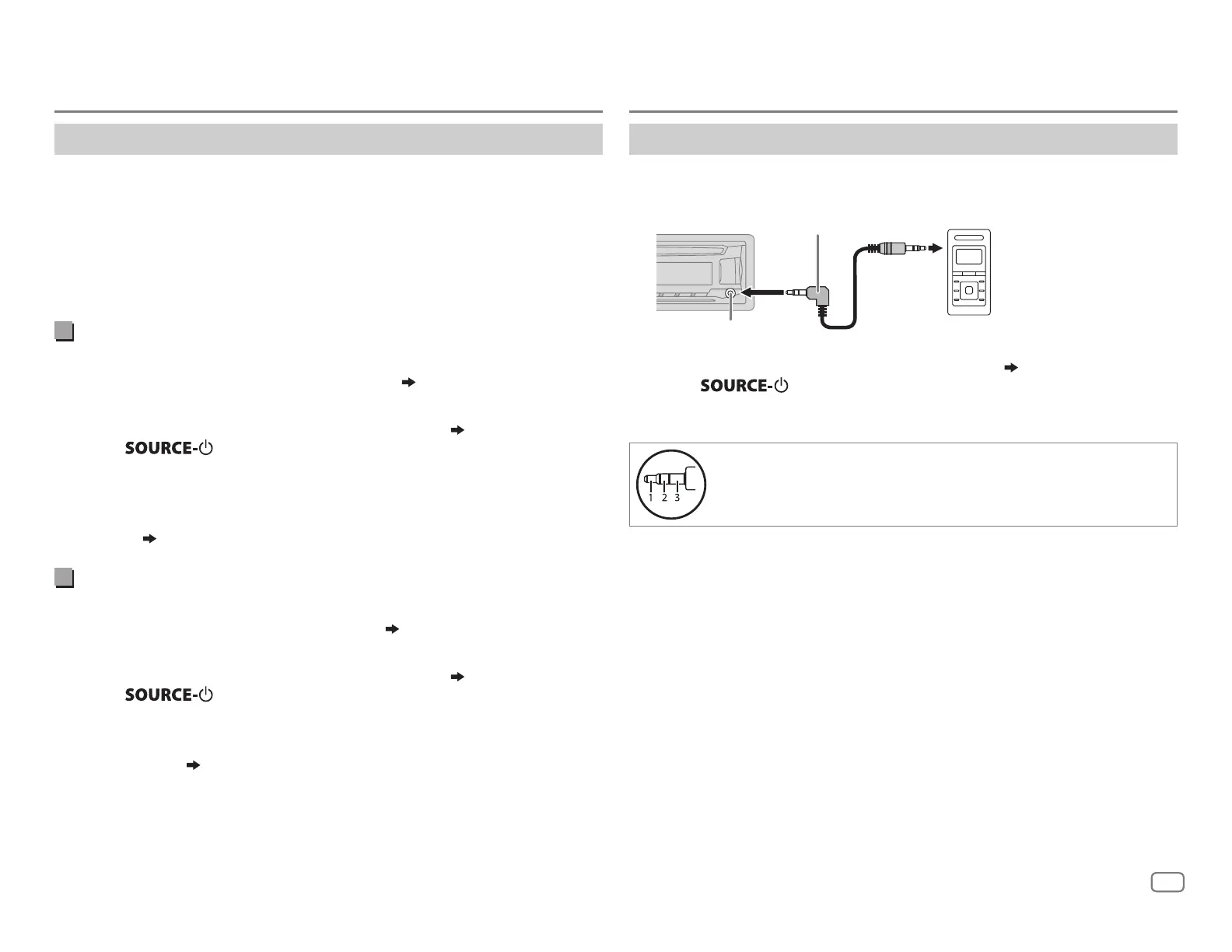ENGLISH
21
Internet radio via Bluetooth
You can listen to internet radio (Pandora and iHeartRadio) on the
following devices via Bluetooth on this unit.
• Make sure the USB input terminal is not connected to any device.
KD-R985BTS
/
KD-R885BTS
/
KD-RD98BTS
/
KD-RD88BT
: iPhone/iPod touch/Android
device
KD-R780BT
: Android device
Listen to Pandora
Preparation:
Select
[ON]
for
[PANDORA SRC]
in
[SOURCE SELECT]
.
( 4)
1 Open the Pandora application on your device.
2 Connect your device via Bluetooth connection.
( 14)
3 Press repeatedly to select PANDORA (for iPhone/iPod)
or PANDORA BT (for Android device).
The source switches and broadcast starts automatically.
• You can operate Pandora in the same way as Pandora via USB input
terminal.
( 9)
Listen to iHeartRadio
Preparation:
Select
[ON]
for
[IHEART SRC]
in
[SOURCE SELECT]
.
( 4)
1 Open the iHeartAuto application on your device.
2 Connect your device via Bluetooth connection.
( 14)
3 Press repeatedly to select IHEARTRADIO.
The source switches and broadcast starts automatically.
• You can operate iHeartRadio in the same way as iHeartRadio via USB
input terminal.
( 10)
BLUETOOTH®
Use a portable audio player
1
Connect a portable audio player (commercially available).
2 Select
[ON]
for
[BUILT-IN AUX]
in
[SOURCE SELECT]
.
( 4)
3 Press repeatedly to select AUX.
4 Turn on the portable audio player and start playback.
Use a 3-core plug head stereo mini plug for optimum audio
output.
3.5mm (1/8") stereo mini plug with “L”
shaped connector (commercially available)
Portable audio player
Auxiliary input jack
AUX
JS_JVC_KD_R985BTS_K_EN_6.indd 21 24/8/2016 2:34:00 PM
