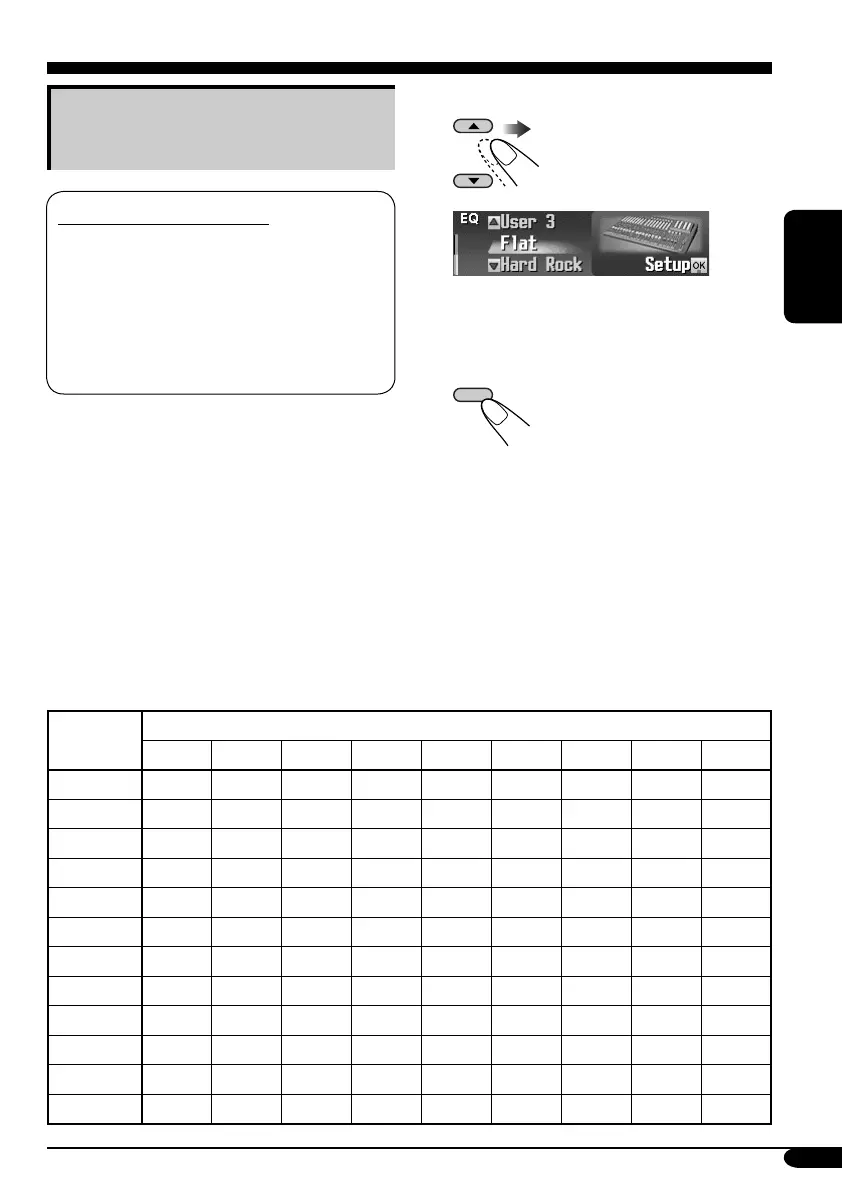29
FRANÇAIS
2 Choisissez un mode sonore.
Ex.: Quand “Flat” est choisi
3 Terminez la procédure.
Sélection des modes sonores
préréglés—Graphic EQ
Modes sonores disponibles
Flat (Aucun mode sonore n’est appliqué),
Hard Rock, R&B (Rhythm&Blues),
Pop, Jazz, Dance, Country, Reggae,
Classic, User 1, User 2, User 3
• Pour User 1/2/3, vous pouvez mémoriser
vos propres ajustements (voir page 30).
1 Suivez les étapes ~ à ! de la page 28.
• À l’étape Ÿ, choisissez “Graphic”.
DISP
La liste ci-dessous montre les réglages des niveaux de fréquence préréglés pour chaque mode sonore:
Mode
sonore
Valeurs d’égalisation préréglées
63 Hz 125 Hz 250 Hz 500 Hz 1 kHz 2 kHz 4 kHz 8 kHz
12.5 kHz
Flat 00 00 00 00 00 00 00 00 00
Hard Rock +06 +06 +04 +02 00 00 +02 +04 +02
R&B +06 +04 +04 +04 00 +02 +02 +02 +06
Pop 00 +04 +02 00 00 +02 +02 +02 +04
Jazz +06 +04 +02 +02 +02 +02 +02 +06 +04
Dance +08 +04 +02 00 –04 –02 00 +02 +02
Country +04 +02 00 00 00 00 00 +02 +04
Reggae +06 +02 00 00 +02 +04 +04 +04 +06
Classic +04 +06 +04 +02 00 00 +02 +04 00
User 1 00 00 00 00 00 00 00 00 00
User 2 00 00 00 00 00 00 00 00 00
User 3 00 00 00 00 00 00 00 00 00
FR_25-31_KD-SHX851[EX_EU]f.indd 29FR_25-31_KD-SHX851[EX_EU]f.indd 29 4/11/05 5:28:37 PM4/11/05 5:28:37 PM
