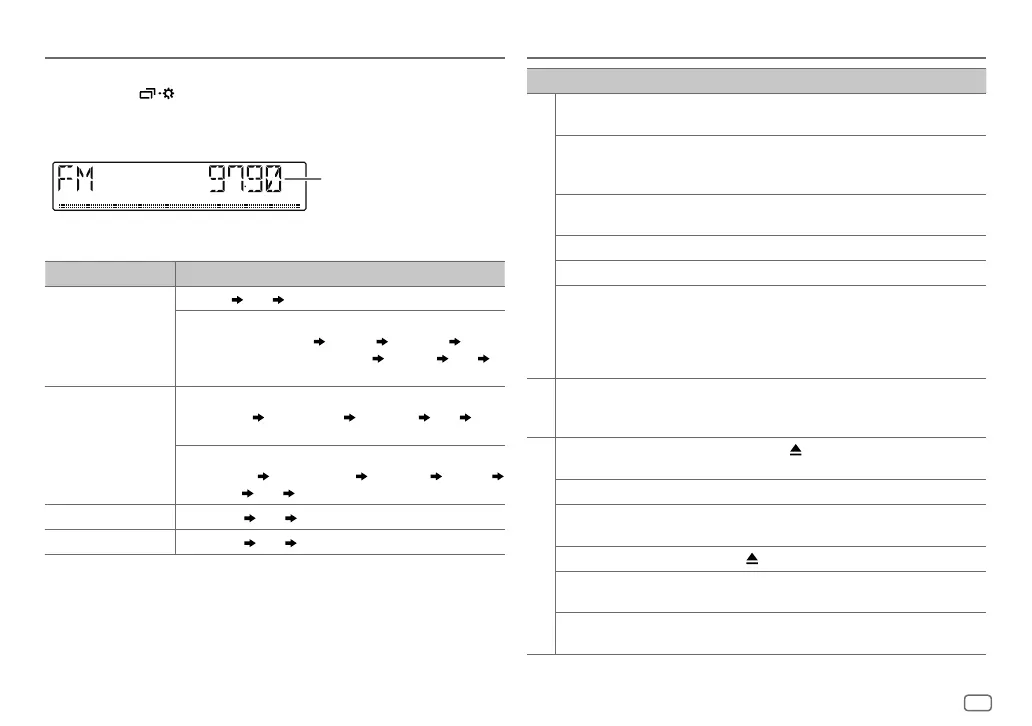ENGLISH
15
Data Size: B6L (182 mm x 128 mm)
Book Size: B6L (182 mm x 128 mm)
REFERENCES
Change the display information
Each time you press
, the display information changes.
• If the information is unavailable or not recorded, “NO TEXT”, “NO NAME”, or other information
(eg. station name) appears or display will be blank.
Source name Display information: Main
FM/AM/SW1/SW2 Frequency
Clock back to the beginning
For FM Radio Data System stations only:
Station name/Program type
Radio text Radio text+
Radio text+ song title/Radio text+ artist
Frequency Clock
back to the beginning
CD or USB For CD-DA:
Disc title/Artist
Track title/Artist Playing time Clock back
to the beginning
For MP3/WMA/WAV/FLAC files:
Song title/Artist
Album title/Artist Folder name File name
Playing time
Clock back to the beginning
ANDROID Source name
Clock back to the beginning
AUX Source name
Clock back to the beginning
Main display
TROUBLESHOOTING
Symptom Remedy
General
Sound cannot be heard. • Adjust the volume to the optimum level.
• Check the cords and connections.
“MISWIRING CHECK WIRING
THEN PWR ON” appears.
Turn the power off, then check to be sure the terminals of
the speaker wires are insulated properly. Turn the power
on again.
“PROTECTING SEND SERVICE”
appears.
Send the unit to the nearest service center.
Source cannot be selected. Check the [SOURCESELECT] setting. (Page 4)
The unit does not work at all. Reset the unit. (Page 3)
Correct characters are not
displayed.
• This unit can only display uppercase letters, numbers,
and a limited number of symbols.
• Depending on the display language you have selected
(page 5), some characters may not be displayed
correctly.
Radio
• Radio reception is poor.
• Static noise while listening
to the radio.
Connect the antenna firmly.
CD/USB
Disc cannot be ejected.
Press and hold
to forcibly eject the disc. Be careful not
to drop the disc when it is ejected.
Noise is generated. Skip to another track or change the disc.
“IN DISC” appears and disc
cannot be ejected.
Make sure nothing is blocking the loading slot when you
eject the disc.
“PLEASE EJECT” appears.
Press
, then insert the disc correctly.
Playback order is not as
intended.
The playback order is determined by the order in which
files were recorded (disc) or the file name (USB).
Elapsed playing time is not
correct.
This depends on the recording process earlier (disc/USB).
JS_JVC_KD_T408_M_EN_4.indd 15JS_JVC_KD_T408_M_EN_4.indd 15 7/11/2018 4:14:56 PM7/11/2018 4:14:56 PM
