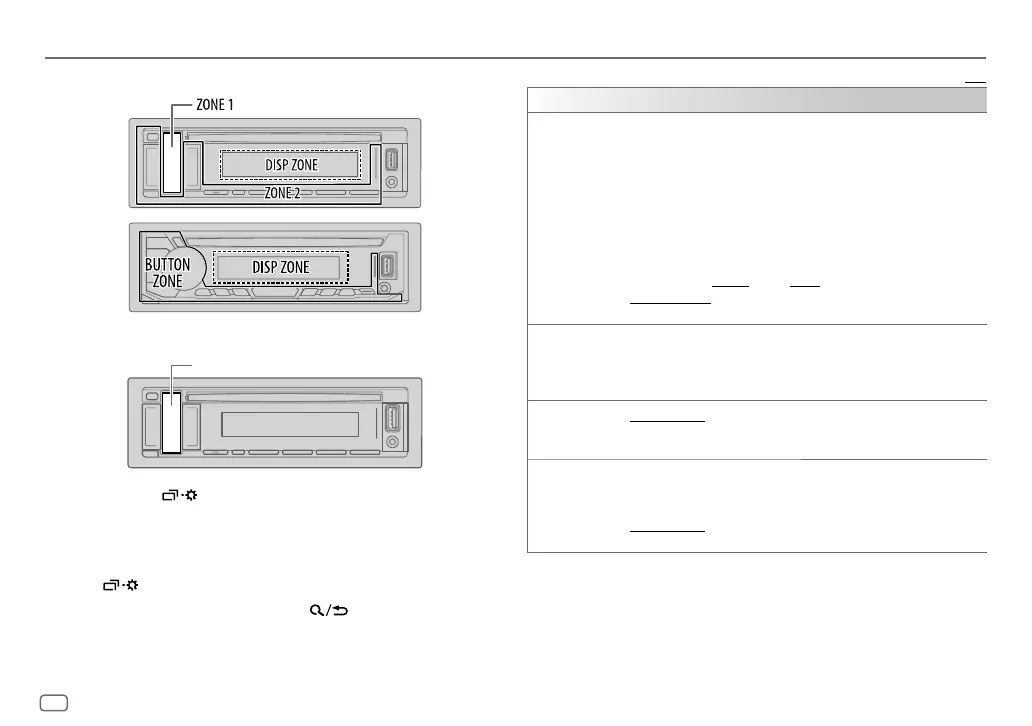26
ENGLISH
Data Size: B6L (182 mm x 128 mm)
Book Size: B6L (182 mm x 128 mm)
DISPLAY SETTINGS
Zone identification for brightness settings
Zone identification for color settings
1 Press and hold .
2 Perform ‘Select an item (page3 or 4)’ operation to select an
item (see the following table).
3 Repeat step 2 until the desired item is selected/activated or follow the
instructions stated on the selected item.
4 Press to exit.
To return to the previous setting item, press
.
Default: [XX]
[DISPLAY]
[DIMMER]
Dims the illumination.
[OFF]: Dimmer is turned off. Brightness changes to [DAY] setting.
[ON]: Dimmer is turned on. Brightness changes to [NIGHT] setting.
(See “[BRIGHTNESS]” below.)
[DIMMER TIME]: Set the dimmer on and off time.
1
Perform ‘Select an item (page 3 or 4)’ operation to adjust the [ON]
time.
2
Perform ‘Select an item (page 3 or 4)’ operation to adjust the
[OFF] time.
(Default: [ON]: [18:00] ; [OFF]: [6:00])
[DIMMER AUTO]: Dimmer turns on and off automatically when you turn off
or on the car headlights.*1
[BRIGHTNESS] Sets the brightness for day and night separately.
1
[DAY]/[NIGHT]: Select day or night.
2
Select a zone. (See the illustration on the left column.)
3
[LEVEL00] to [LEVEL31]: Set the brightness level.
[TEXT SCROLL]*2
[SCROLL ONCE]: Scrolls the display information once. ;
[SCROLL AUTO]: Repeats scrolling at 5-second intervals. ;
[SCROLL OFF]: Cancels.
[FORMAT]*3
KD-T801BT/KD-T709BT:
Below information is shown on the supplementary display when Bluetooth
device is connected. (Page 29)
[BATT/SIGNAL]: Shows the strength of the battery and signal. ;
[DATE]: Shows the date.
*1 The illumination control wire connection is required. (Page 35)
*2 Some characters or symbols will not be shown correctly (or will be blank).
*3 Functionality depends on the type of phone used.
KD-T801BT/
KD-T709BT
KD-T706BT/
KD-T702BT
(Symbolic button)
KD-T801BT/
KD-T709BT
Symbolic button
JS_JVC_KD_T801BT_E_EN_06.indd 26JS_JVC_KD_T801BT_E_EN_06.indd 26 6/11/2018 12:16:46 PM6/11/2018 12:16:46 PM
