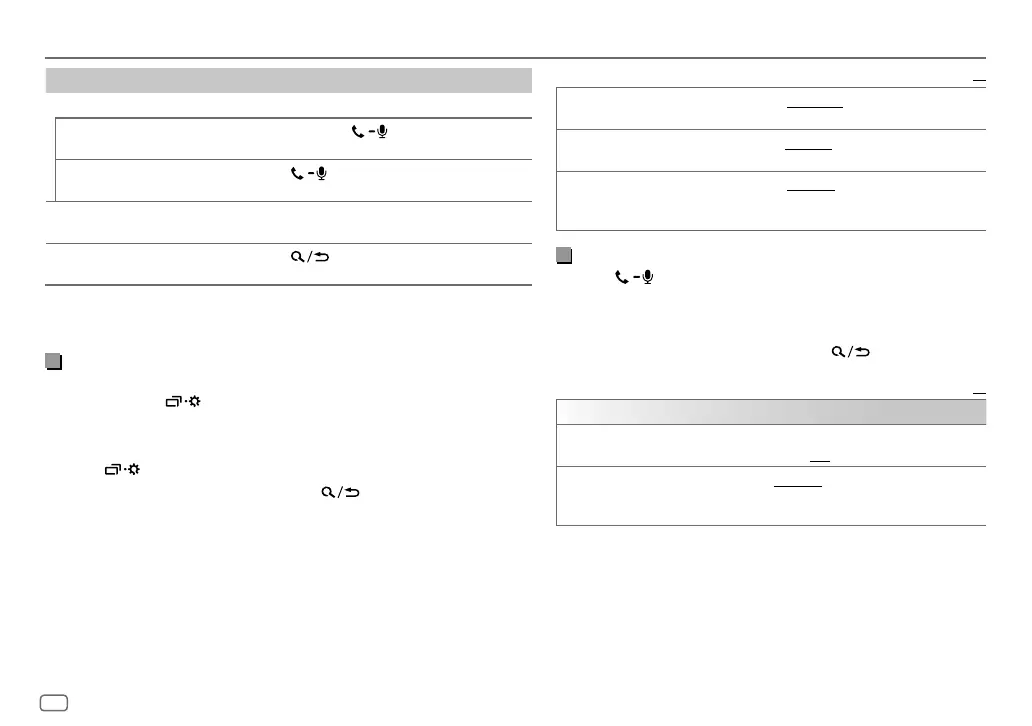12
ENGLISH
Data Size: B6L (182 mm x 128 mm)
Book Size: B6L (182 mm x 128 mm)
To On the faceplate
While having two active calls...
End current call and
activate held call
Press and hold
or the volume knob.
Swap between the current
call and held call
Press
.
Adjust the phone volume
*
1
[00]
to
[35]
(Default:
[15]
)
Turn the volume knob during a call.
Switch between hands-free
and private talk modes
*
2
Press during a call.
*
1
This adjustment will not affect the volume of the other sources.
*
2
Operations may vary according to the connected Bluetooth device.
Improve the voice quality
While talking on the phone....
1 Press and hold .
2 Turn the volume knob to select an item
(
see the following table
)
, then
press the knob.
3 Repeat step 2 until the desired item is selected or activated.
4 Press to exit.
To return to the previous setting item, press
.
Default:
XX
MIC GAIN LEVEL –10
to
LEVEL +10
(
LEVEL –04
):The sensitivity of the
microphone increases as the number increased.
NR LEVEL LEVEL –05
to
LEVEL+05
(
LEVEL 00
):Adjust the noise reduction
level until the least noise is being heard during a phone conversation.
ECHO CANCEL LEVEL –05
to
LEVEL +05
(
LEVEL 00
):Adjust the echo cancellation
delay time until the least echo is being heard during a phone
conversation.
Make the settings for receiving a call
1
Press to enter Bluetooth mode.
2 Turn the volume knob to select an item (see the following
table), then press the knob.
3 Repeat step 2 until the desired item is selected or activated.
To return to the previous setting item, press
.
Default:
XX
SETTINGS
AUTO ANSWER
01 SEC
to
30 SEC
:The unit answers incoming call automatically in
the selected time (in seconds).;
OFF
:Cancels.
RING ILLUMI BLINK 01
to
BLINK 05
(
BLINK 02
): Selects the blinking pattern
for the buttons as notification when there is an incoming call.;
OFF
:Cancels.
BLUETOOTH®
JS_JVC_KD_X352BT_E_EN_2.indd 12JS_JVC_KD_X352BT_E_EN_2.indd 12 7/24/2017 2:55:24 PM7/24/2017 2:55:24 PM