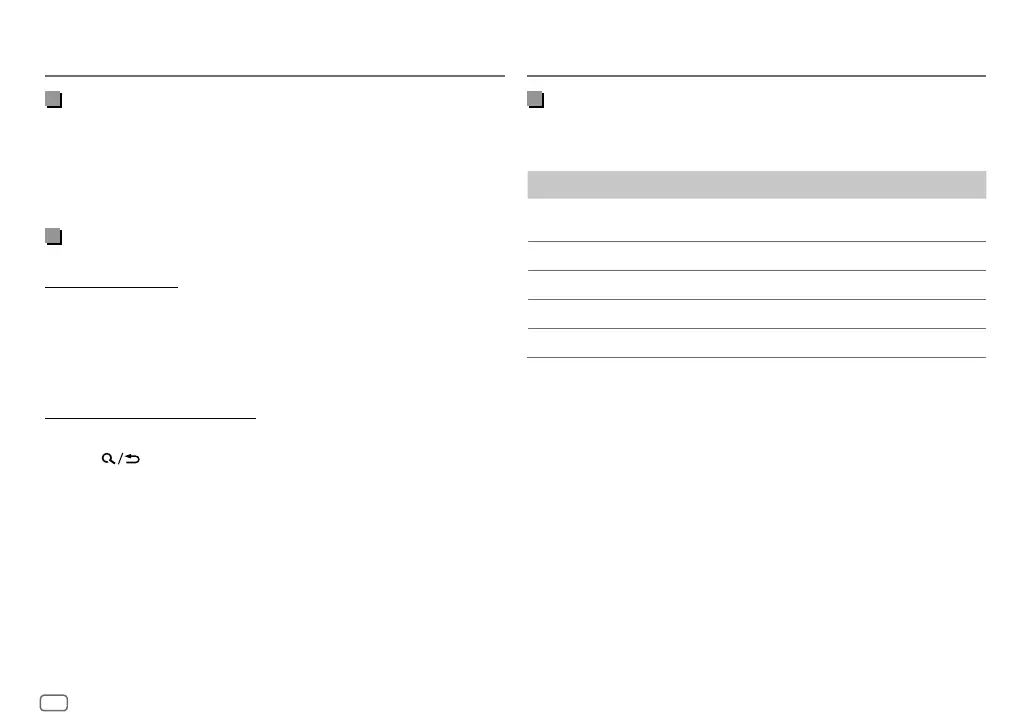6
Data Size: B6L (182 mm x 128 mm)
Book Size: B6L (182 mm x 128 mm)
RADIO
Búsqueda de una emisora
1 Pulse SRC-B repetidamente para seleccionar FM o AM.
2 Pulse S / T para la búsqueda automática de emisoras.
(o)
Pulse y mantenga pulsado S / T hasta que parpadee “M” y, a
continuación, pulse repetidamente para realizar la búsqueda manual de
emisoras.
Ajustes en la memoria
Puede almacenar hasta 18 emisoras de FM y 6 emisoras de AM en la memoria.
Almacene una emisora
Mientras escucha una emisora....
Pulse y mantenga pulsado uno de los botones numéricos (1 a 6).
(o)
1 Pulse y mantenga pulsado * ENTER hasta que “PRESETMODE” parpadee.
2 Pulse VOL +/– para seleccionar un número de preajuste y, a continuación,
pulse
* ENTER.
Aparece “MEMORY” una vez almacenada la emisora.
Seleccione una emisora almacenada
Pulse uno de los botones numéricos (1a6).
(o)
1 Pulse .
2 Pulse VOL +/– para seleccionar un número de preajuste y, a continuación,
pulse
* ENTER.
USB/iPod/ANDROID
Inicie la reproducción
La fuente cambia automáticamente y la reproducción se inicia al conectar un
dispositivo (dispositivo USB/ iPod/iPhone/ dispositivo Android) al terminal de
entrada USB.
Para En la placa frontal
Retroceder/avanzar
rápidamente
Pulse y mantenga pulsado
S / T.
Seleccionar un archivo
Pulse
S / T.
Seleccionar una carpeta
Pulse 2
J / 1 K.
Repetir reproducción
Pulse 4
repetidamente.
Reproducción aleatoria
Pulse 3
repetidamente.
JS_JVC_QSG_KD_X361BT_E_SP.indd 6JS_JVC_QSG_KD_X361BT_E_SP.indd 6 20/7/2018 3:49:18 PM20/7/2018 3:49:18 PM
