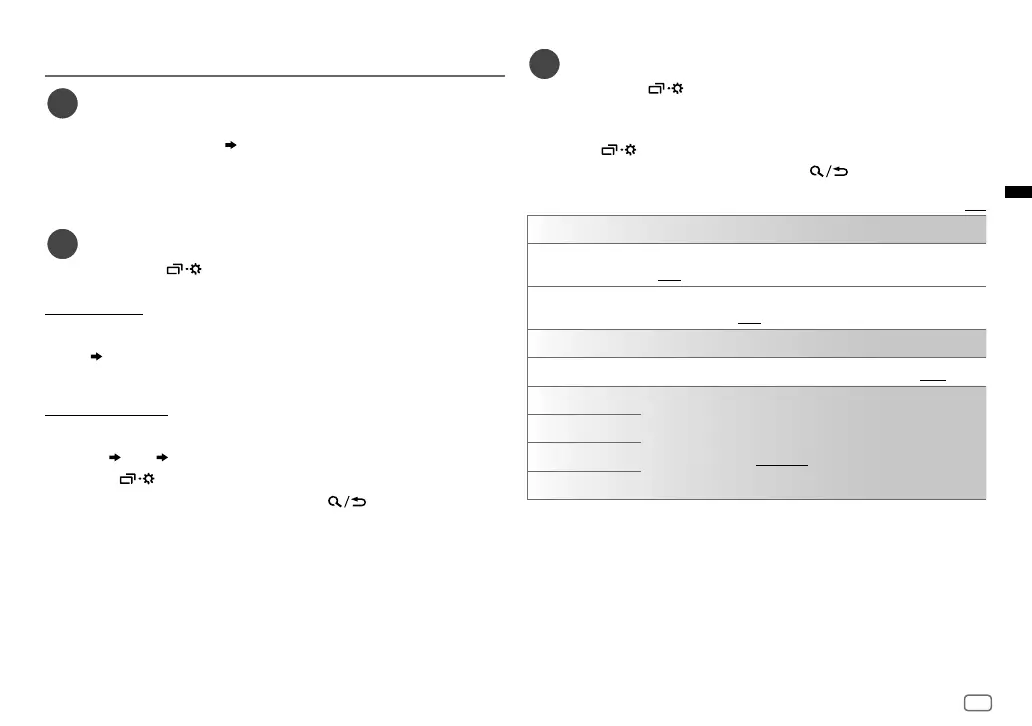5
Data Size: B6L (182 mm x 128 mm)
Book Size: B6L (182 mm x 128 mm)
OPERAZIONI PRELIMINARI
1
Annullare il funzionamento dimostrativo
Alla prima accensione dell’unità (o quando s’imposta
[FACTORY RESET]
su
[YES]
), il
display mostra: “CANCEL DEMO”
“PRESS ENTER”
1 Premere * ENTER.
L’impostazione predefinita è
[YES]
.
2 Premere nuovamente * ENTER .
Viene visualizzata l’indicazione “DEMO OFF”.
2
Impostare l’ora e la data
1 Premere a lungo .
2 Con VOL +/– selezionare
[CLOCK]
e premere * ENTER.
Per regolare l’ora
3 Con VOL +/– selezionare
[CLOCKADJUST]
e premere * ENTER.
4 Con VOL +/– impostare l’ora e premere * ENTER.
Ora
Minuti
5 Con VOL +/– selezionare
[CLOCK FORMAT]
e premere * ENTER.
6 Con VOL +/– selezionare
[12H] e [24H]
e premere * ENTER.
Per impostare la data
7 Con VOL +/– selezionare
[DATESET]
e premere * ENTER.
8 Con VOL +/– impostare la data e premere * ENTER.
Giorno
Mese Anno
9 Premere per uscire.
Per ritornare all’impostazione precedente premere
.
3
Eseguire le impostazioni di base
1 Premere a lungo .
2 Con VOL +/– selezionare l’elemento desiderato (vedere la tabella che
segue) e premere
* ENTER.
3 Ripetere il passo 2 sino a selezionare o attivare l’elemento d’interesse.
4 Premere per uscire.
Per ritornare all’impostazione precedente premere
.
Impostazione predefinita: [XX]
[SYSTEM]
[KEY BEEP]
(Non selezionabile quando è selezionato il crossover a tre vie.)
[ON]: attiva il tono alla pressione dei tasti. ; [OFF]: disattiva il tono.
[FACTORY RESET] [YES]: ripristina le impostazioni di fabbrica (a eccezione di quelle salvate
dall’utilizzatore). ;
[NO]: annulla.
[CLOCK]
[CLOCK DISPLAY]
[ON]: sul display appare l’ora anche ad apparecchio spento. ; [OFF]: annulla.
[ENGLISH]
Selezionare la lingua di visualizzazione del menu e delle informazioni
musicali, se disponibile.
La lingua predefinita è
[ENGLISH].
[РУССКИЙ]
[ESPANOL]
[FRANCAIS]
JS_JVC_QSG_KD_X361BT_E_IT.indd 5JS_JVC_QSG_KD_X361BT_E_IT.indd 5 23/7/2018 9:15:37 AM23/7/2018 9:15:37 AM
