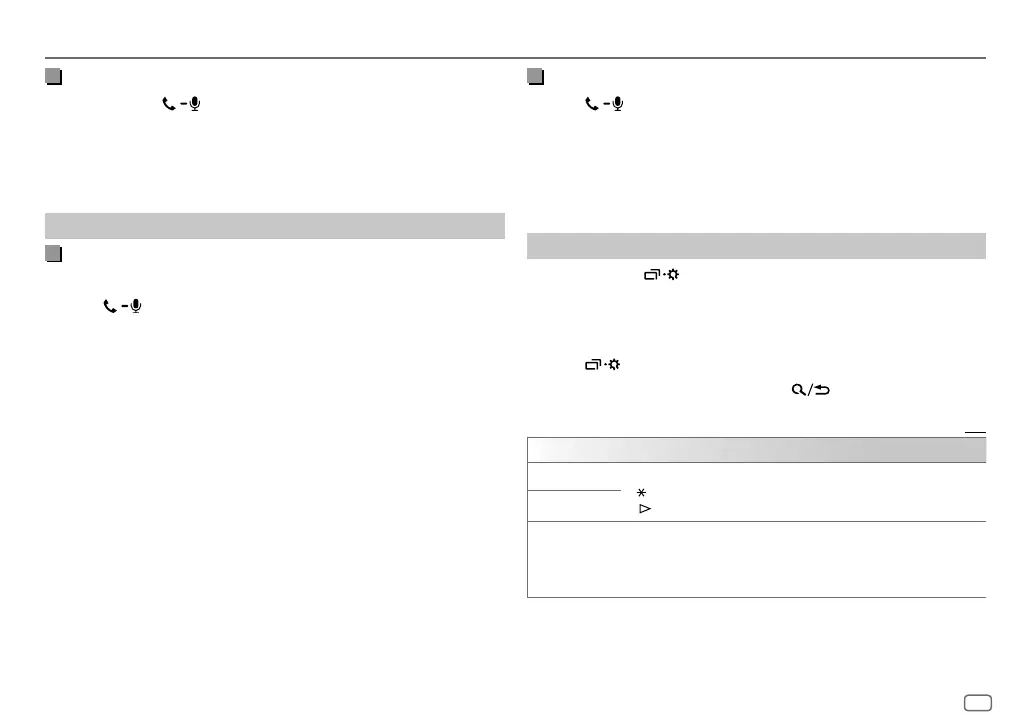ENGLISH
17
Data Size: B6L (182 mm x 128 mm)
Book Size: B6L (182 mm x 128 mm)
Make a call using voice recognition
1
Press and hold to activate the connected phone.
2 Speak the name of the contact you want to call or the voice command
to control the phone functions.
• Supported Voice Recognition features vary for each phone. Refer to the
instruction manual of the connected phone for details.
Settings in memory
Store a contact in memory
You can store up to 6 contacts into the number buttons (1 to 6).
1 Press to enter Bluetooth mode.
2 Perform ‘Select an item (page3 or 4)’ operation to select
[RECENTCALL]
,
[PHONEBOOK]
or
[DIALNUMBER]
.
3 Perform ‘Select an item (page3 or 4)’ operation to select a
contact or enter a phone number.
If a contact is selected, press the following to show the phone number.
KD-X462BT: Volume knob
KD-X368BT: * ENTER
4 Press and hold one of the number buttons (1 to 6).
“MEMORY P(selected preset number)” appears when the contact is
stored.
To erase a contact from the preset memory, select
[DIALNUMBER]
in step 2
and store a blank number.
BLUETOOTH®
Make a call from memory
1
Press to enter Bluetooth mode.
2 Press one of the number buttons (1 to 6).
3 Press the following to call.
KD-X462BT: Volume knob
KD-X368BT: * ENTER
“NO PRESET” appears if there is no contact stored.
Bluetooth mode settings
1
Press and hold .
2 Perform ‘Select an item (page3 or 4)’ operation to select an
item (see the following table).
3 Repeat step 2 until the desired item is selected/activated or follow the
instructions stated on the selected item.
4 Press to exit.
To return to the previous setting item, press
.
Default: [XX]
[BT MODE]
[PHONE SELECT]* Selects the phone or audio device to connect or disconnect.
“
” appears in front of the device name when connected.
“
” appears in front of the current playback audio device.
[AUDIO SELECT]*
[DEVICE DELETE]
1
Perform ‘Select an item (page 3 or 4)’ operation to select a device
to delete.
2
Perform ‘Select an item (page 3 or 4)’ operation to select [YES] or
[NO].
* You can connect a maximum of two Bluetooth phones and one Bluetooth audio device at a time.
JS_JVC_KD_X462BT_M_EN_1.indd 17JS_JVC_KD_X462BT_M_EN_1.indd 17 6/5/2018 11:06:10 AM6/5/2018 11:06:10 AM