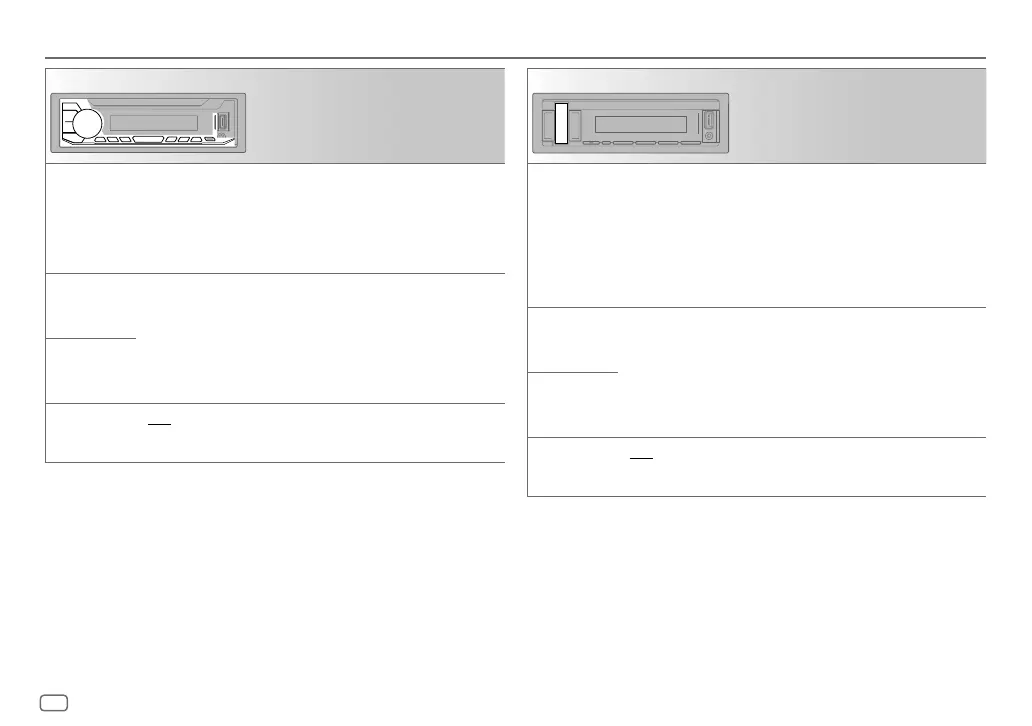28
ENGLISH
Data Size: B6L (182 mm x 128 mm)
Book Size: B6L (182 mm x 128 mm)
DISPLAY SETTINGS
[COLOR] (for KD-X368BT: Symbolic button only)
[PRESET] Selects an illumination color for the symbolic button.
• [COLOR01] to [COLOR49]
• [USER]: The color you have created for [DAYCOLOR] or [NIGHTCOLOR]
is shown.
• [COLORFLOW01] to [COLORFLOW03]: Color changes at different
speeds.
• Preset color: [CRYSTAL]/[FLOWER]/[FOREST]/[GRADATION]/[OCEAN]/
[RELAX]/[SUNSET]
[DAYCOLOR] Stores your own day and night illumination colors for the symbolic button.
1
[RED]/[GREEN]/[BLUE]: Select a primary color.
2
[00] to [31]: Select the level.
Repeat steps 1 and 2 for all the primary colors.
• Your setting is stored to [USER] in [PRESET].
• [NIGHTCOLOR] or [DAYCOLOR] is changed by turning on or off your
car’s headlights.
[NIGHTCOLOR]
[MENUCOLOR]
[ON]: The illumination color of the symbolic button changes to white color
when settings are performed on menu and list search, except in color setting
mode. ; [OFF]: Cancels.
[COLOR] (for KD-X462BT)
[PRESET] Selects illumination colors for the buttons.
• [COLOR01] to [COLOR49]
• [USER]: The color you have created for [DAYCOLOR] or [NIGHTCOLOR]
is shown.
• [COLORFLOW01] to [COLORFLOW03]: Color changes at different
speeds.
[DAYCOLOR] Stores your own day and night illumination colors for the buttons.
1
[RED]/[GREEN]/[BLUE]: Select a primary color.
2
[00] to [31]: Select the level.
Repeat steps 1 and 2 for all the primary colors.
• Your setting is stored to [USER] in [PRESET].
• [NIGHTCOLOR] or [DAYCOLOR] is changed by turning on or off your
car’s headlights.
[NIGHTCOLOR]
[MENUCOLOR]
[ON]: The illumination color of the highlighted zone changes to white color
when settings are performed on menu and list search, except in color setting
mode. ; [OFF]: Cancels.
JS_JVC_KD_X462BT_M_EN_2.indd 28JS_JVC_KD_X462BT_M_EN_2.indd 28 6/12/2018 9:59:11 AM6/12/2018 9:59:11 AM
