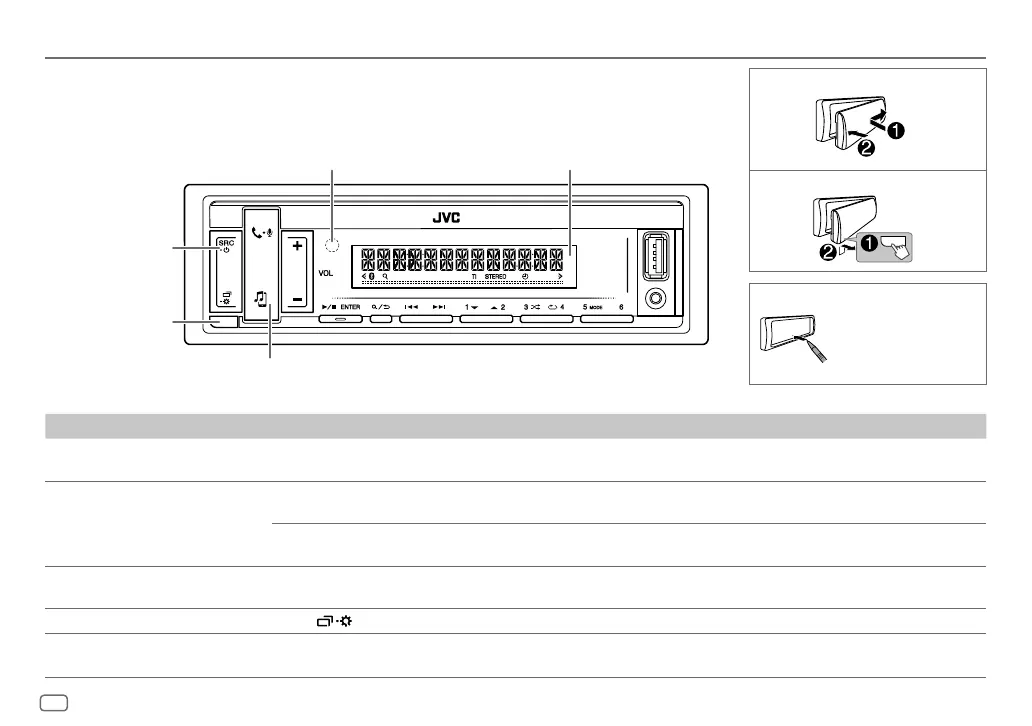4
ENGLISH
Data Size: B6L (182 mm x 128 mm)
Book Size: B6L (182 mm x 128 mm)
BASICS
To On the faceplate
Turn on the power
Press SRC-B.
• Press and hold to turn off the power.
Adjust the volume Press VOL +/– .
• Press and hold VOL + to continuously increase the volume to 15.
Press * ENTER to mute the sound or pause playback.
• Press again to cancel. The volume level returns to the previous level before muting or pause.
Select a source
• Press SRC-B repeatedly.
• Press SRC-B, then press VOL +/– within 2 seconds.
Change the display information
Press
repeatedly. (Page 31)
Select an item
1 Press VOL +/– to select an item.
2 Press * ENTER to confirm.
Attach
How to reset
Detach
Faceplate
Reset the unit
within 5 seconds
after detaching the
faceplate.
KD-X368BT:
Detach button
Source button
Display window
Symbolic button
Remote sensor
(Do not expose to
bright sunlight.)
JS_JVC_KD_X462BT_M_EN_1.indd 4JS_JVC_KD_X462BT_M_EN_1.indd 4 6/5/2018 11:06:00 AM6/5/2018 11:06:00 AM