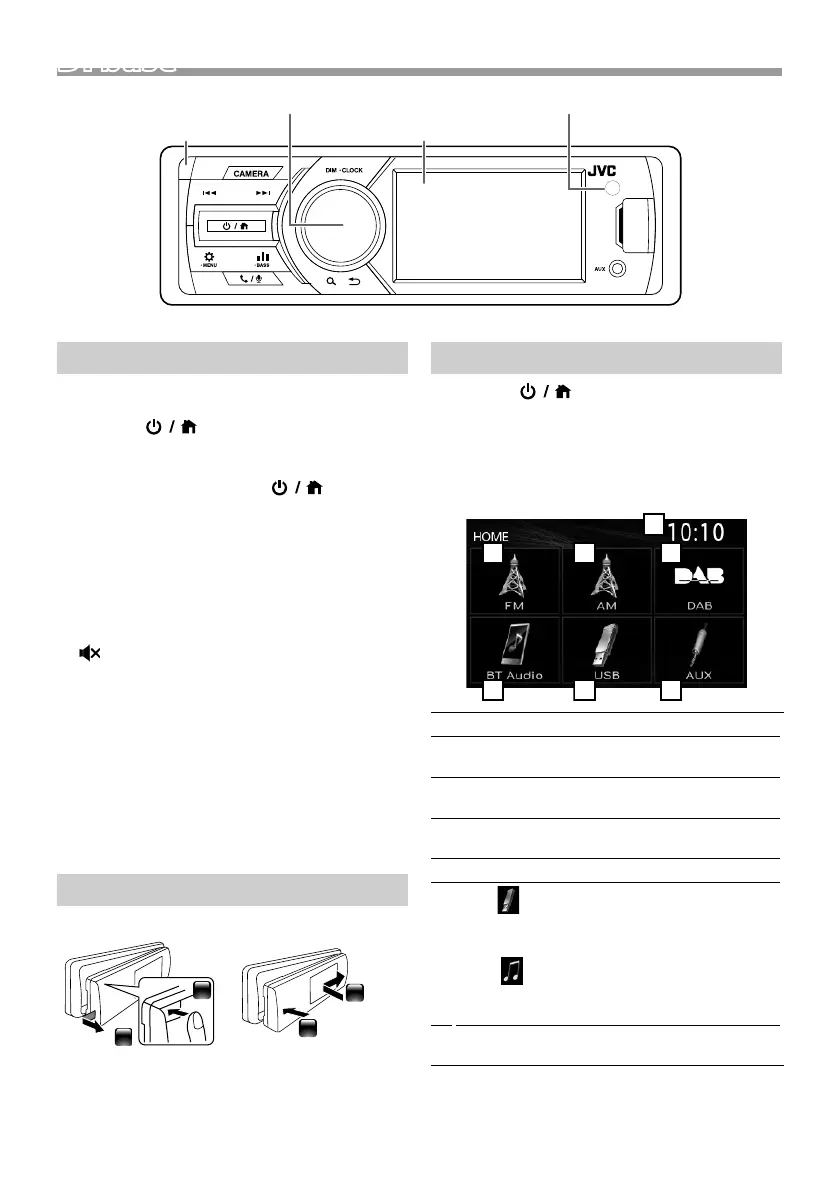60
Di baseDi base
Operazioni comuni
Ñ Accensione
1 Premere < >.
Ñ Spegnimento
1 Premere e tenere premuto < >.
Ñ Regolazione del volume
1 Ruotare la manopola del volume.
Ñ Silenzia il suono
1 Premere e tenere premuta la manopola del
volume.
compare quando la funzione muto è attiva.
Per ripristinare l’audio, premere e tenere
premuto nuovamente o regolare il volume.
Ñ Visualizzare l’orologio
1 Premere e tenere premuto il pulsante <DIM>.
Ñ Selezionare la modalità di attenuazione
della luminosità
1 Premere il pulsante <DIM>.
Dimmer 1, Dimmer 2, Dimmer 3
Come montare/staccare il frontalino
1
2
1
2
MontareStaccare
Selezionare una sorgente
1 Premere < > per visualizzare la
schermata HOME.
Compare la schermata HOME.
2 Ruotare la manopola del volume per
selezionare la sorgente, quindi premere la
manopola.
1
Display orologio
2
Passa alla trasmissione sintonizzatore FM.
(P.62)
3
Passa alla trasmissione sintonizzatore AM.
(P.62)
4
Passa alla trasmissione DAB. (P.62)
(Solo KD-X561DBT)
5
Riproduce un lettore audio Bluetooth. (P.64)
6
[USB]
Riproduce i file contenuti in un dispositivo USB.
(P.61)
[iPod]
Riproduce un iPod/iPhone. (P.61)
• Quando un iPod/iPhone è connesso.
7
Passa a un componente esterno connesso al
terminale di ingresso AUX.
Manopola del volume (ruotare/premere)
MonitorPulsante di distacco
Sensore remoto
B5K-0634-21_E_EnFrDeNlItEsPtRu.indb 60 2019/04/17 8:19
