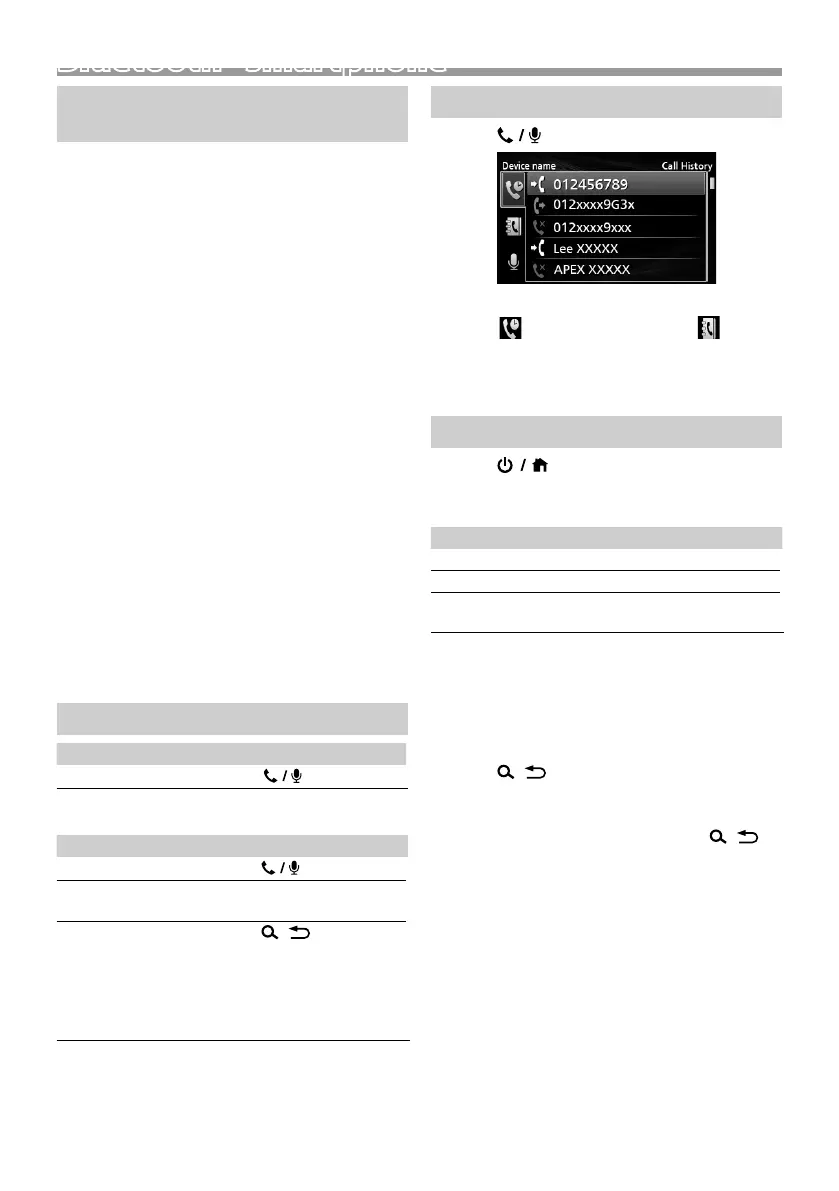8
Bluetooth® smartphoneBluetooth® smartphone
Register your smartphone to the
unit
You can use your Bluetooth smartphone when
paired to this unit.
• You can pair the device and the unit using SSP
(Secure Simple Pairing) which only requires
confirmation.
• One device can be connected at a time.
• When you register a new Bluetooth device,
disconnect the Bluetooth device currently
connected and then register the new device.
1 Turn on the Bluetooth function on your
smartphone/cell-phone.
2 Search the unit (“KD-X56*”) from your
smartphone/cell-phone.
If a PIN code is required, enter the PIN code
(“0000”).
Ñ Disconnecting the device
• Turn off the Bluetooth function from your
smartphone/cell-phone.
• Turn off the ignition switch.
Ñ About smartphone compatible with
Phone book Access Profile (PBAP)
If your smartphone supports PBAP, you can display
the following items when the smartphone is
connected.
• Phone book
• Dialed calls, received calls, and missed calls
Receive a call
To Do this
Answer a call
Press <
>.
Ñ Operations during a call
To Do this
End a call
Press <
>.
Adjust the phone
volume
Turn the volume knob.
Switching between
hands-free mode and
phone mode
Press <
>.
Each time you press the
button, “Transfer!” appears
and talking method is
switched between hands-
free mode and phone mode.
Make a phone call
1 Press < > to enter Bluetooth mode.
2 Press <E>/<F> to select a method to make
a call ([ ]: from the calls history/[ ]: from
the phone book).
3 Turn the volume knob to select the target, then
press the knob to make a call.
Playing Bluetooth Audio Device
1 Press < > to display the HOME screen.
2 Turn the volume knob to select [BT Audio], then
press the knob.
To Do this
Play/pause Press the volume knob.
Select a file Press <E>/<F> repeatedly.
Fast-backward/
Fast-forward
Press and hold <E>/<F>.
✎ NOTE
• Operations and display indications may differ
according to their availability on the connected
device.
Ñ Selecting a content in a list
1 Press < > to display the LIST screen.
2 Turn the volume knob to select an item, then
press the knob.
• To return to the previous layer, press <
>.
B5K-0634-21_E_EnFrDeNlItEsPtRu.indb 8 2019/04/17 8:19
