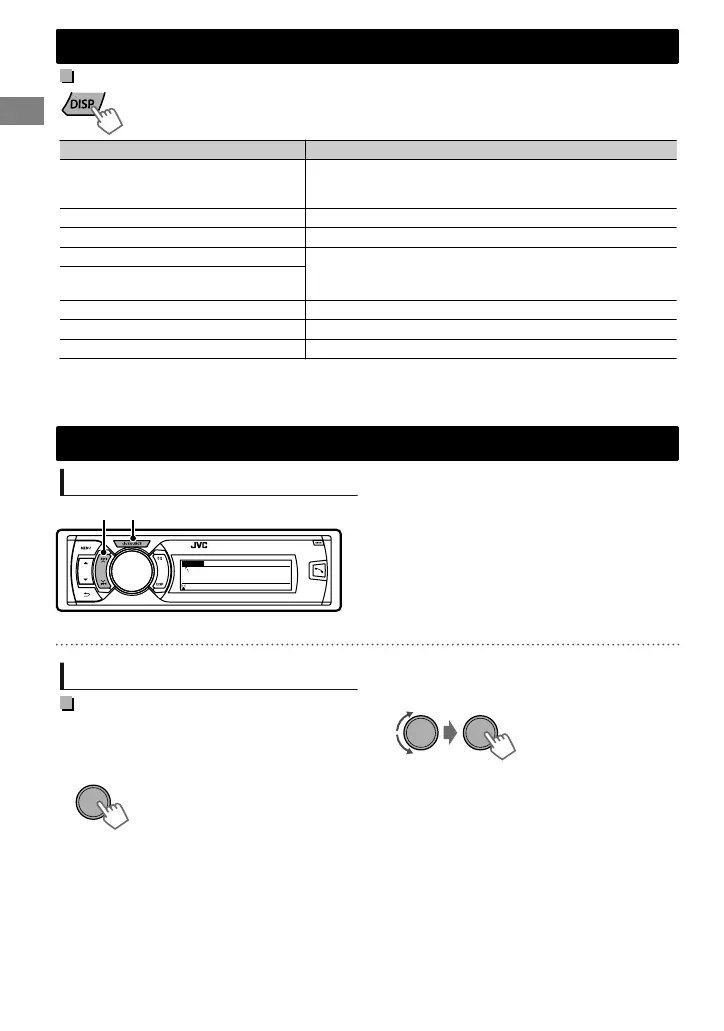Display information
Changes the display information. (Press)
Scrolls the current display information. (Hold)
Source Display (Normal display pattern)*1
Radio Non-Radio Broadcast Data System station: Frequency
FM Radio Broadcast Data System station: Programme
type (PTY)/Frequency/Station name (PS)
HD Radio Track title*2/Album title*2/Frequency
Satellite Radio Category name/Channel name/Track title
USB/Bluetooth Audio Track title/Album title/Artist
iPod/iPhone (Headunit Mode/iPod
Mode)
iPod/iPhone (Application Mode) Application Mode
Pandora姞 internet radio Station name/Album title/Track title
External Components Ext Input or Aux In
*1 Display information varies for large font and large clock display patterns.
*2 “No Text” appears when no text is received.
Radio
Searching for a station
88.3 MHz
ST DYNAMIC 1:00AM
FM
A
B
Select <FM> or <AM>.
Auto search. (Press)
Manual search. (Hold)
“M” appears, then press the button repeatedly.
“ST” lights up when receiving an FM stereo broadcast with sufficient signal strength.
Storing stations in memory
Manual presetting
You can preset up to 18 stations for FM and 6
stations for AM.
While listening to a station...
(Hold)
“Preset Mode” screen appears.
1
The preset number flashes.
2
Select preset number.
Basic operations
6
|ޓENGLISH
2012/2/17ޓ18:13:23KD-X80BT_J_EN
