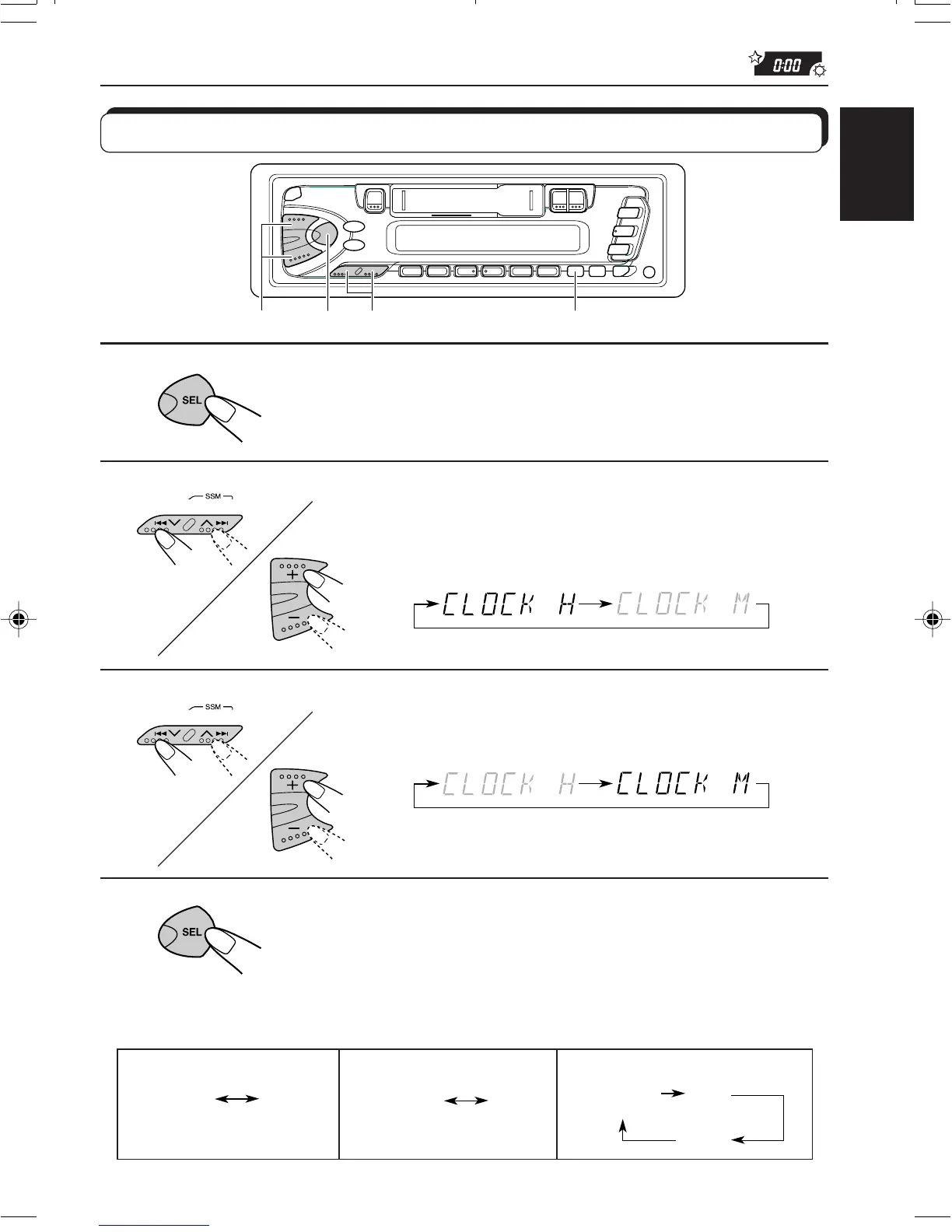13
ENGLISH
OTHER MAIN FUNCTIONS
1
Press and hold the button for more than 2
seconds.
“CLOCK H” or “CLOCK M” appears on the display.
2
Set the hour.
1. Select “CLOCK H” if not shown on the
display.
2. Adjust the hour.
3
Set the minute.
1. Select “CLOCK M”.
2. Adjust the minute.
4
Start the clock.
To check the current clock time (changing the display mode)
Press DISP repeatedly. Each time you press the button, the display mode changes as follows.
1.
2.
During tuner operation: During tape operation:
Clock
Play mode
Clock
Frequency
Clock
Disc
number
Elapsed
playing time
During CD changer operation:
1.
2.
2,3
1,4 42,3
DISP
Setting the clock
EN13-14.KS-FX201[U]f 11/2/00, 2:28 PM13
