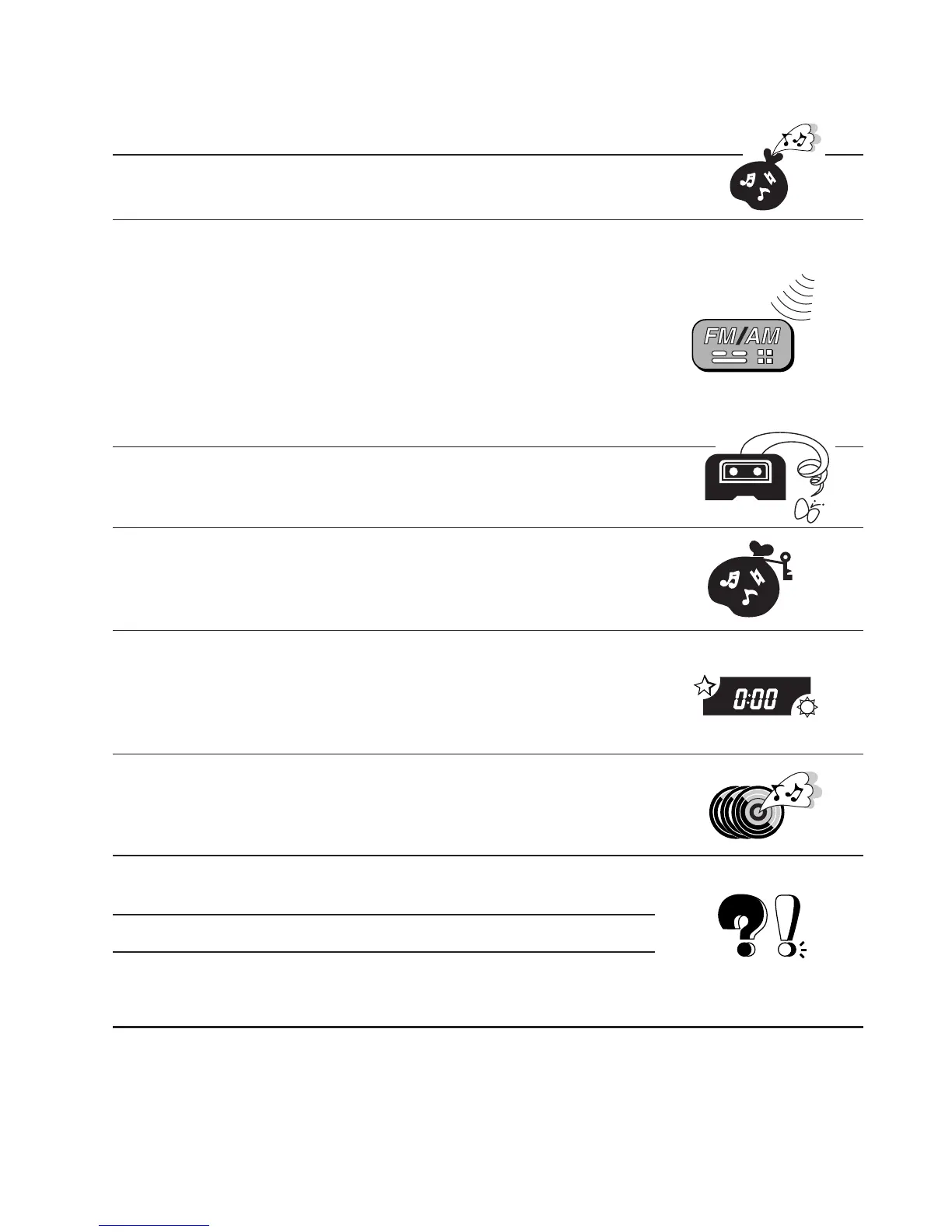2
BEFORE USE
* For safety....
• Do not raise the volume level too much, as this
will block outside sounds, making driving
dangerous.
• Stop the car before performing any complicated
operations.
* Temperature inside the car....
If you have parked the car for a long time in hot
or cold weather, wait until the temperature in the
car becomes normal before operating the unit.
Thank you for purchasing a JVC product. Please read all instructions carefully before operation, to
ensure your complete understanding and to obtain the best possible performance from the unit.
CONTENTS
BASIC OPERATIONS ....................................................3
RADIO OPERATIONS ...................................................4
Listening to the radio .....................................................................4
Storing stations in memory............................................................5
FM station automatic preset: SSM ...............................................5
Manual preset.............................................................................. 6
Tuning into a preset station ...........................................................7
Using RDS functions in the FM band ...........................................8
RDS (Radio Data System) ...........................................................8
Other convenient tuner functions ...............................................15
Selecting FM reception sound....................................................15
TAPE OPERATIONS.................................................... 16
Listening to a tape ........................................................................16
SOUND ADJUSTMENTS .............................................17
Selecting preset sound modes ...................................................... 17
Adjusting the sound...................................................................... 18
Storing your own sound adjustments .........................................19
OTHER MAIN FUNCTIONS .........................................20
Setting the clock............................................................................20
Storing your own mode settings ..................................................22
Preferred setting mode control ...................................................22
Detaching the control panel .........................................................23
CD CHANGER OPERATIONS ...................................... 24
(ONLY FOR KS-FX430R)
Playing CDs ...................................................................................24
Selecting CD playback modes......................................................26
MAINTENANCE......................................................... 27
To extend the lifetime of the unit.................................................27
TROUBLESHOOTING ................................................. 28
SPECIFICATIONS ....................................................... 29