
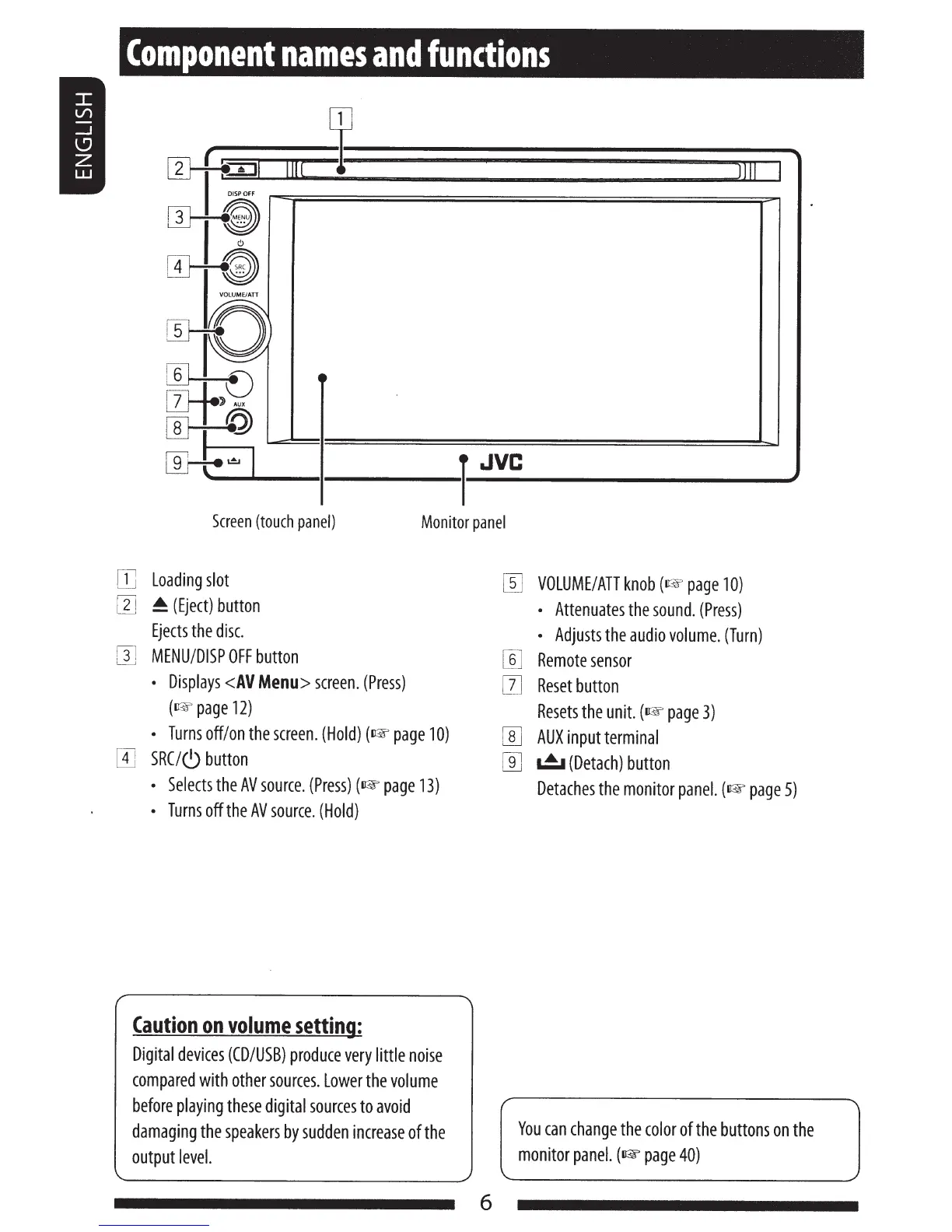 Loading...
Loading...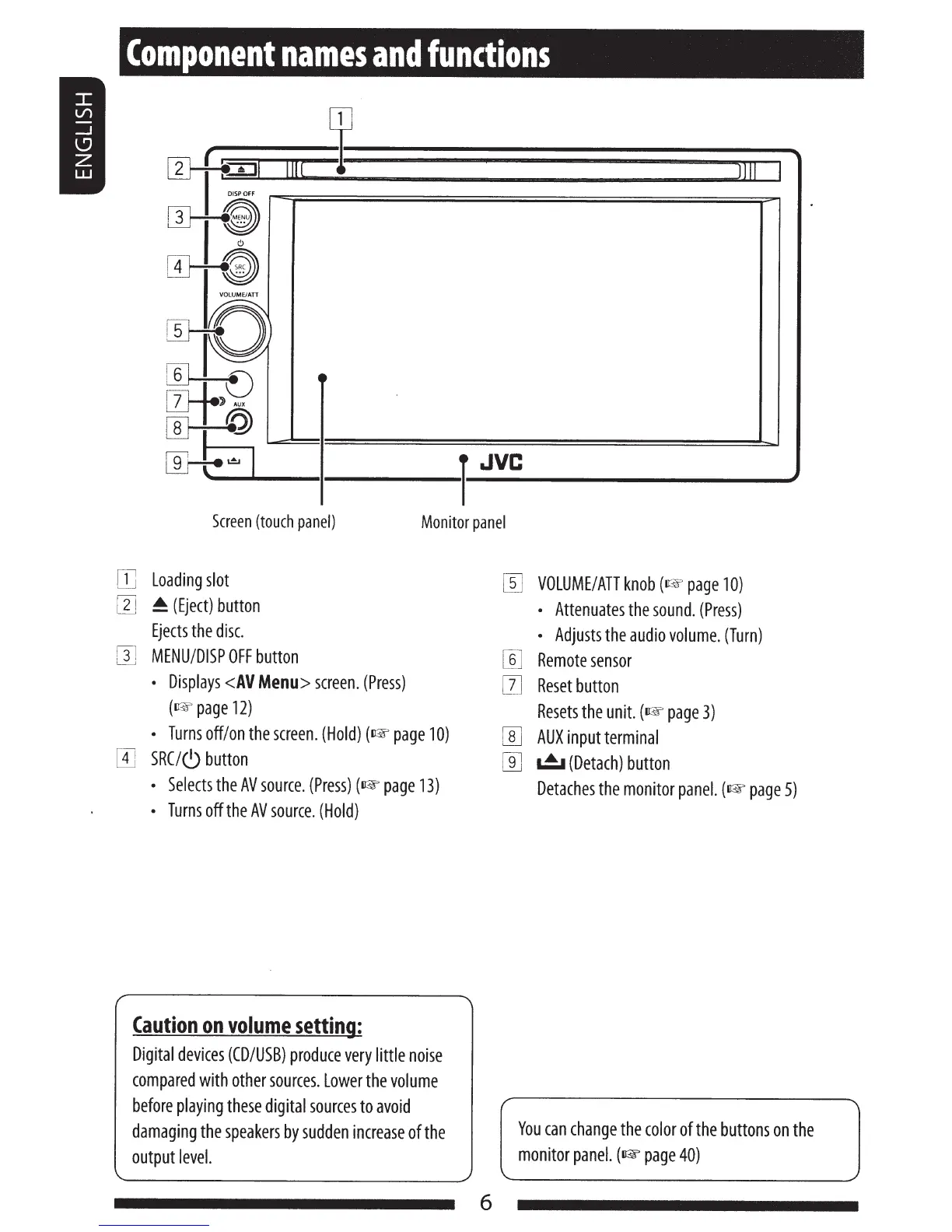
Do you have a question about the JVC KW-AV50 and is the answer not in the manual?
| MP3 playback | Yes |
|---|---|
| Audio formats supported | MP3, WAV, WMA |
| Image formats supported | JPG |
| Video formats supported | DIVX |
| Tuner type | HS-IVi |
| FM band range | 87.5 - 108 MHz |
| LW band range | 153 - 279 kHz |
| Supported radio bands | FM, LW, MW |
| Preset stations quantity | 24 |
| Output power | 50 W |
| Product color | Black |
| Disc types supported | CD-R, CD-RW, DVD+R, DVD+RW, DVD-R, DVD-RW |
| Audio output channels | 4.0 channels |
| Equalizer bands quantity | 3 |
| Display diagonal | 6.1 \ |
| Display resolution | 800 x 480 pixels |
| Bluetooth | No |
| Bluetooth profiles | A2DP, AVRCP |
| Input frequency | 40 - 20000 Hz |
| Weight | 2300 g |
|---|---|
| Dimensions (WxDxH) | 182 x 10 x 117 mm |