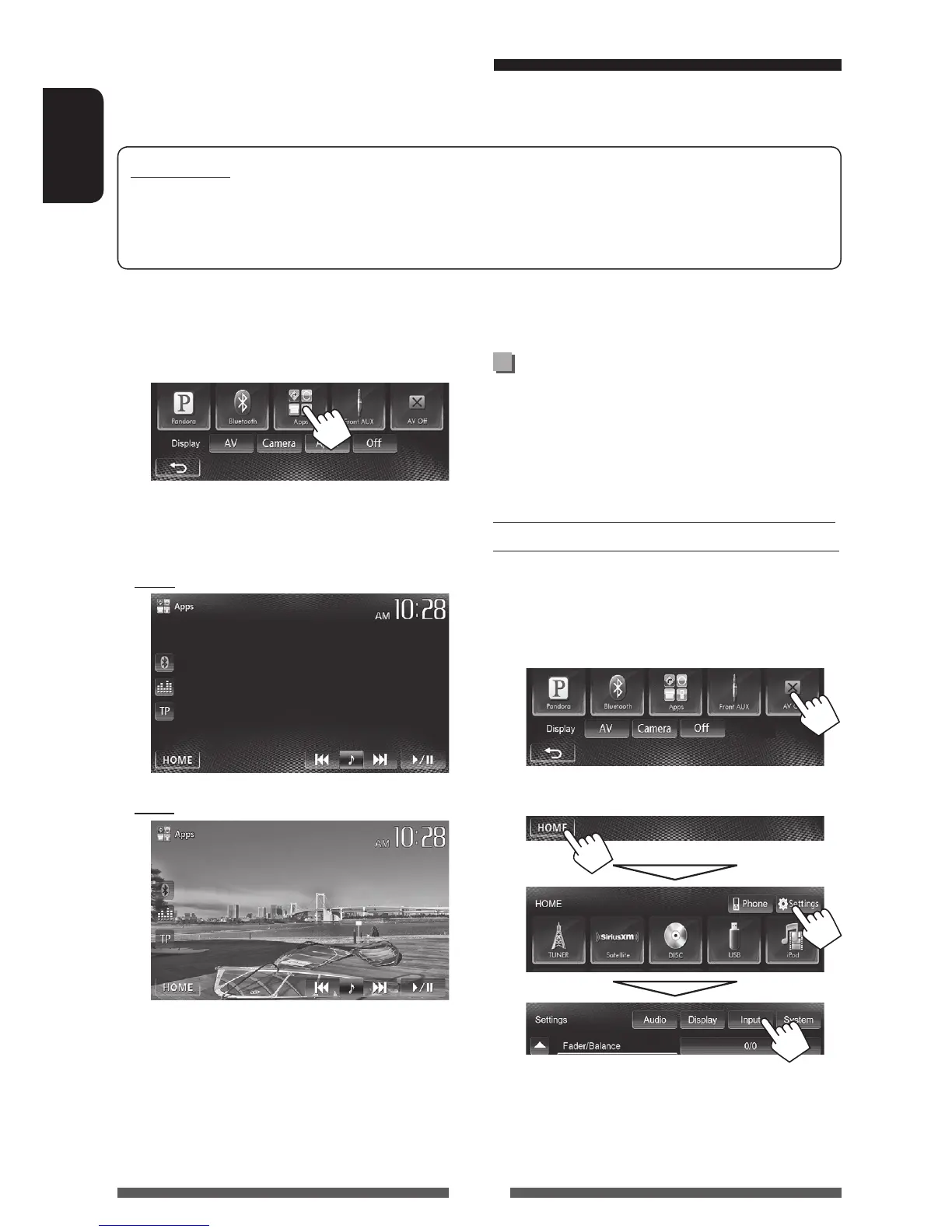30
ENGLISH
• When you use an App of the iPod touch or iPhone,
see also page 31 for safety instructions.
Displaying the screen of App while
listening to another source
You can switch to the screen of App (such as MotionX-
GPS Drive) from the connected iPod touch/iPhone while
listening to another source.
Displaying the Apps switch button on the
source control screen and <HOME> screen
• Select [AV] for <Display> on the <HOME> screen
beforehand. ( page 11 )
1 Turn off the AV source.
On <HOME> screen:
2 Display the <Input> screen.
1 Start App on your iPod touch/iPhone.
2 Select “
Apps
” as the source.
On <HOME> screen:
You can operate for basic playback on the touch
panel.
Audio
Video
• For some applications such as MotionX-GPS Drive, the
operating buttons and information are not shown.
You can perform the operations on the touch panel,
such as scrolling the map.
• You can also play back the audio/video using iPod/
iPhone itself instead of the unit.
Using an App of iPod touch/iPhone
You can use an App of the connected iPod touch/iPhone on this unit.
• You can operate some functions of an App on the touch panel.
Preparation
• Connect the iPod touch/iPhone using KS-U30 (separately purchased). ( Installation/Connection Manual)
• Select [iPod] for <AV Input>. ( page 26)
• For Apps you can use on this unit, visit <http://mobile.jvc.com >.
EN_AV_USB-iPod.indd 30 12/11/09 14:22
