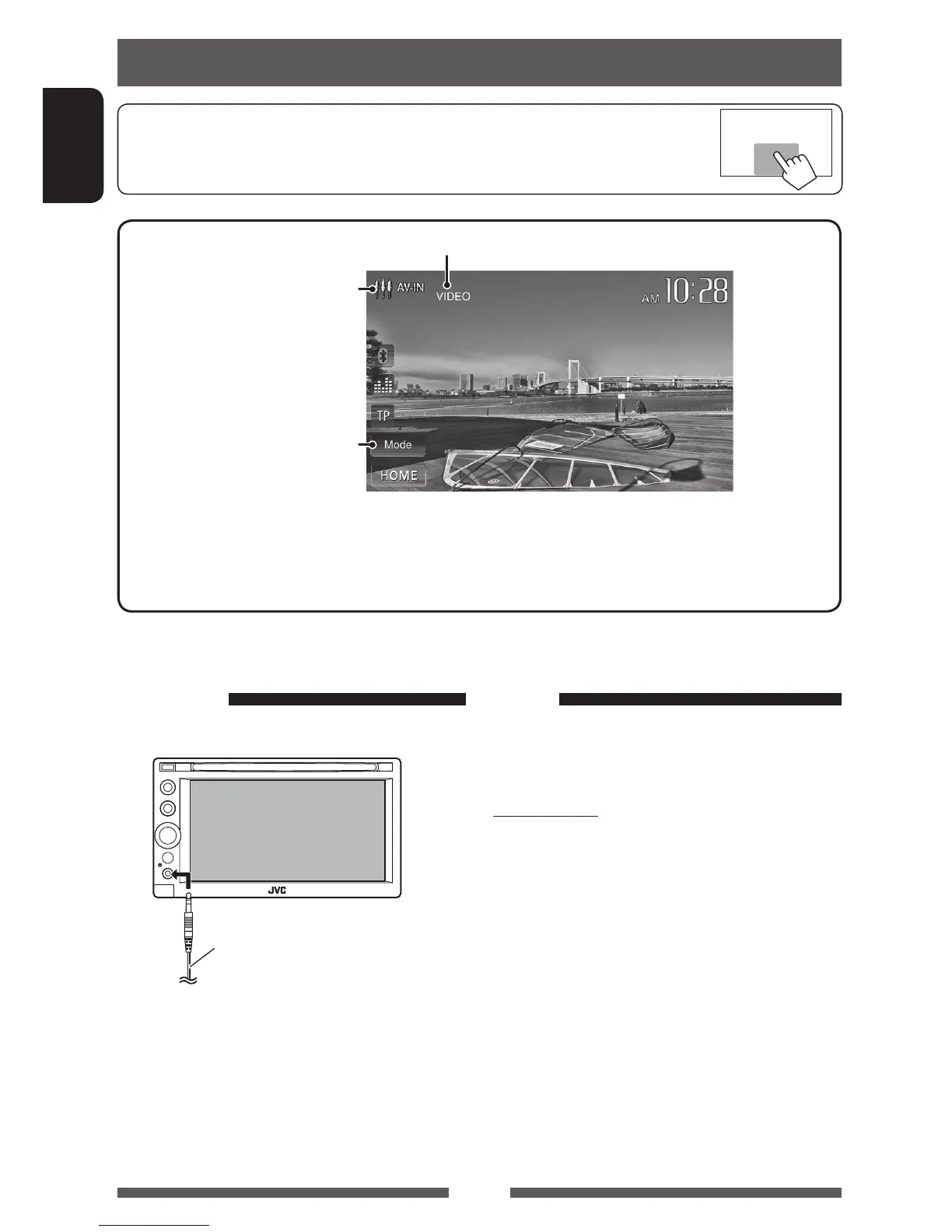34
ENGLISH
AV-IN name* ( below)
*
Source type (“AV-IN” or
“Front AUX”)
1 Connect an external component.
3.5 mm stereo mini plug
(not supplied)
2 Select “
FrontAUX
” as the source.
( page 12)
3 Turn on the connected component and
start playing the source.
Using other external components
• When the operation buttons are not displayed on the screen, touch the area shown on
the illustration.
• To change settings for video playback, page 43.
[Mode]* Changes the AV-IN name.
• Press [2] or [3] to select an AV-IN name.
[HOME] Displays the <HOME> screen.
* Appears when “
AV-IN
” is selected as the source.
You can connect external components to the LINE IN/
VIDEO IN jacks. ( Installation/Connection Manual)
Preparation:
Select [AV-IN] for <AV Input>. ( page 47 )
• <AV Input> can be changed only when <Input>
in <Navigation Input> is set to [Off].
1 Select “
AV-IN
” as the source. ( page 12)
2 Turn on the connected component and
start playing the source.
AV-IN
Front AUX
EN_KW-AV61JJW.indb 34 12/11/08 17:07
