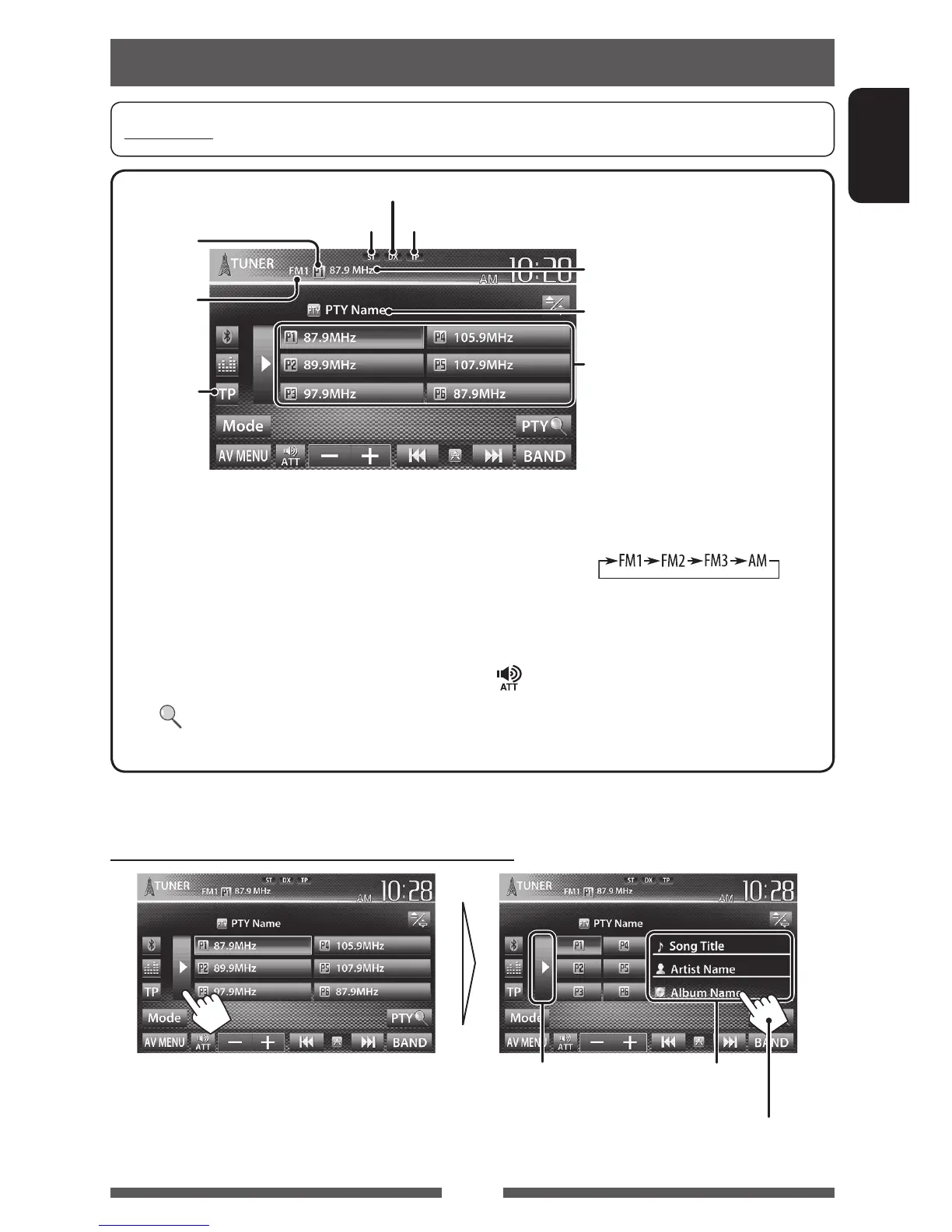13
ENGLISH
Listening to the radio
• The ST indicator lights up when receiving an FM stereo broadcast with sufficient signal strength.
Standby reception indicator
DX/LO indicator
PTY code for FM RBDS
[P1] – [P6] • Tunes in the preset station. (Press)
• Presets the currently tuned
station. (Hold)
[TP]* Activates/deactivates TA standby
reception mode. (
page 16)
[3] Displays/hides the information of the
current station (
below).
[PTY
]*
Enters FM RBDS program search
mode. (
page 16)
[BAND] Selects the band.
[4] [¢] Searches for a station.
• Auto search (Press)
• Manual search (Hold)
[
] [–] [+]
Adjusts the volume.
[Mode] Displays tuner setting screen.
( pages 14 – 15)
[AV MENU] Displays <AV Menu> screen.
Band
Preset no.
Preset list
ST/MO indicator
page 16
The station frequency currently tuned
in/PS (station name) for FM RBDS
when PS signal is coming in
Displaying the information of the current station
Hides the text
information
Text information (only for
Radio Text Plus)
Scrolls the text information
* Appears only when FM is selected as the source.
Preparation: Select the appropriate tuner channel interval for <Area Setting>. ( page 15)
EN_KW-AV70JJW.indb 13 11/12/13 13:09
