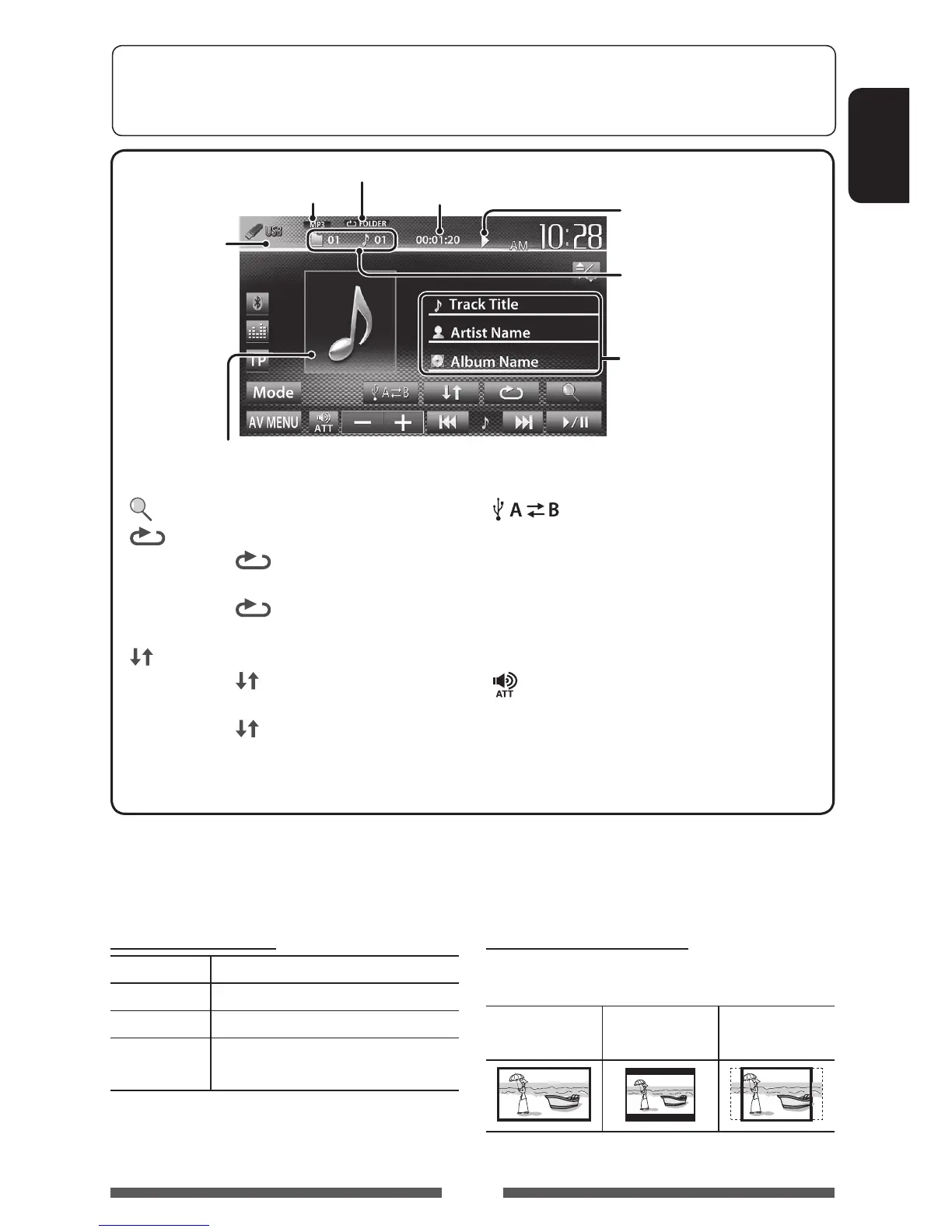27
ENGLISH
Setting <File Type>
Audio Plays back audio files.
Still Picture Plays back JPEG files.
Video Plays back MPEG1/MPEG2 files.
Audio&Video Plays back audio files and MPEG1/
MPEG2 files.
• If the USB device contains no files of the selected
type, the existing files are played in the following
priority: audio, video, then still picture.
Setting <Monitor Type>
Select the monitor type to watch a wide screen picture
on the external monitor.
16:9 4:3 LB
(Letterbox)
4:3 PS
(PanScan)
Playback status
(3: play / 8: pause)
Playing time
• MP3/WMA/WAV: Folder no./
Track no.
• JPEG: Folder no./File no.
Playback mode ( below)
Track/file information (for MP3/
WMA/WAV)
• Touching an information bar
scrolls the text if not all of the
text is shown.
While playing, the jacket picture is shown if the file has the tag
data including the jacket picture.
Audio format
Video format—
MPEG/JPEG
[ ]
Displays folder/track list. ( page 20)
[
]
Selects repeat playback mode. *
1
*
2
• SONGS: Repeats current
track.
•
FOLDER: Repeats all tracks of
the current folder.
[
] Selects random playback mode. *
1
*
2
• FOLDER: Randomly plays all
tracks of the folder.
•
ALL: Randomly plays all tracks.
[
]
Switches between the internal and
external memory source of the
connected device (such as mobile
phone).
[6] Starts/pauses playback.
[4] [¢]*
3
• Selects track. (Press)
• Reverse/forward search.*
4
(Hold)
[
] [–] [+]
Adjusts the volume.
[Mode] Changes the settings for <File Type>
and <Monitor Type>. (below)
[AV MENU] Displays <AV Menu> screen.
• Available items differ depending on the types of playback file.
*
1
To cancel random or repeat mode, press the button repeatedly until the indicator disappears.
*
2
You cannot activate the repeat mode and the random mode at the same time.
*
3
The icon displayed between the buttons varies depending on the file type.
*
4
Search speed varies depending on the file type.
To select the method to display the source control screen, page 11.
• The operation buttons disappear when no operation is done for about 10seconds.
• To change settings for video playback, page 46.
EN_KW-AV70JJW.indb 27 11/12/13 13:09
