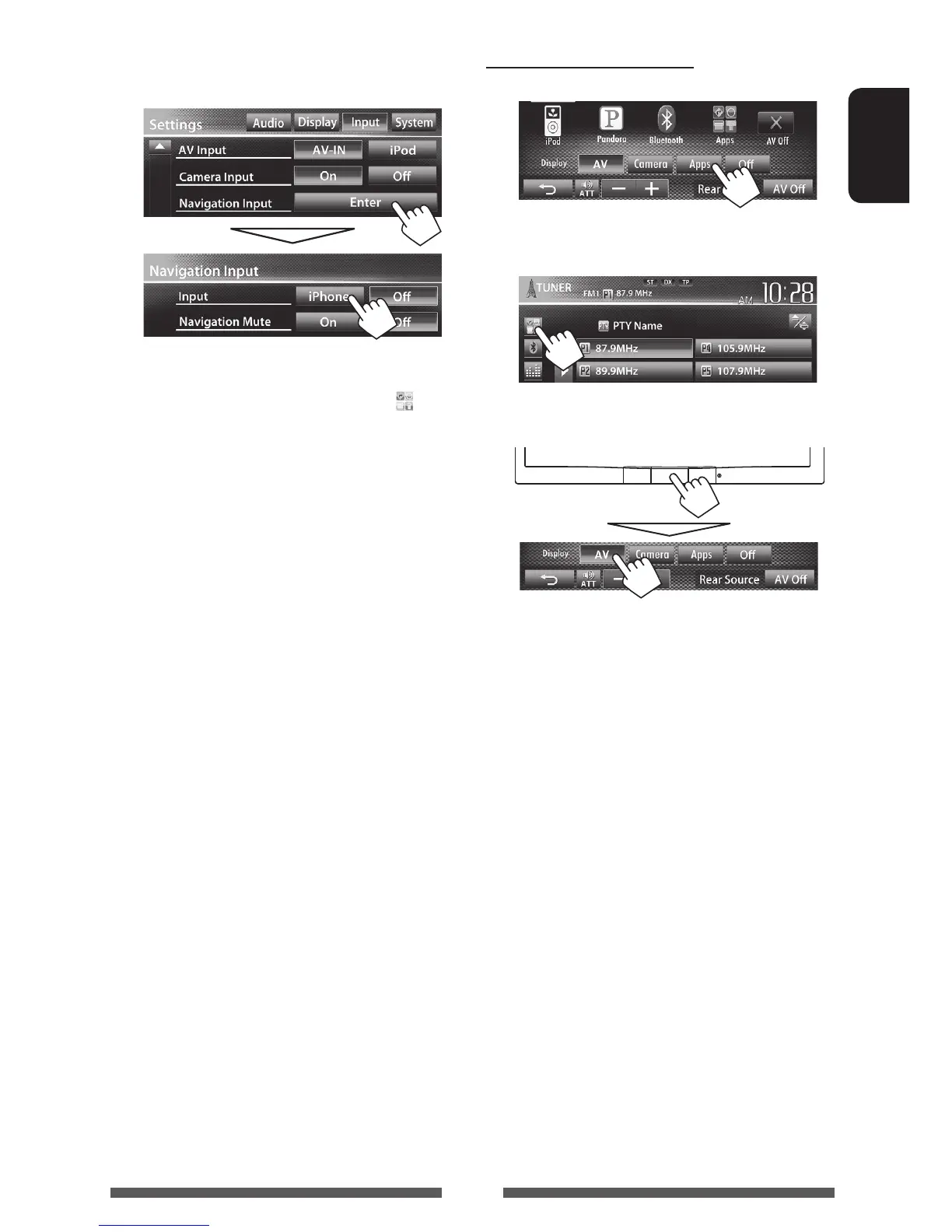33
ENGLISH
3 Select <iPhone> for <Input> setting
on <Navigation Input> screen.
• When <Input> is set to <iPhone>, [Apps] button
is shown on the <AV Menu> screen, and [
]
button is shown on the source control screen. You can
display the screen of App by pressing either button.
(below)
• When <Input> is set to <iPhone>, <AV Input>
setting is automatically changed and fixed to
<iPod>.
To deactivate, select <Off> for <Input>.
To view the screen of App
On <AV Menu> screen:
or
On source control screen:
To cancel the screen of App
EN_KW-AV70JJW.indb 33 11/12/13 13:09
