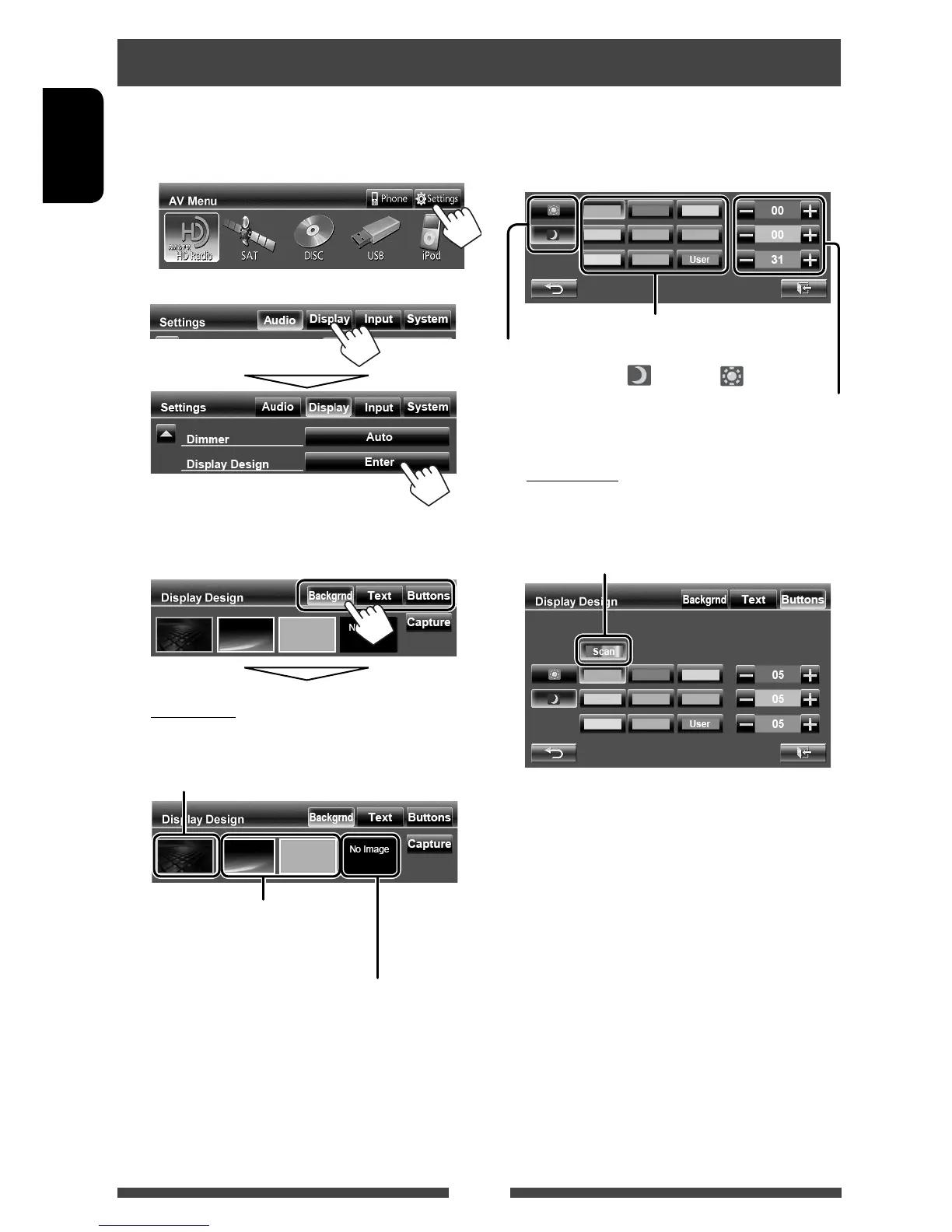38
ENGLISH
1 On <AV Menu>:
2
3 Select an item (<Backgrnd>, <Text> or
<Buttons>), then change the setting.
Background
1
Select a background
Basic image (default)
You can select a color on the color
palette or adjust the color on the user
color adjuster ( the right column)
For setting your favorite scene as the background,
page 39
Changing display design
You can change the background, the color of text, touch panel buttons, and monitor panel buttons.
2
Select/
adjust the color
User color adjuster: You can make your own
color adjustment stored in <
User>
Dimmer setting: You can make selections for each
dimmer setting—<
> (On) or < > (Off)
Color palette
Text/Buttons
For setting the color, above.
Variable color illumination*
• Illumination color changes gradually.
* Appears only for button color selection screen.
When variable color illumination is selected, you
cannot adjust the color.
EN_KW-AVX740JJW.indb 38 11/01/10 19:14
