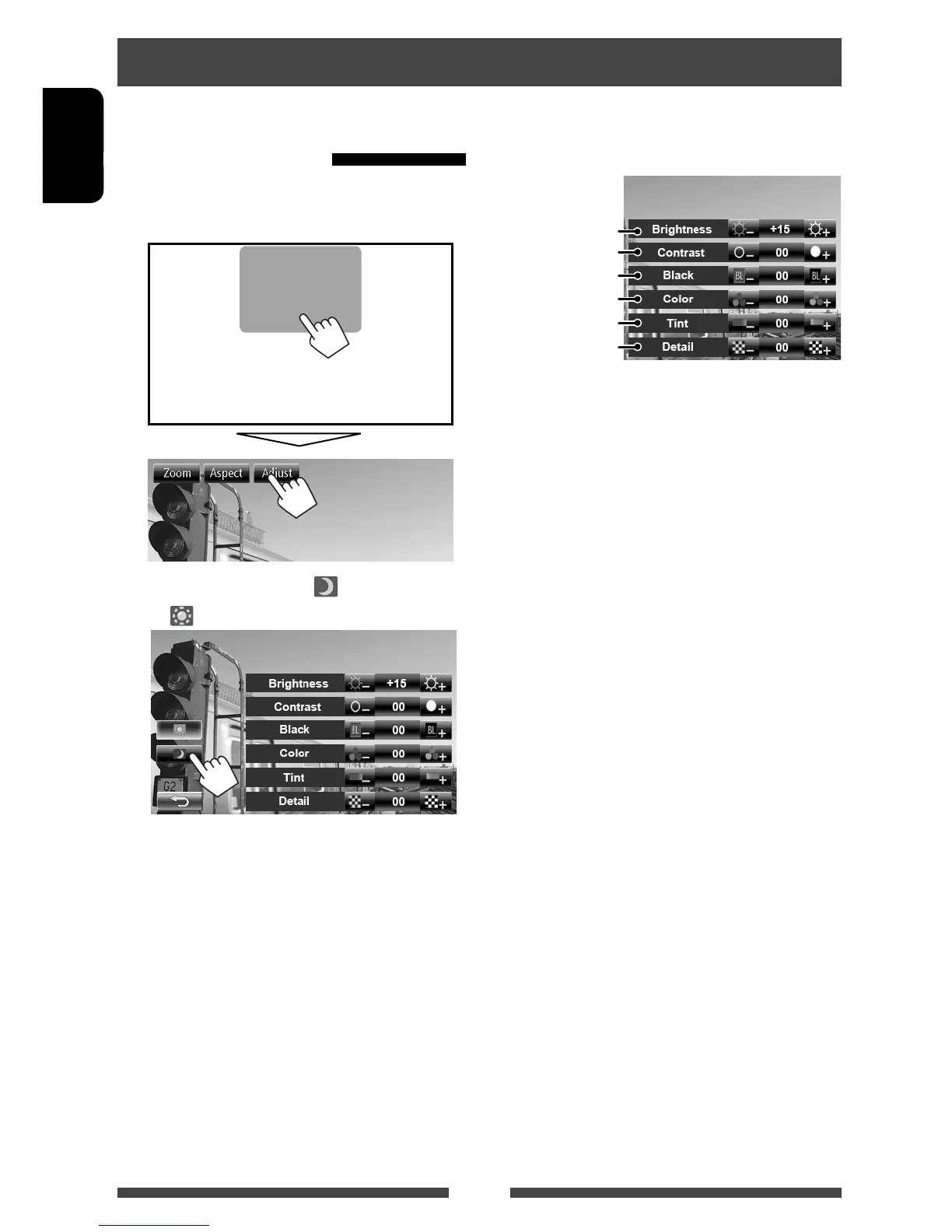40
ENGLISH
Setting for video playback
You can change the setting for video playback.
Picture adjustment
You can adjust the picture quality.
1 Display the adjustment menu.
2 Select Dimmer On (< >) or Off
(<
>).
3 Adjust the picture (–15 to +15).
Adjusts the
brightness
Adjusts the contrast
Adjusts the tint *
Adjusts the color
Adjusts the black
Adjusts the detail
* Adjustable only when the incoming signal is
NTSC.
EN_KW-AVX740JJW.indb 40 11/01/10 19:14
