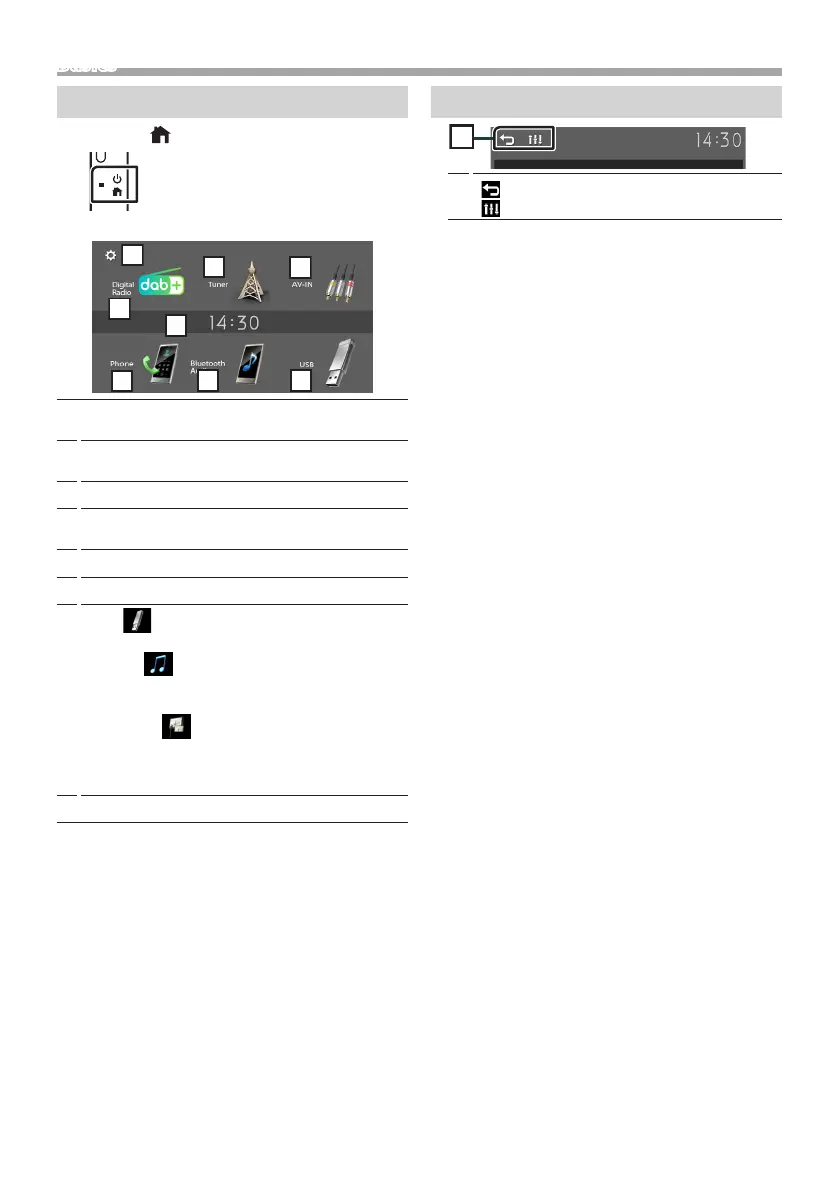5
English |
Basics
HOME screen descriptions
1 Press the < > button.
HOME screen appears.
1
Clock display
Touch to displays the Clock screen.
2
Switchesto the digital radio broadcast. * (P.6)
* Only KW-M180DBT
3
Switches to the radio broadcast. (P.7)
4
Switches to an external component connected to
the AV-IN input terminal. (P.11)
5
Displays the Hands Free screen. (P.14)
6
Plays a Bluetooth audio player. (P.15)
7
[USB]
Plays les on a USB device. (P.8)
[iPhone]
Plays an iPhone. (P.9)
• When iPhone is connected.
[Mirroring]
Displays the Mirroring screen. (P.10)
• When android device with “Mirroring OB for
JVC” application installed is connected.
8
Displays the SETUP screen. (P.3)
Source control screen
1
[ ] : Returns to previous screen.
[ ] : Displays the Audio screen. (P.16)