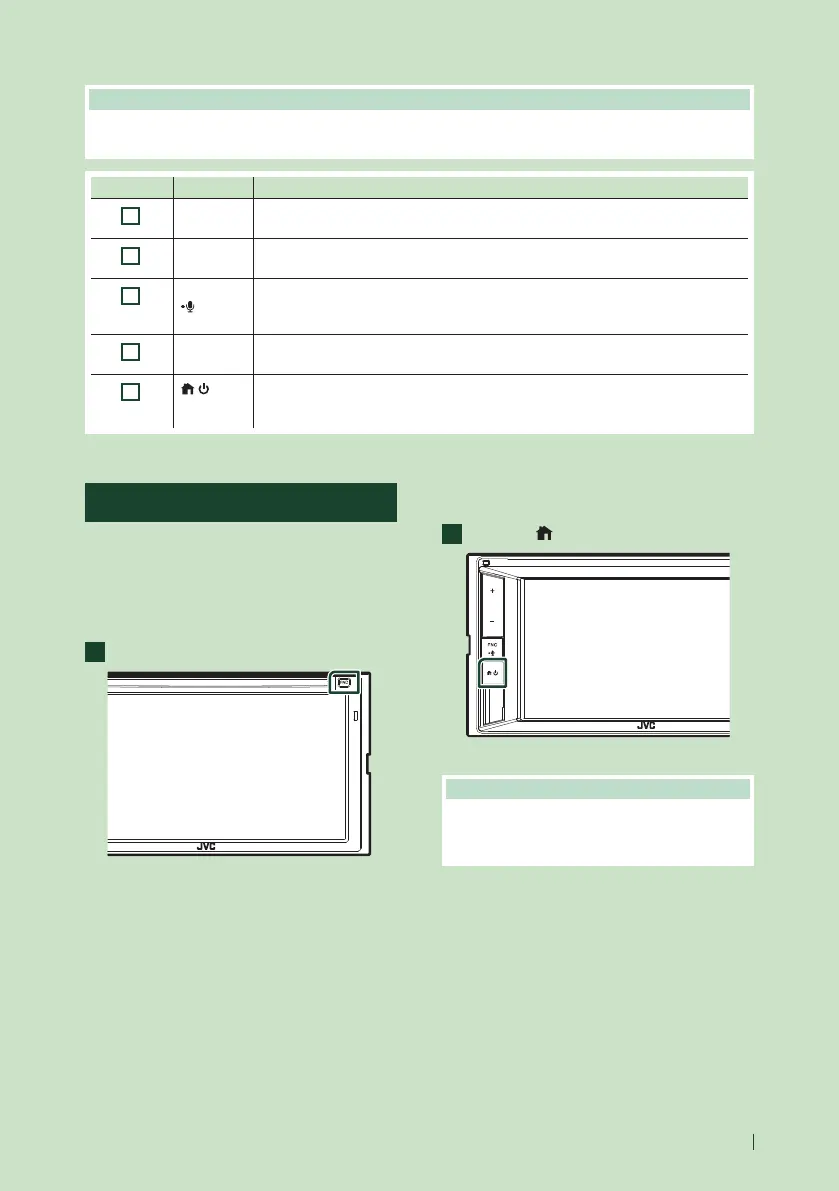Basic Operations
7English
NOTE
• The panels shown in this guide are examples used to provide a clear explanation of operations. For this reason,
they may be different from the actual panels.
Number Name Motion
1
–, +
(Volume)
• Adjusts the volume.
The volume will go up to 15 when you keep pressing [+].
2
Disc insert
slot
• A slot to insert a disc media.
3
FNC
[ ]
• Displays the popup menu screen.
• Pressing for 1 second displays the Voice Recognition screen (P.63).
• When the power is off, turns the power on.
4
Remote
Sensor
• Receives the remote control signal.
5
[ ][ ]
• Displays the HOME screen (P.13).
• Pressing for 1 second turns the power off.
• When the power is off, turns the power on.
Turning on the Unit
The method of turning on is different
depending on the model.
KW-V850BT/ KW-V85BT/
KW-M750BT/ KW-M75BT
1
Press the [FNC] button.
The unit is turned on.
KW-M650BT
1
Press the [ ] button.
The unit is turned on.
NOTE
• If it is your first time to turn the unit on after
installation, it will be necessary to perform Initial
setup (P.8).