
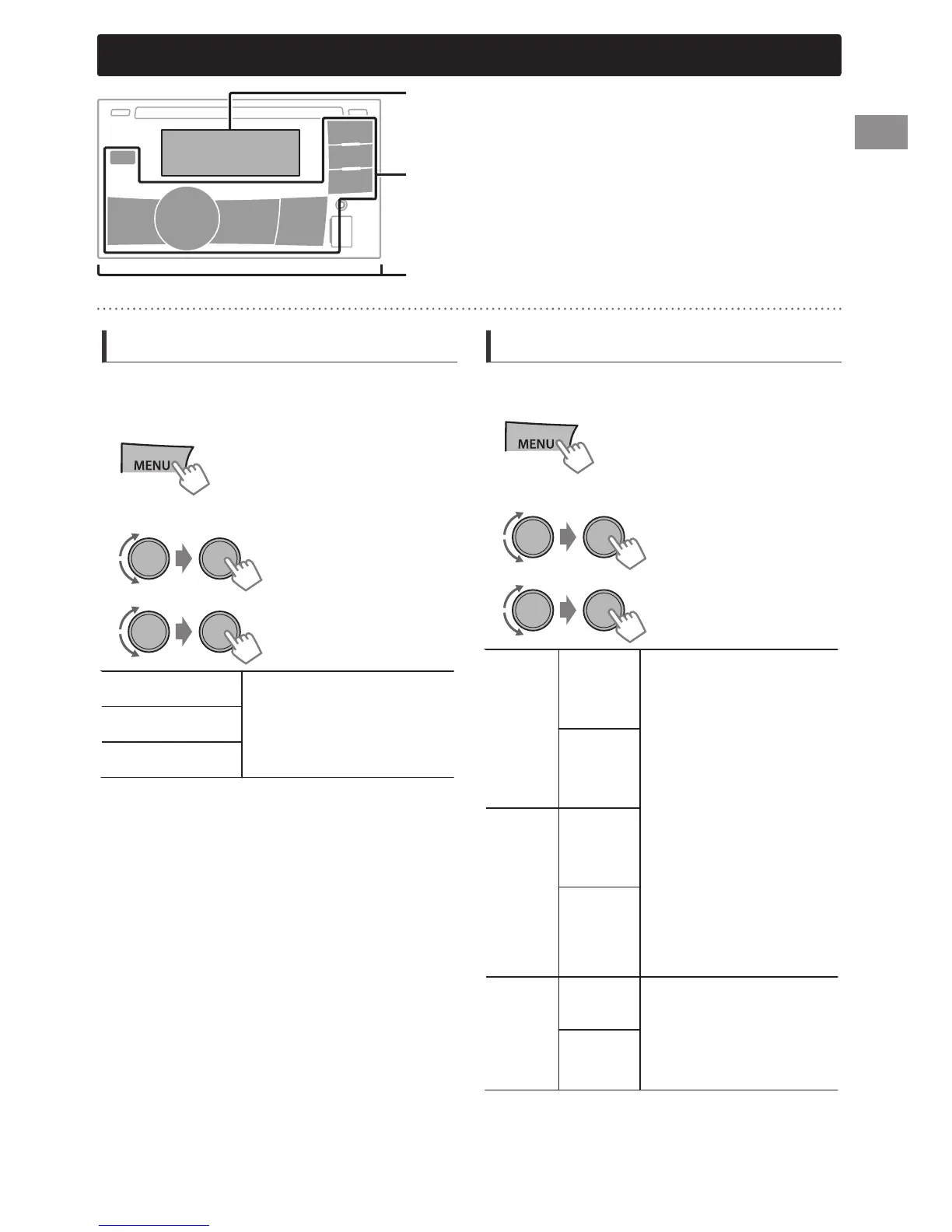 Loading...
Loading...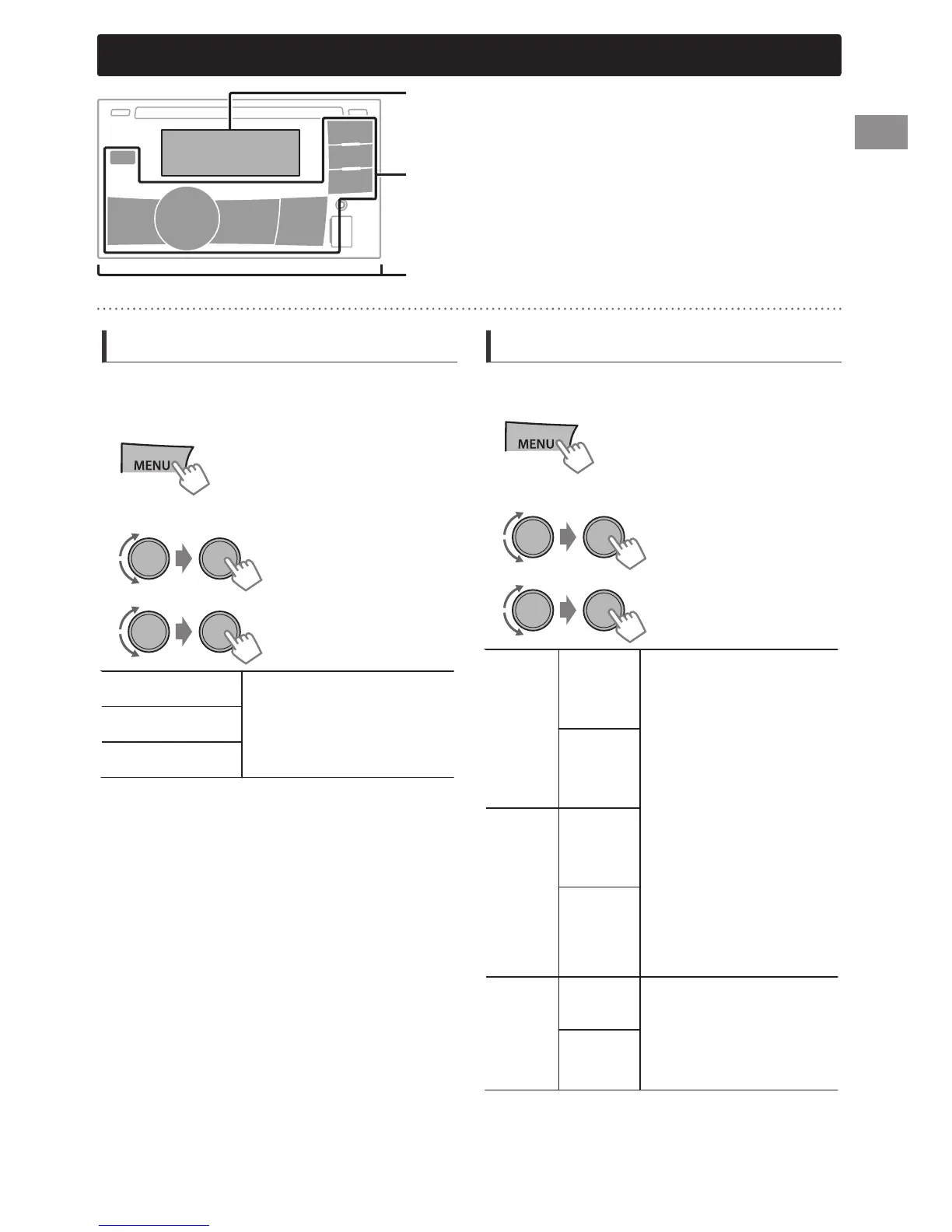




Do you have a question about the JVC KW-R500 and is the answer not in the manual?
| Audio system | MOS-FET |
|---|---|
| MP3 playback | Yes |
| DVD Audio playback | No |
| Audio formats supported | MP3, WMA |
| Tuner type | HS-IVi |
| Supported radio bands | FM, LW, MW |
| Preset stations quantity | 24 |
| Output power | 200 W |
| Product color | Black |
| Audio output channels | 4.0 channels |
| Equalizer bands quantity | 3 |
| Maximum power per channel | 50 W |
| USB version | 2.0 |
| USB ports quantity | 1 |
| Output voltage | 2.5 V |
| Key illumination color | Blue |
Discusses FCC rules, potential interference, and user correction measures for digital devices.
Highlights Class 1 Laser Product status and crucial user warnings regarding laser radiation.
Warns against unauthorized modifications and specifies procedures that could lead to hazardous exposure.
Explains manual and auto search methods for finding radio stations.
Guides on saving favorite stations and recalling them using preset buttons.
Addresses common issues like no sound, wiring errors, and unit unresponsiveness.
Provides solutions for issues related to FM/AM, CD/USB, iPod/iPhone, and Pandora.
Critical safety warnings and experience requirements for installation.
Important safety measures for power supply and speaker connections.
Step-by-step guide for installing the unit using the provided sleeve.
Instructions for installing the unit using mounting brackets from the car.
Illustrates the connections for power, speakers, antenna, and accessories.
Provides detailed instructions and precautions for making electrical connections.
Addresses common problems related to power, sound, and unit operation after connections.
Emphasizes the correct order for connecting ground, wires, antenna, and power.
Highlights critical warnings about incorrect wiring causing damage to the unit.
Explains what JVC will do for defective products and the process for obtaining service.
Lists items and conditions explicitly not covered by the US limited warranty.