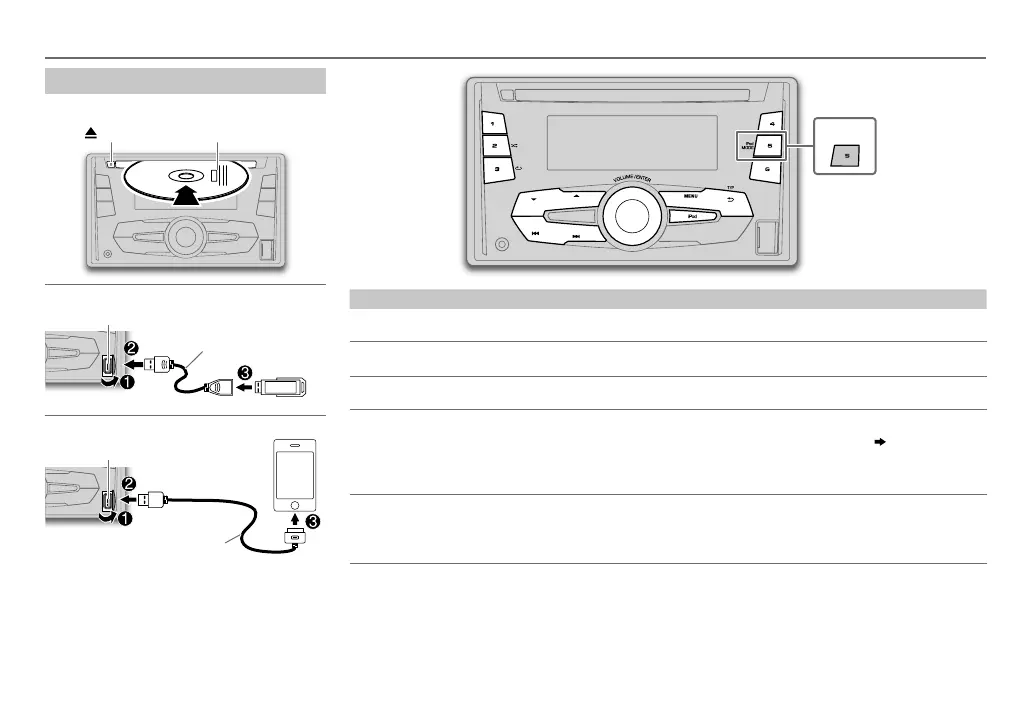5
FRANÇAIS |
Data Size: B6L (182 mm x 128 mm)
Book Size: B6L (182 mm x 128 mm)
CD / USB / iPod
KW-R510
Pour Faire
Sélectionnez un une
plage ou un fichier
Appuyez sur
S
/
T
(ou appuyez sur
H
/
I
sur la RM-RK52).
Sélectionnez un
dossier
*
3
Appuyez sur
J
/
K
(ou appuyez sur
J
/
K
sur la RM-RK52).
Recherche rapide vers
l’arrière/vers l’avant
Maintenez pressée
S
/
T
(ou maintenez pressée
H
/
I
sur la RM-RK52).
Répéter la lecture
*
4
Appuyez répétitivement sur la touche
3
B
pour faire un choix.
• CD Audio ou fichier JVC Playlist Creator (JPC) / JVC Music Control (JMC)
( 13)
: TRACKRPT,
RPT OFF
• Fichier MP3/WMA/WAV: TRACKRPT, FOLDER RPT, RPT OFF
• iPod: ONE RPT, ALL RPT, RPT OFF
Lecture aléatoire
*
4
Appuyez répétitivement sur la touche
2
A
pour faire un choix.
• CD Audio: ALL RND, RND OFF
• Fichier MP3/WMA/WAV ou fichier JPC / JMC: FOLDERRND, ALL RND, RND OFF
• iPod: SONG RND, ALL RND, RND OFF
*
1
Ne laissez pas le câble à l’intérieur de la voiture quand il n’est pas utilisé.
*
2
Vous pouvez toujours faire une lecture/pause, sauter des fichiers, et faire une recherche rapide de fichiers vers l’arrière/
vers l’avant à partir de l’appareil.
*
3
Uniquement pour les fichiers MP3/WMA/WAV. Cela ne fonctionne pas pour l’iPod.
*
4
Pour iPod: Applicable uniquement avec
[HEAD MODE]
.
Démarrez la lecture
La source change automatiquement et le lecture démarre.
CD
USB
iPod/iPhone
(pour
KW-R710
)
• Vous pouvez aussi changer la source à partir d’une
autre source sur iPod en appuyant sur
iPod
.
Appuyez répétitivement sur
5 iPod MODE
pour
sélectionner le mode de commande (
[HEAD MODE]
/
[IPHONE MODE]
).
HEAD MODE
: À partir de l’appareil.
IPHONE MODE
: À de iPod/iPhone.
*
2
Éjectiez le disque Face portant l’étiquette
Prise d’entrée USB
(Accessoire du iPod/iPhone)
*
1
Prise d’entrée USB
Câble USB 2.0
*
1
(en vente dans le commerce)
JS_JVC_KW-R710_E_FR_02.indd 5JS_JVC_KW-R710_E_FR_02.indd 5 17/12/2013 5:20:37 PM17/12/2013 5:20:37 PM
