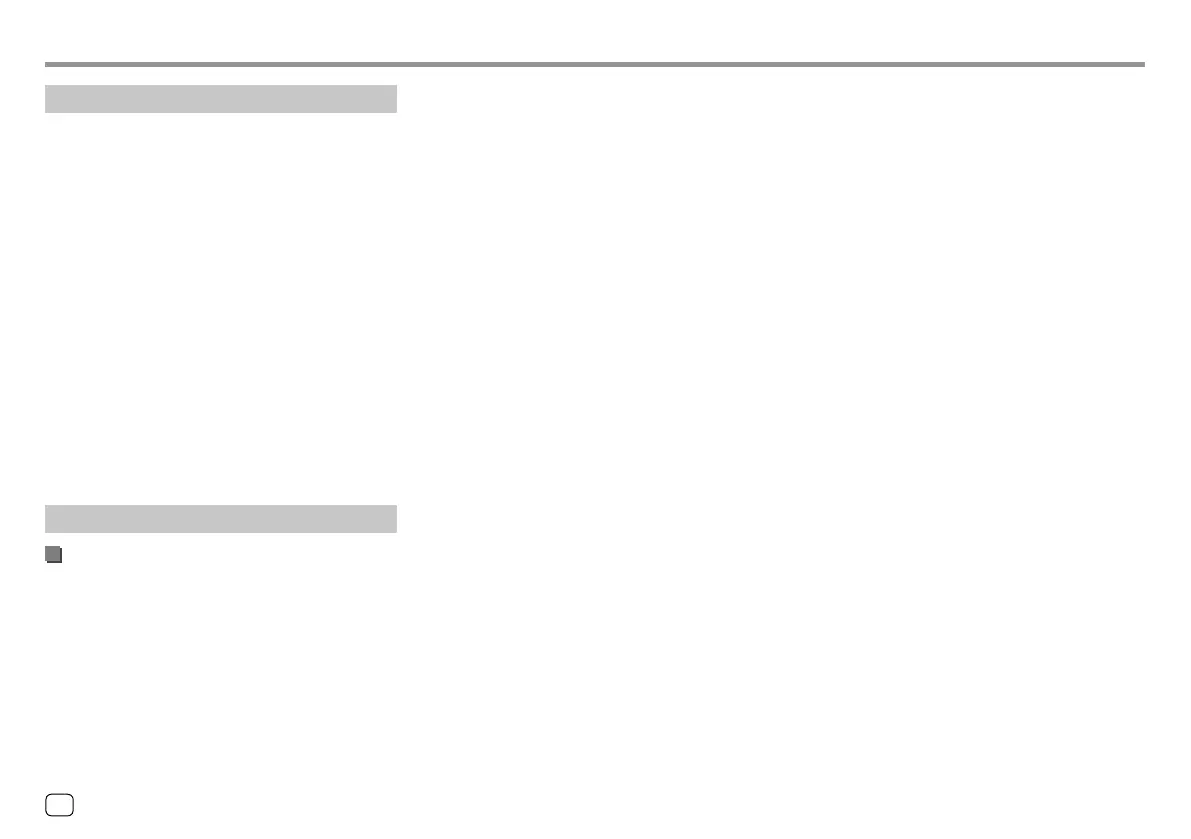ReferencesReferences
Maintenance
Cleaning the unit
• Do not use any solvent (for example, thinner,
benzine, etc.), detergent, or insecticide. This may
damage the monitor or the unit.
• Gently wipe the panel with a soft, dry cloth.
Handling discs
• Do not touch the recording surface of the disc.
• Do not stick tape etc. on the disc, or use a disc with
tape stuck on it.
• Do not use any accessories for the disc.
• Clean from the center of the disc and move outward.
• Clean the disc with a dry silicone or soft cloth. Do not
use any solvents.
• When removing discs from this unit, pull them out
horizontally.
• Remove burrs from the center hole and disc edge
before inserting a disc.
More information
About playable files
Audio files
• This unit can play back the following files with
following codec and extension code:
– For disc: MP3(.mp3), WMA(.wma), WAV(.wav),
AAC(.m4a)
– For USB mass storage class device: MP3(.mp3),
WMA(.wma), WAV(.wav), AAC(.aac, .m4a),
FLAC(.flac)
• This unit can play back files that meet the conditions
below:
– Bit rate:
MP3: 8 kbps – 320 kbps
WMA: For disc: 5 kbps – 320 kbps
For USB : 32 kbps – 192 kbps
AAC: 16 kbps – 320 kbps
– Sampling frequency:
MP3: 16 kHz – 48 kHz
WMA: 8 kHz – 48 kHz
WAV: 44.1 kHz
AAC: 32 kHz – 48 kHz
FLAC: 8 kHz – 96 kHz
– Files recorded in VBR (variable bit rate), and have a
discrepancy in elapsed time indication
• This unit can show or display the following:
– Tag:
MP3: ID3 Tag (version 1.0/1.1/2.2/2.3/2.4)
WMA Tag
WAV Tag
AAC Tag
FLAC Tag
– Jacket picture:
Picture size: 32 × 32 to 1 232 × 672 resolution
Data size: less than 500 KB
File type: JPEG
• This unit cannot play back the following files:
– MP3 files encoded with MP3i and MP3 PRO format.
– MP3 files encoded with Layer 1/2.
– WMA files encoded with lossless, professional, and
voice format.
– WMA files which are not based upon Windows
Media® Audio.
– WMA/AAC files copy-protected with DRM.
– AAC files copy-protected with FairPlay (except
those stored on an iPod/iPhone).
– Files which have data such as AIFF, ATRAC3, etc.
Video files
• This unit can play back the following files with
following codec and extension code:
– DivX*(.divx, .div, .avi) regardless of the letter case—
upper/lower
– MPEG1/MPEG2 (.mpg, .mpeg)
• Streams that conform to:
– DivX*:
Audio: MP3 or Dolby Audio
– MPEG1/MPEG2:
Audio: MPEG1 Audio Layer-2 or Dolby Audio
Video: MPEG system/program stream
• Other playable conditions:
– Video file size: Less than 2 GB
– DivX*: Bit rate: 8 Mbps (maximum for average video
signals)
– MPEG1/MPEG2: File format: MP@ML (Main Profile at
Main Level)/SP@ML (Simple Profile at Main Level)/
MP@LL (Main Profile at Low Level)
• This unit cannot play back the following files:
– DivX files encoded in the interlaced scanning
mode.
* Only for KW-V350BT Region 4.
56 ENGLISH
04_KWV_2019ST_KR_Body02.indd 5604_KWV_2019ST_KR_Body02.indd 56 1/6/2018 8:49:26 AM1/6/2018 8:49:26 AM
