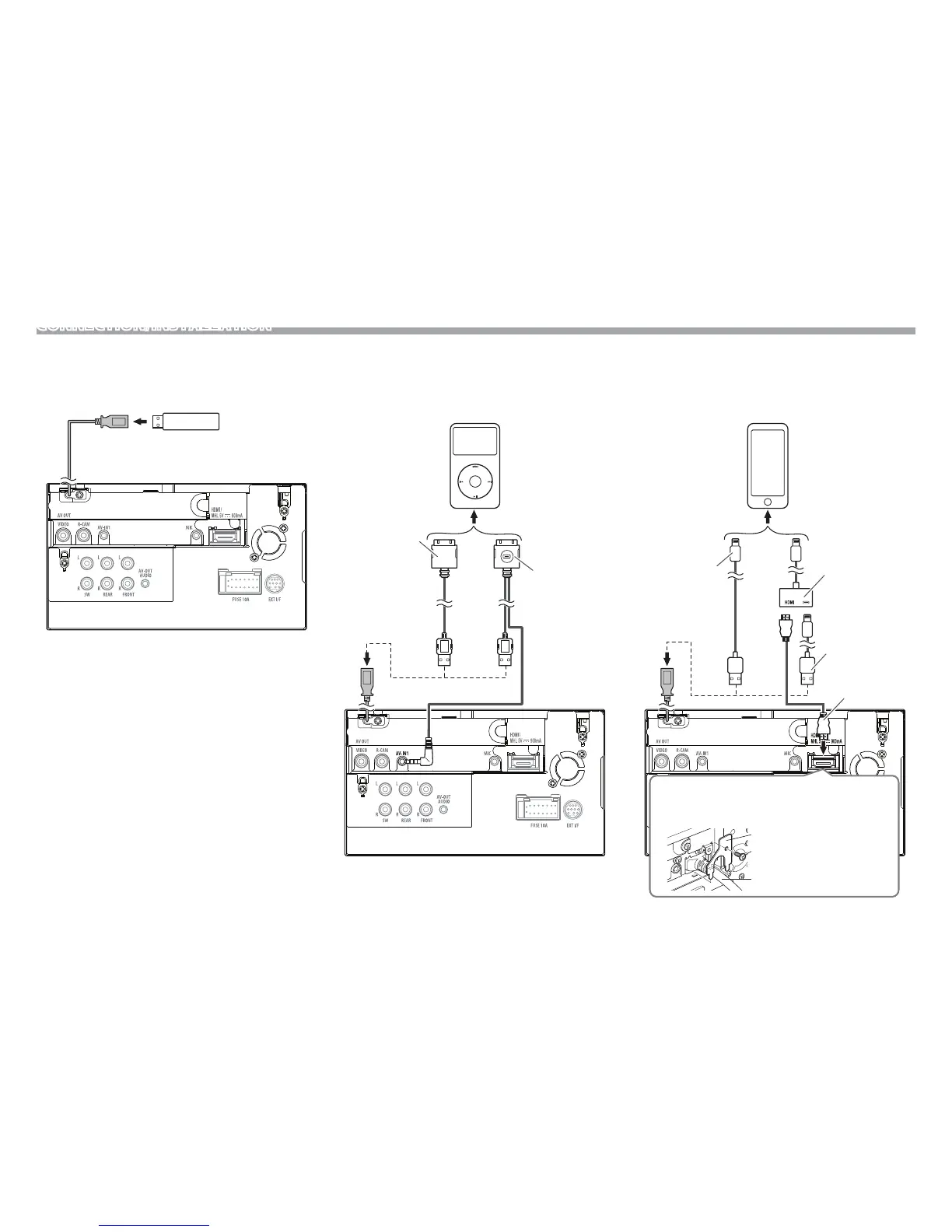56
CONNECTION/INSTALLATION
R Connecting a USB device
USB device
(commercially available)
R Connecting an iPod/iPhone
iPod/iPhone except for iPhone 5/iPod touch
(5th Generation)/iPod nano (7th Generation)
(commercially available)
KS-U59
(optional accessory)
USB 2.0 cable
(accessory of the
iPod/iPhone)
iPhone 5/iPod touch (5th Generation)/iPod
nano (7th Generation) (commercially available)
Lightning-Digital
AV adapter
(accessory of the
iPod/iPhone)
USB 2.0 cable
(accessory of the iPod/
iPhone) or KS-U62
(optional accessory)
USB 2.0 cable
(accessory of the
iPod/iPhone) or
KS-U62 (optional
accessory)
KS-U60
(optional accessory)
HDMI/MHL cable
8
9
If you connect the HDMI/MHL connector, fix the HDMI/MHL
cable using the fixture (8) and screw (9).
