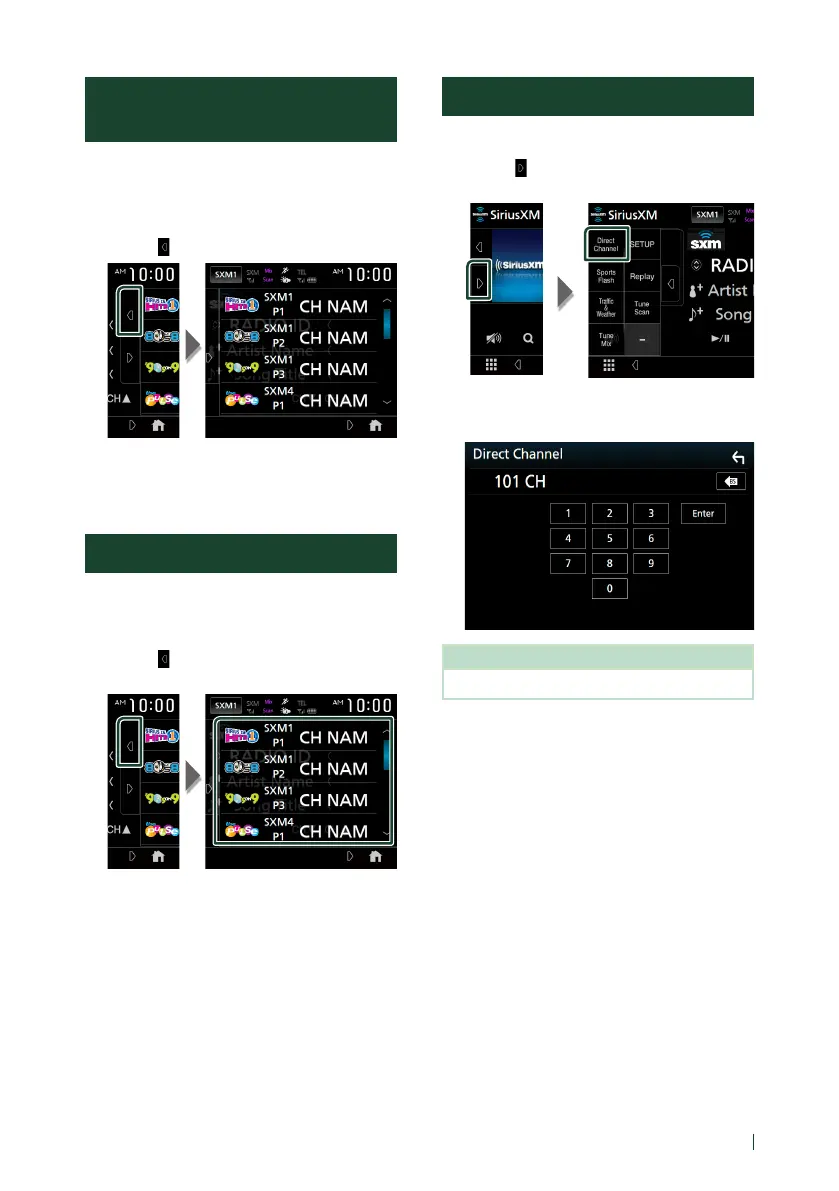SiriusXM®
43English
Storing Channels in Preset
Memory
You can store the current channel in memory.
1
Tune in the channel you wish to store in
the memory.
2
Touch [ ] on the right side of the screen.
3
Touch [SXM(1-4) P(1-6)] in which you
want to store the channel for 2 seconds
until a beep sounds.
Preset select
You can list and select memorized channels.
To select from the preset list
1
Touch [ ] on the right side of the screen.
Select a channel from the list.
Direct search
You can tune in a channel directly.
1
Touch [ ] on the left side of the screen.
Touch [Direct Channel].
2
Enter the channel number and touch
[Enter].
NOTE
• To clear the number you entered, touch [BS].
