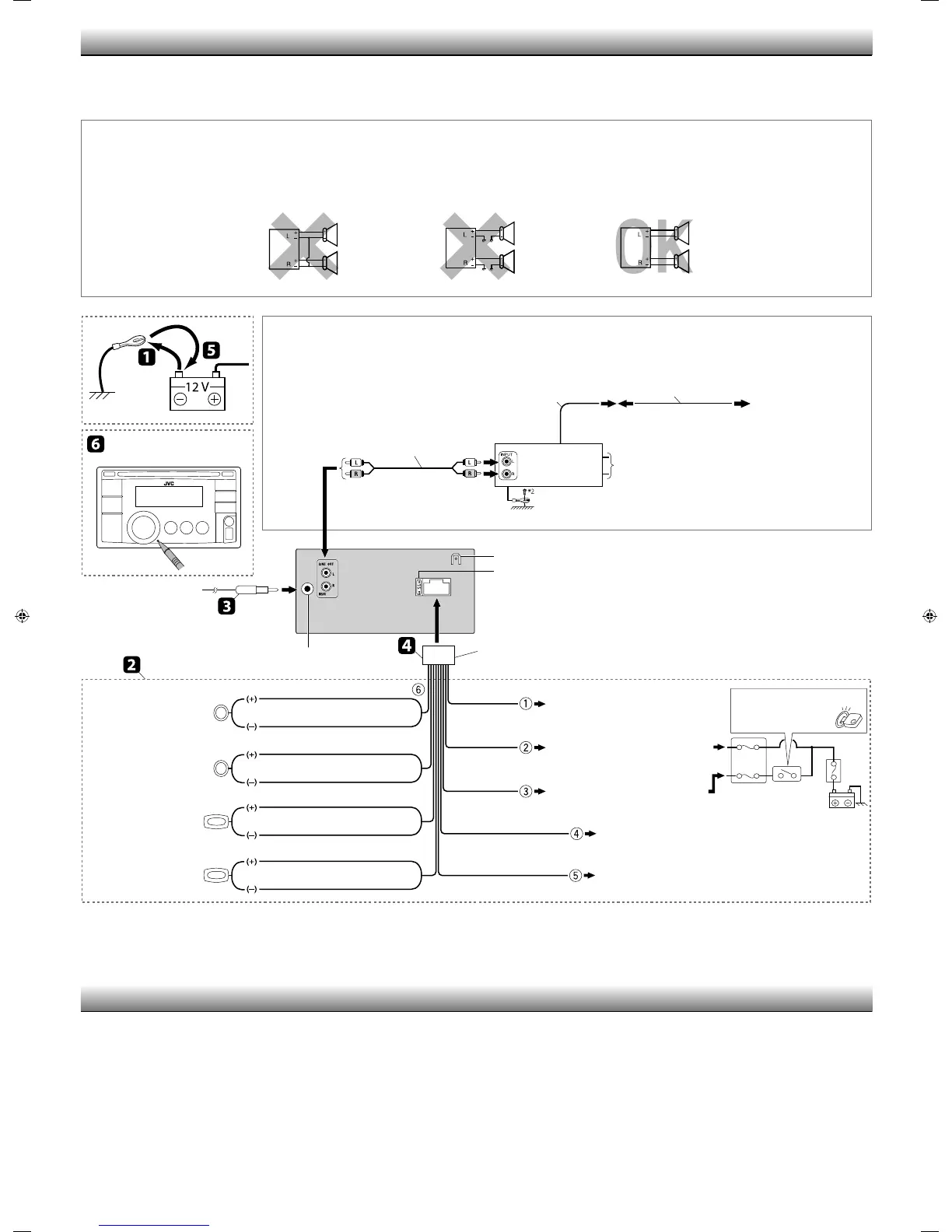2
• The fuse blows.
]
Are the red and black leads connected correctly?
• Power cannot be turned on.
]
Is the yellow lead connected?
• No sound from the speakers.
]
Is the speaker output lead short-circuited?
• “PROTECT” appears on the display and no operation can be done.
]
Is the speaker output lead
short-circuited or touches the chassis of the car/head unit? ; Have you reset your unit?
• Sound is distorted.
]
Is the speaker output lead grounded? ; Are the “–” terminals of L and R speakers
grounded in common?
• Noise interfere with sounds.
]
Is the rear ground terminal connected to the car’s chassis using shorter
and thicker cords?
• This unit becomes hot.
]
Is the speaker output lead grounded? ; Are the “–” terminals of L and R
speakers grounded in common?
• This unit does not work at all.
]
Have you reset your unit?
•
保險絲燒斷。
]
檢查紅色導線接頭和黑色導線接頭是否接觸正確?
•
電源不能接通。
]
檢查黃色導線接頭是否接上?
•
揚聲器沒有聲音。
]
檢查揚聲器輸出導線接頭是否短路?
•
“PROTECT” 字樣在顯示窗上出現且無法進行任何操作。
]
檢查揚聲器輸出導線是否短路或碰觸汽車底
盤∕主機?您是否已經重置您的機組?
•
聲音失真。
]
檢查揚聲器輸出端子是否接地? 檢查揚聲器的左(L)、右(R)端子的負極“–”是否共同
接地?
•
噪音干擾音響。
]
後接地端子與車身是否使用較短和較厚的電線連接?
•
本機發熱。
]
檢查揚聲器輸出端子是否接地? 檢查揚聲器的左(L)、右(R)端子的負極“–”是否共同
接地?
•
本機完全不能操作。
]
您是否已經重置您的機組?
TROUBLESHOOTING / 故障排除
Signal cord / 信號導線 *
1
Y-connector / Y-型連接導線 *
1
Remote lead / 遙控導線
To the blue (white stripe)
lead of the unit / 接至本機的
藍色(白色條紋)導線
Rear speakers or subwoofer (Make the <L/O MODE> setting
accordingly, see page 16 of the INSTRUCTIONS.) /
後置揚聲器或重
低音揚聲器(相應地進行 <L/O MODE> 設定,參閱使用說明書的第
16 頁。)
Rear ground terminal /
本機後背接地端子
15 A fuse / 15 A 保險絲
*
1
Not supplied for this unit.
*
2
Firmly attach the ground wire to the metallic body or to the chassis of the car—to the place uncoated
with paint.
*
3
Before checking the operation of this unit prior to installation, this lead must be connected; otherwise,
the power cannot be turned on.
*
1
不隨本機提供。
*
2
將地線與金屬車體或者汽車底盤緊密連接,連接處應該沒有被油漆覆蓋。
*
3
本機未安裝時,進行工作狀況檢查之前,必須把這導線接上,否則不能開啟電源。
Reset the unit. / 重置本機。
JVC Amplifier /
JVC 功率放大器
Connecting the external amplifier or subwoofer / 連接至外接功率放大器或重低音揚聲器
Ignition switch / 點火開關
Black / 黑色
Fuse block /
保險絲單元
Blue (white stripe) /
藍色(白色條紋)
Red / 紅色
Yellow / 黃色 *
3
To the metallic body or chassis of the car /
接至金屬體或汽車底盤
To an accessory terminal /
接至附屬端子
To a live terminal (constant
12 V
) /
接至帶電端子(恆定 12 V)
To the automatic antenna if any (250 mA max.) /
接至自動天線(若有裝設)(最大 250 mA)
White / 白色
White (black stripe) / 白色(黑色條紋)
Gray /
灰色
Gray (black stripe) / 灰色(黑色條紋)
Green /
綠色
Green (black stripe) / 綠色(黑色條紋)
Purple /
紫色
Purple (black stripe) / 紫色(黑色條紋)
Front speaker (left) /
前置揚聲器(左)
Front speaker (right) /
前置揚聲器(右)
Rear speaker (left) /
後置揚聲器(左)
Rear speaker (right) /
後置揚聲器(右)
To the remote lead of other equipment (200 mA max.) /
連接至其他裝置上的遙控導線(最大 200 mA)
Blue
/
藍色
PRECAUTIONS on power supply and speaker connections
• DO NOT connect the speaker leads of the power cord to the car battery; otherwise, the unit will be
seriously damaged.
• BEFORE connecting the speaker leads of the power cord to the speakers, check the speaker wiring in
your car.
電源和揚聲器接線注意事項
•
切勿把揚聲器導線接頭接至電池,否則本機將會嚴重損壞。
•
在把揚聲器導線接頭接至揚聲器之前,檢查您汽車上的揚聲器線路。
ELECTRICAL CONNECTIONS / 電路連接
IMPORTANT: A custom wiring harness (separately purchased) which is suitable for your car is
recommanded for connection between the unit and your car.
• Consult your JVC car audio dealer or a company supplying kits for details.
重要事項: 建議將適用於您汽車的定製配線束(另購)連接在本機和汽車之間。
•
請向
JVC
汽車音響分銷商或配套元件供應公司詢問。
Antenna input / 天線輸入
D
Power cord (supplied) / 電路連接用的配線束 (附帶)
