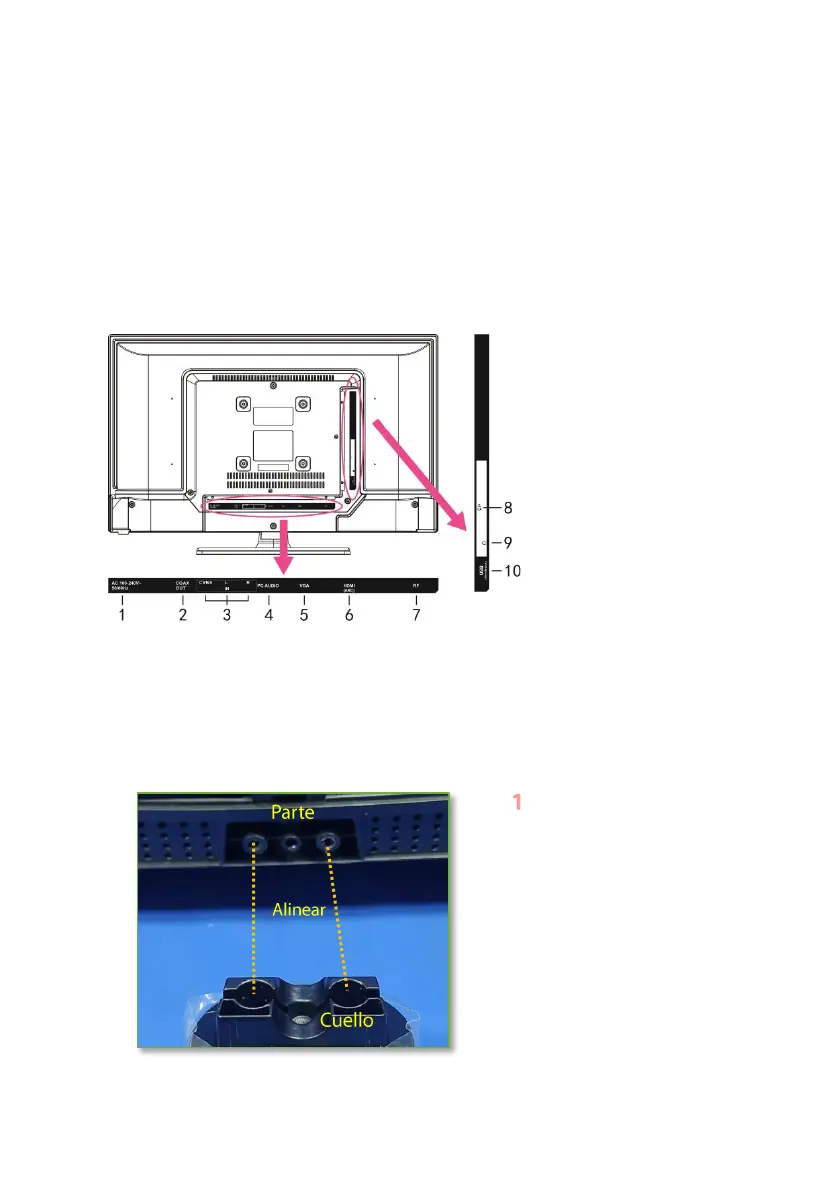1. Pantalla
2. Sensor de la señal del mando a distancia / Indicador de encendido
3. Soporte
4. Botón VOL+/-: ajustar el nivel del volumen
5. Botón CANAL +/-: ir al canal anterior o siguiente o mover arriba/abajo.
6. Botón MENU: acceder al menú principal.
7. Botón SOURCE (FUENTE): cambiar la fuente de entrada.
8. Botón STANDBY: apagar o encender la unidad.
Vista trasera
1. Toma de alimentación
2. Toma de salida coaxial
3. Conexión CVBS & L/R
4. Toma de PC AUDIO
5. Conexión VGA
6. Conexión HDMI
7. Conexión de antena RF
8. Conexión CI+
9. Toma de auriculares
10. Puerto USB
MONTAJE
Instalación del soporte
Coloque la pantalla del televisor
bocabajo sobre una superficie
plana, limpia y almohadillada para
prevenir arañazos o daños en la
pantalla.
Alinee el cuello con los agujeros de
los tornillos de la parte inferior de su
televisor.