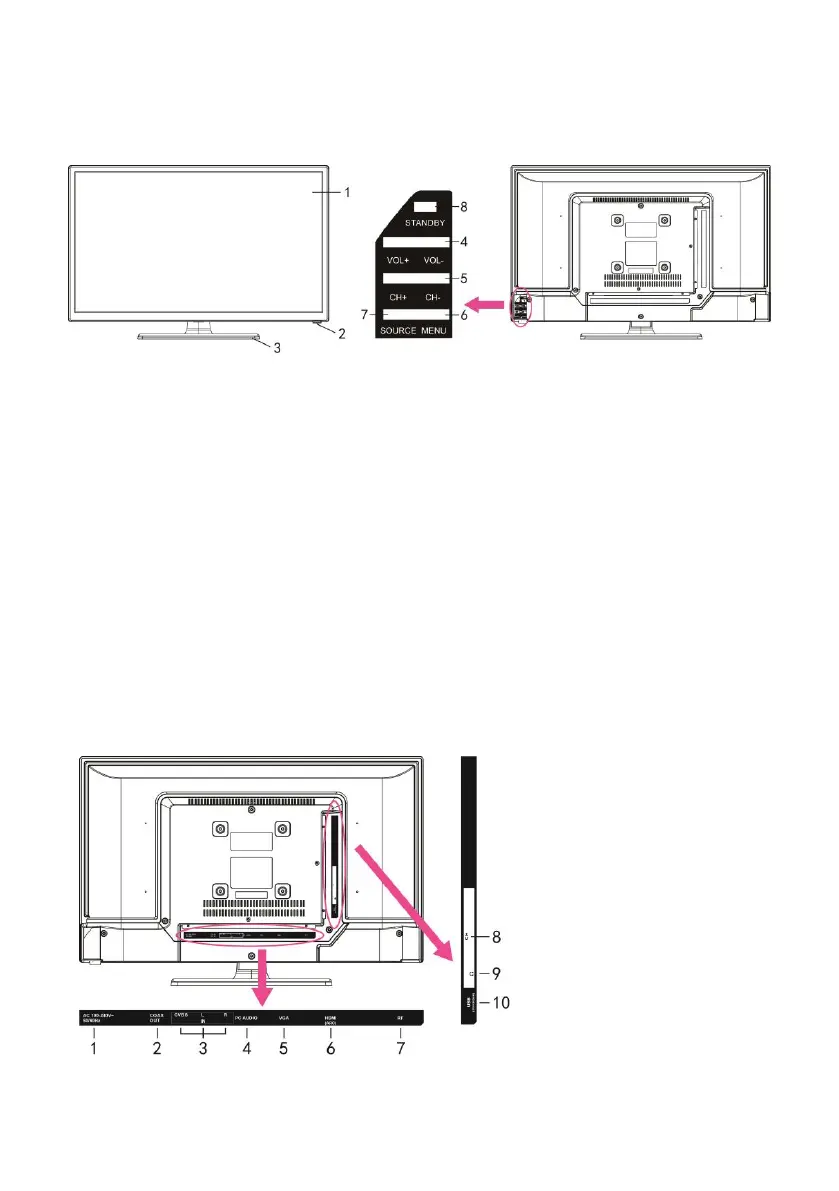DESCRIÇ Ã O DO PRODUTO
Vista frontal e lateral
1. Ecrã
2. Sensor do telecomando / Indicador da energia
3. Suporte
4. Botão VOL+/-: Ajuste o nível do volume
5. Botão CH+/-: Selecione o canal anterior/seguinte ou mova para cima/baixo
6. Botão MENU: Aceda ao menu principal
7. Botão SOURCE: Altere a fonte de entrada
8. Botão STANDBY: Ligue e desligue a energia
Vista Traseira
1. Entrada de alimentação
2. Porta de saída COAXIAL
3. Porta CVBS & L/R
4. Porta PC AUDIO
5. Porta VGA
6. Porta HDMI
7. Porta RF
8. Porta CI+
9. Entrada EARPHONE
(auscultadores)
10. Porta USB