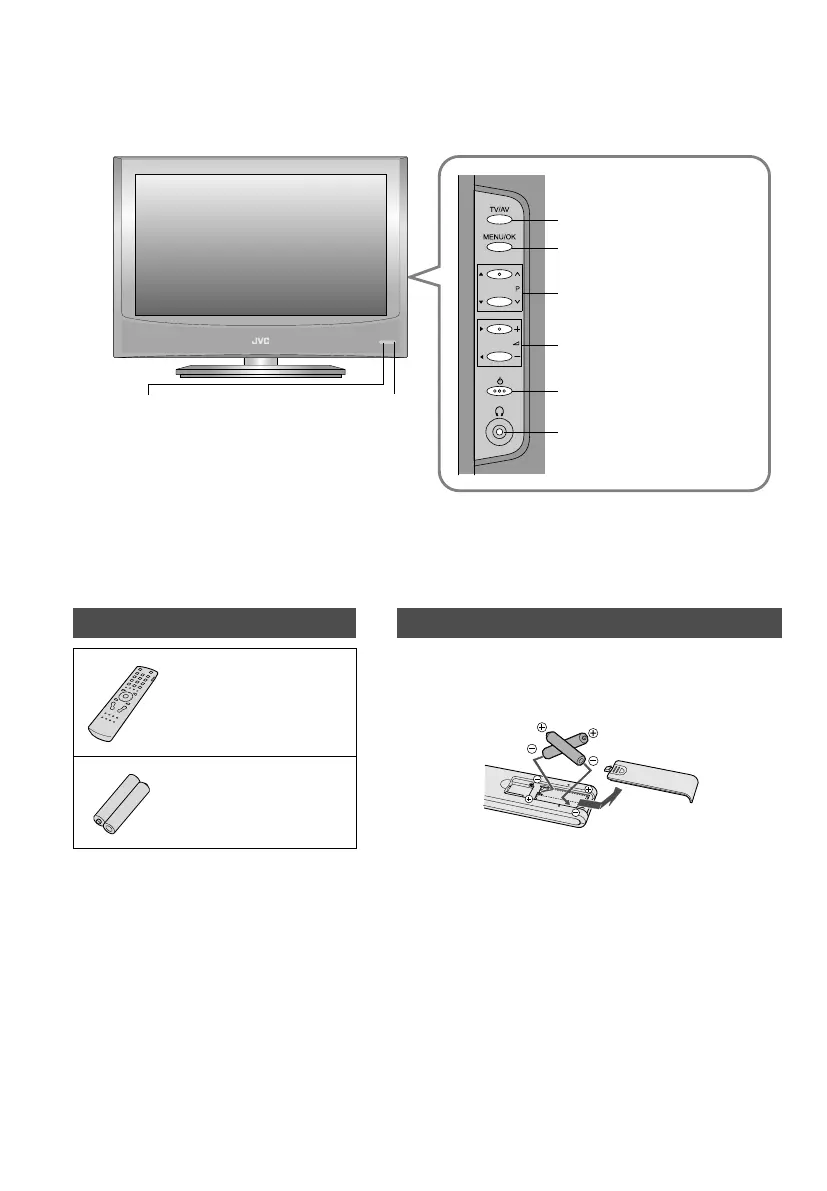5
To attach the stand, refer to the included sheet.
Connecting terminals on the back of the TV ¨ Connecting external devices (P. 13)
Check accessories Insert the batteries
Remote control
(RM-C1816S)
Use two AAA/R06B dry cell batteries. Insert the batteries from
the - end, making sure the + and - polarities are correct.
AAA/R06B Batteries
(For confirming the TV
works)
Power lamp
ON: Lit (Blue)
OFF: Unlit
Power lamp
lights while the
TV is on.
Remote control sensor
Switch between TV / AV
devices
Display on-screen menu /
set
Change channel / page
Volume
Power On / Off
To headphones (P. 13)
Getting started
Names of all the parts
LT-A70.book Page 5 Thursday, November 16, 2006 11:44 AM