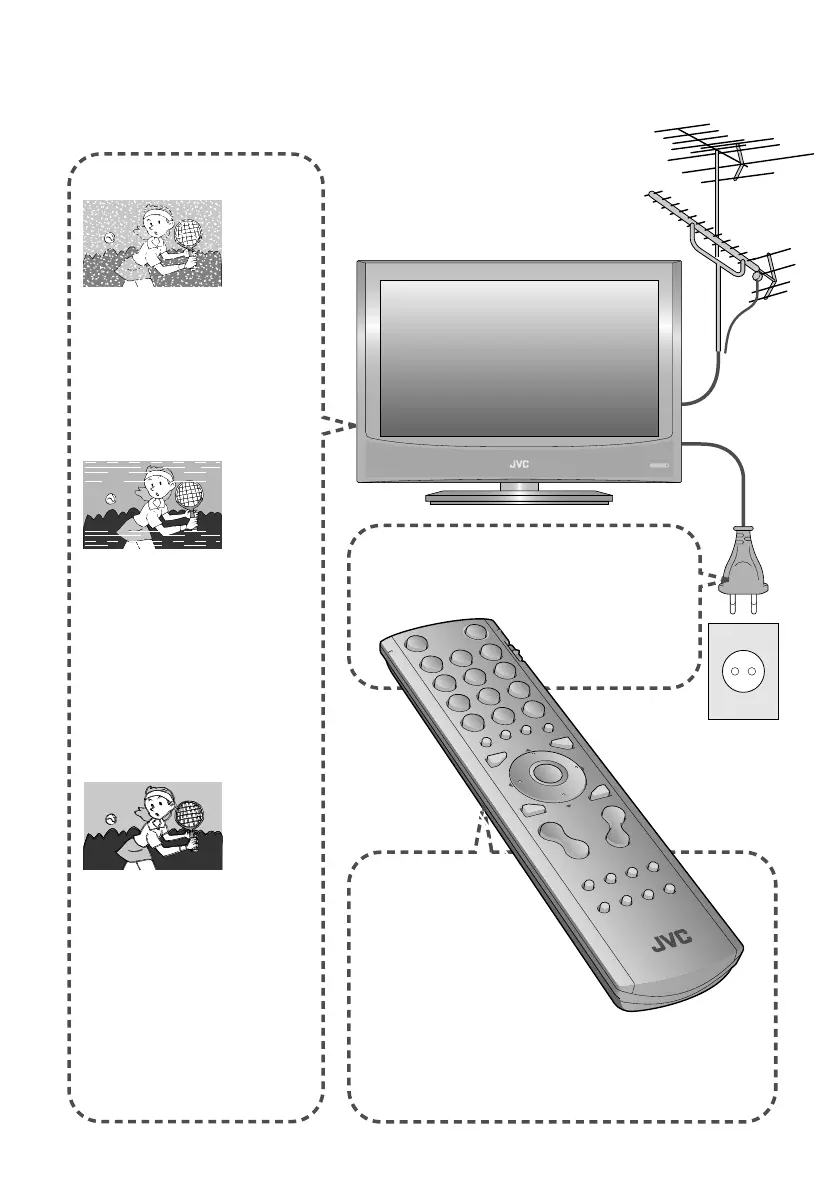27
I can’t turn it on!
Is the power cord connected to the AC outlet
correctly?
Severe noise or snow
Is the TV connected correctly to
the aerial?
Change the direction of the aerial.
Is the aerial or its cable
damaged?
¨ Consult your retailer
Patterns, stripes or
noise
Is the aerial receiving interference
from high-voltage power lines or
wireless transmitters?
¨ Consult your retailer
Are connected devices too close
to the TV?
¨ Insert the minimum distance
between the aerial and the
cause of interference until no
interference
Ghosting
(Doubling of images)
Are you receiving interference
from signals reflected off
mountains or buildings?
¨ Adjust the direction of your
aerial, or change to a good-
quality directional aerial
The remote
control doesn’t
work!
Are the batteries flat?
Are you more than 7 meters
away from the TV?
Is the VCR/TV/DVD switch set to
ATVB?
When viewing teletext, the TV menu bar does not appear.
Depending on the stability of the signal, there may be a time
lag when changing channels.
When you have trouble
Troubleshooting
LT-A70.book Page 27 Thursday, November 16, 2006 11:44 AM