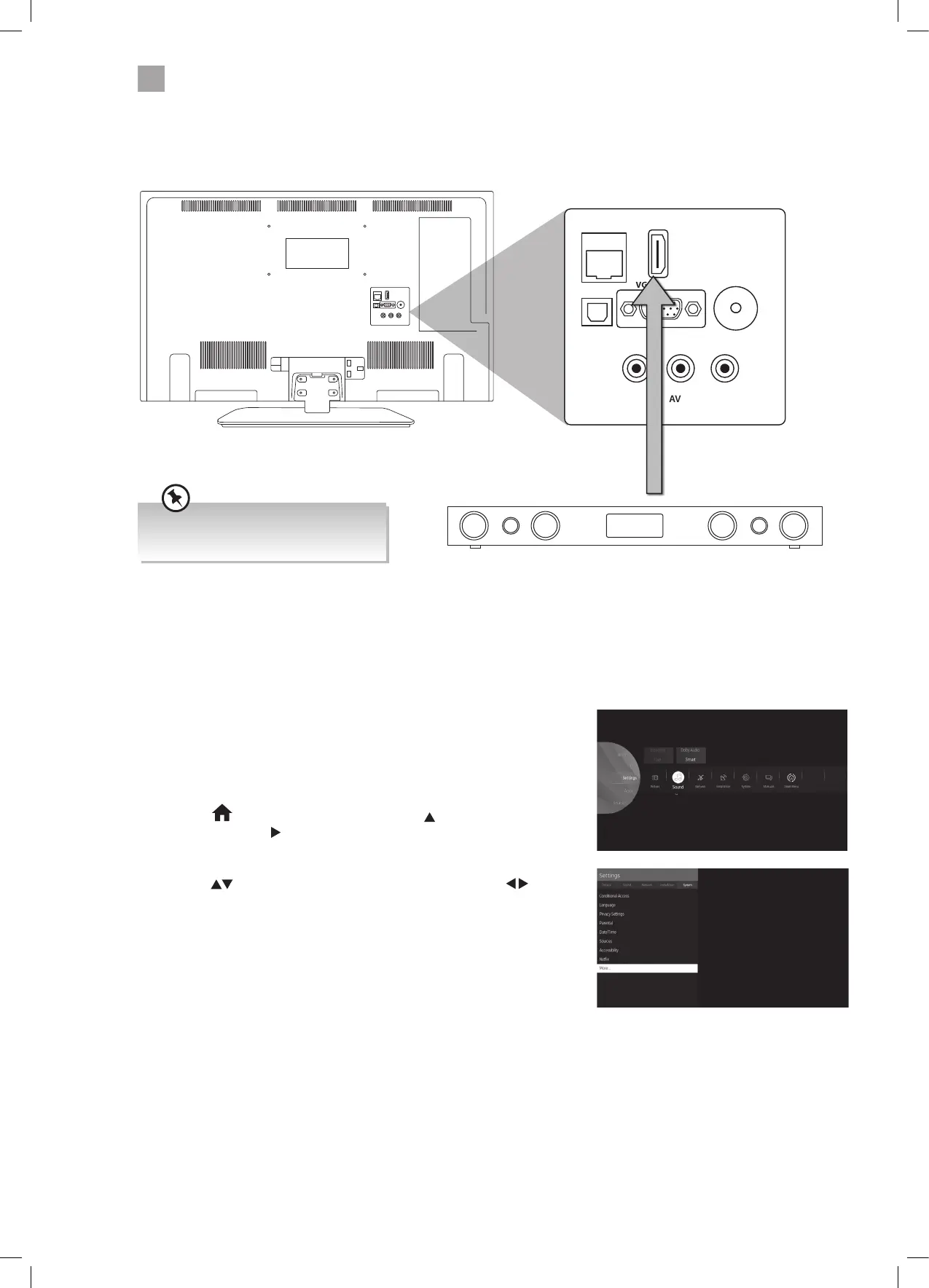52
SPDIF
Optic.OUT
VGA
ANT.
HDMI 2
(ARC)
LAN
AV IN
HDMI ARC (Audio Return Channel)
The ARC (Audio Return Channel) function allows you to send audio from your ARC-compliant TV to ARC-compliant audio devices
(e.g. soundbar) through a single HDMI connection.
HDMI-ARC Connection
To enjoy the ARC function, please ensure your ARC-compliant audio devices are connected by an HDMI cable that support the
ARC function to the HDMI 2(ARC) port of your ARC-compliant TV. When correctly set up, you can use your TV remote control to
adjust the volume output (VOL +/– and MUTE) of the connected audio device.
1. Make sure your TV and ARC-compliant device are disconnected from the
main and switched off.
2. Connect your ARC-compliant device to your TV making sure you use the
HDMI 2 (ARC) socket on the back of the TV. The plug in and switch on at
the mains.
3. Press the
HOME button and then press the buttons to select the
SETTINGS. Press the
to highlight SOUND and press OK. The SOUND
menu will be displayed..
COMMON INTERFACE
USB
5Vdc
Max. 500mA
MODE - / I
- +
SPDIF
Optic.OUT
VGA
ANT.
HDMI 2
(ARC)
LAN
AV IN
External speaker e.g. Soundbar
ARC enabled devices MUST
be connected to the socket
marked HDMI 2 (ARC).
4. Press the
buttons to select SOUND OUTPUT then press the
buttons to select HDMI ARC. It may take up to 15 seconds before you
hear sound from your external speaker, this is normal.
You will now be able to use your TV remote control to adjust the volume of
your external speaker and the speaker will also switch into on/standby when
you switch your TV on and off.
Make sure CEC is enabled when using
an ARC-compliant device.
JVC 32' LED Smart HD TV LT-32C600 Manual.indd 52JVC 32' LED Smart HD TV LT-32C600 Manual.indd 52 23/12/2020 14:4123/12/2020 14:41