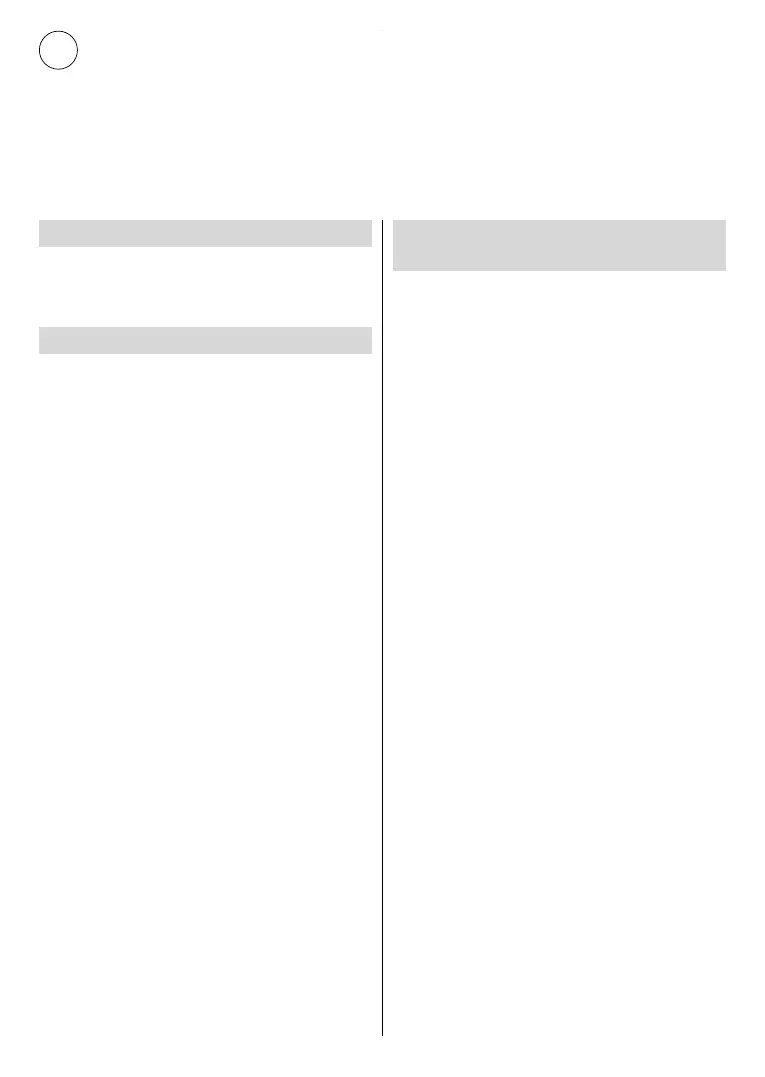English - 6 -
Initial setup wizard
6
and other wireless accessories with your TV. To pair your remote press and hold the Source button for about
5 seconds. Press Back/Return to end adding accessories and start the setup. After that welcome screen
OK
install channels. The installation wizard will guide you through the setup process. You can perform initial setup
anytime using the Reset option in the Settings>Device Preferences menu. You can access the Settings
TV options
Accessories Included
Remote Control
Feature Overview
Multi Media Player
that are connected to your TV or on mobile devices
that are connected to the same network as your TV
using the MMP app
Common Interface
Decode encrypted digital TV channels with a Condi-
tional Access Module(CAM) and a card provided by
a digital TV service operator
USB Recording
(**)
Record your favourite TV programmes
Electronic Programme Guide
Display the scheduled digital TV programmes
CEC
compatible audio/video devices with the remote
control of the TV
HbbTV
on broadcast)
Apps
Access the applications installed on your TV, add
more from the market
Google Cast
cast the content from your mobile device straight to
your TV.
Voice Search
(**)
You can start a voice search using your remote’s
built-in microphone
Bluetooth
®
(**)
Connect audio devices or remote controller wirelessly
to your TV.
(**)
High Dynamic Range (HDR) / Hybrid
Log-Gamma (HLG)
dynamic range of luminosity by capturing and then
promises better picture quality thanks to brighter, more
realistic highlights, more realistic colour and other
intended to achieve, showing the hidden areas of
dark shadows and sunlight with full clarity, colour and