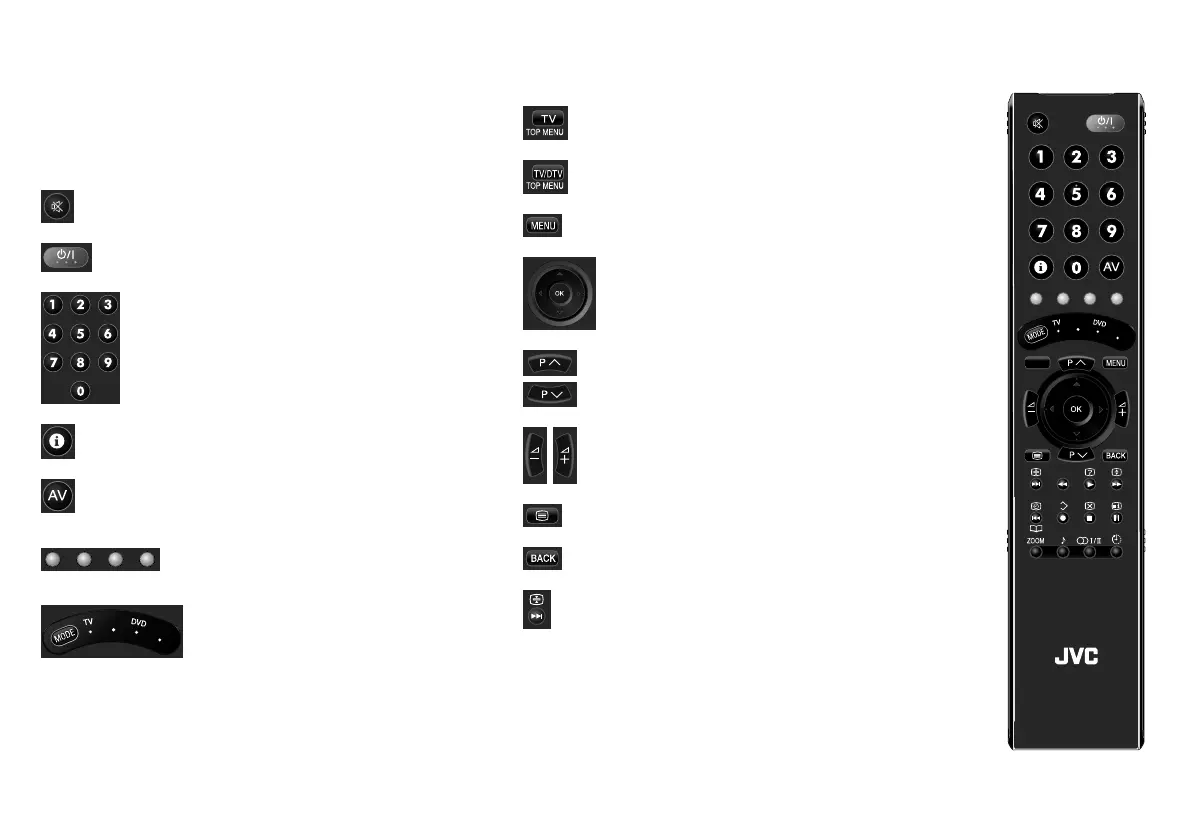4
The functions of the remote control buttons are explained as
follows.
This remote control can be configured to operate up to four
different devices simply by changing the remote code.
“Configuring your remote control” (P. 24)
Mute.
Turn on / off (standby) the TV.
Enter channel / page number.
Channel information. “Watching analogue channels”
(P. 19)
Watch video etc. “Watching videos / DVDs” (P. 21)
Colour buttons:
Select a page when viewing teletext.
Operate functions in menus.
Switch between “TV / STB / DVD / AUDIO”.
(P. 24)
STB
AUD IO
Return to TV. (R90 only)
Switch between digital / analogue channels. (DR9 only)
Display on-screen menu. “Customising your TV” (P. 26)
Select and confirm settings in menus.
Change channel / page.
Volume control.
View teletext. “Viewing teletext” (P. 20)
To the previous channel.
Hold the current page when viewing teletext. (P. 21)
Remote control
TV
LCD
ST
B
AU
DIO
F. T / L
TOP MENU
GUIDE
R90
LT-42DR9BU.book Page 4 Tuesday, February 19, 2008 11:46 AM