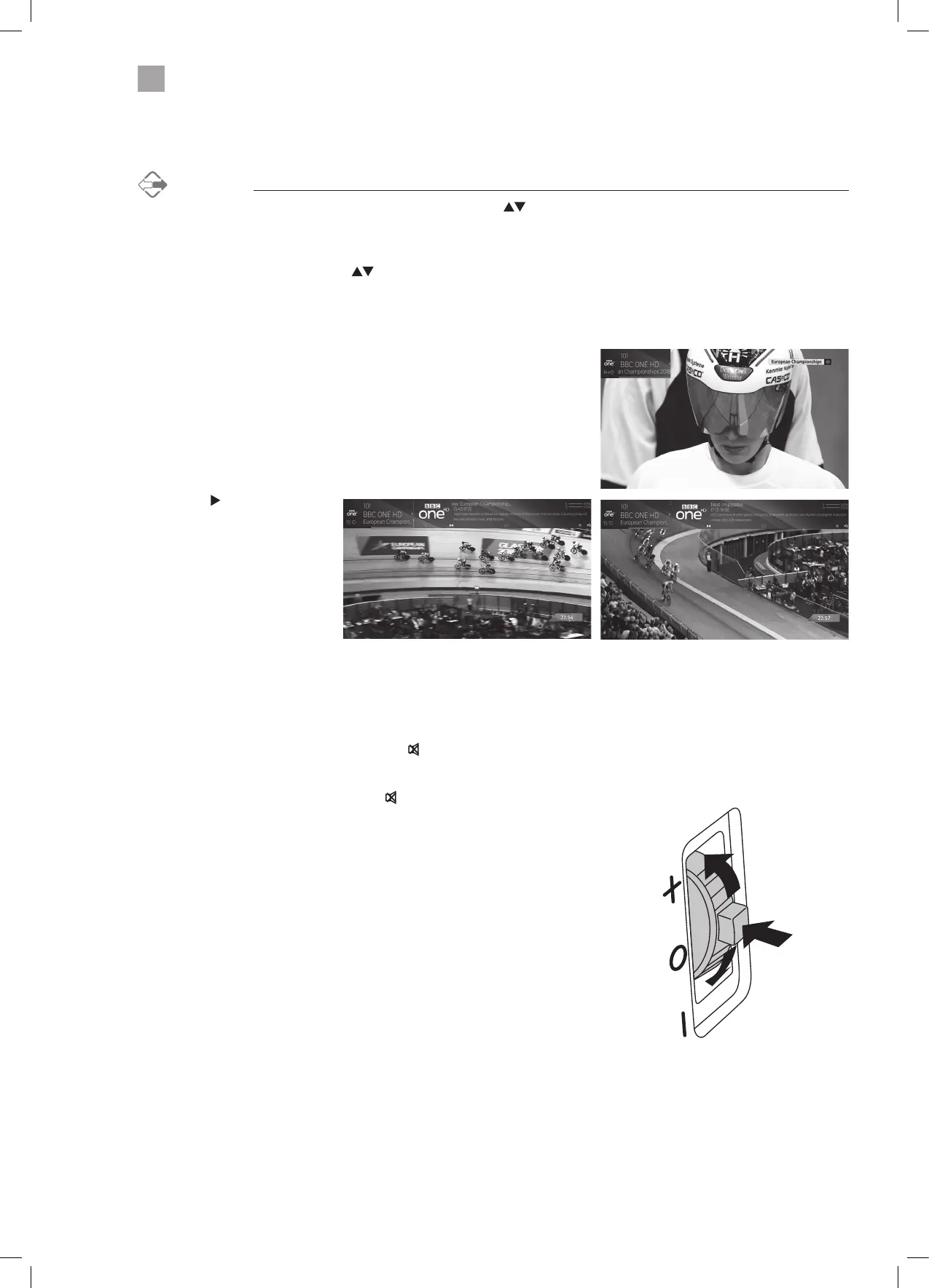20
• If a locked channel is selected, the password screen will be displayed. Press the 0-9 buttons to enter the password, the
channel will then be unlocked (refer to Locking Channel for details).
Display Channel Information
• Press the INFO button to view the current channel.
• Press the INFO button
a second time to see
information about the current
programme you're viewing.
• Press the
button to see
programme information for
the next programme.
• Press INFO to remove the
information.
Channel Selection
• Press the P + / – buttons on the remote control repeatedly or the 0-9 buttons to select the channel.
Alternative
Press the OK button to enter the Channel List. Then use the buttons to highlight and select the channel.
Press the OK button to view the selected channel.
OR
Press the i (info) button then the
buttons to search for a channel you wish to watch then press OK.
Volume Adjustment
• Press the V + or – button on the remote control or rotate the multi-function
switch up or down on the back of the TV.
• If you wish to switch the sound off, press the
button. You can turn the volume
down while your TV is in mute mode. Press the VOL – button, you will see the
volume level reduce, but you won't hear anything at the moment. To listen to
your TV at the new lower level, press the
button again or VOL + button.
Current Programme Information
Next Programme Information
Using the multifunction button on the back of the TV
The button on the back of the TV can be pushed the centre and moved up and
down.
• Press and hold the button the switch the TV into STANDBY.
• Press the button to scroll through the SOURCE, VOLUME and PROGRAMME
modes.
• Press up/down to change source, volume or programme.
JVC 43' LED Smart 4K HDR TV LT-43C890 Manual.indd 20 07/12/2018 08:23