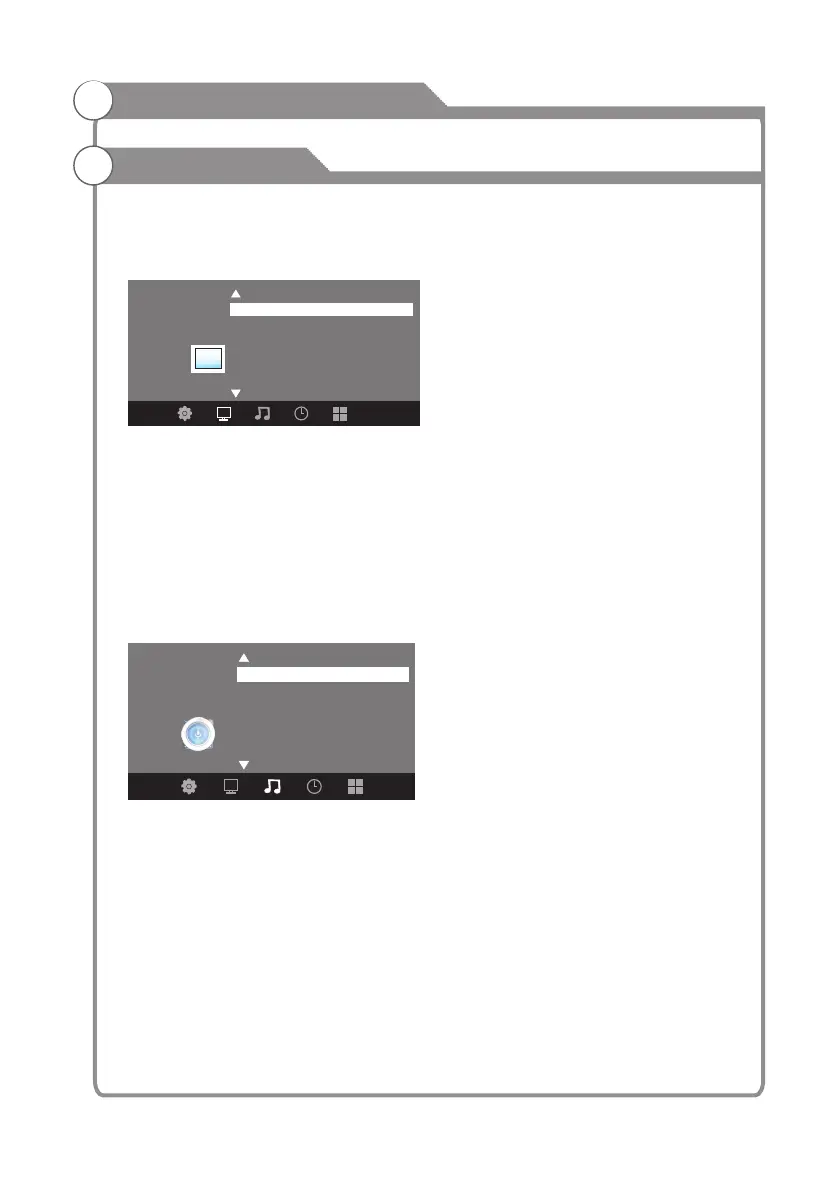SPDIF Type
RAW
Surround Sound
Off
Auto Volume
Off
Sound Mode Standard
Audio
<
<
Audio Language English
MTS STEREO
Color Temperature Normal
Noise Reduction Middle
Picture Mode Natural
< >
Picture
Aspect Ratio Auto
Menu Operation
1 PICTURE MENU
In this menu, you can adjust the picture effect, such as contrast, brightness,etc.
Press ▼/▲to select, press to adjust.SELECT
Input Source
-18-
Note:
1).If you want to adjust contrast, brightness, color, and sharpness, the picture mode must
return to personal status.
2).Tint is in NTSC system only.
3).There are three color temperature modes can be selected: , Warm and
Cool.
available
that Normal
In this menu, you can select the sound effect. Press▼/▲to select, press
to select.
SELECT
2 AUDIO MENU
Note:
1). Five selectable sound modes: Standard, Music, Movie, Sports, and .
2). Audio language is available in ATSC/TV programming only.
3). Auto Volume is effective when input signal level is too high or distortion of input signal
is too high.
Personal
3 TIME MENU
In this menu, you can adjust the sleep timer, time zone, etc. Press to select,press
to adjust.
▼/▲
SELECT
Menu system instruction
